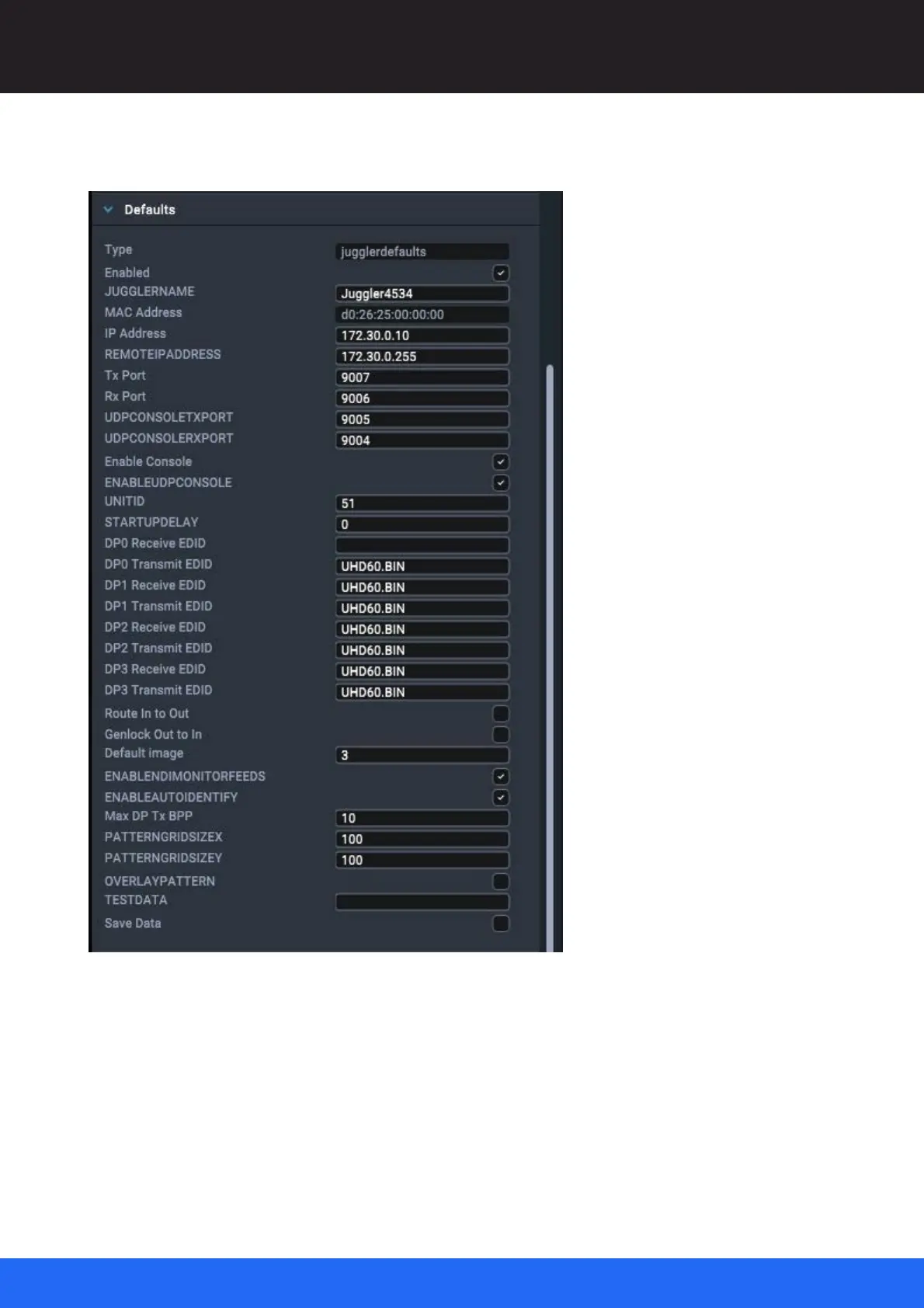66
M512-3 Juggler : User Guide
© 2021 7thSense
Juggler Properties
Defaults
Default properties relate to Juggler properties held not in the Project, but in the Juggler module’s
firmware on its internal SD card.
Note: If edited, you must click save data and reboot to effect any changes.
SD Card
The SD card inside a Juggler holds essential configuration files, including EDID, MPCDI, warp, blend
and colour correction files. This section will list all files added to the SD card.