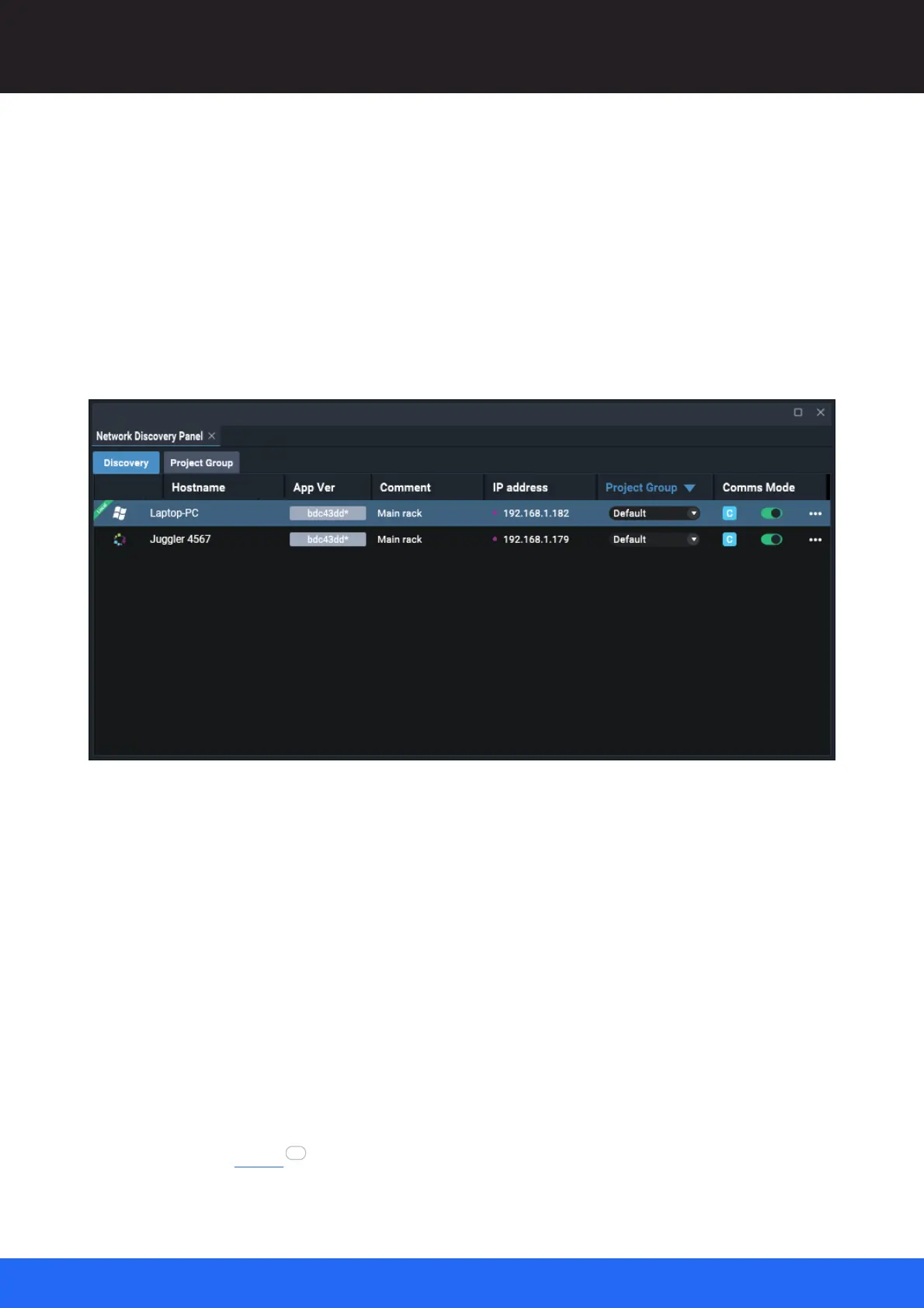69
M512-3 Juggler : User Guide
© 2021 7thSense
Network Configuration
One instance of Compere (only) is assigned as Project Group server, all others are clients. If the
server fails, a different client can be configured as the Project Group server. A control PC (e.g. a
laptop) is able to assign any Juggler as server. The control PC can therefore be taken away or
reinserted once the system is configured and running. Alternatively, redundancy or control bandwidth
can be built into a system by dedicating a permanent control PC ready as server.
Configure the Network
Go to Configuration > Network Configuration where, in the ‘Discovery’ tab you should see all Compere
devices (Control PC and all Jugglers) on the local network:
Your instance of Compere has the green flash across it marked ‘Local’.
Discovery tab
Columns ‘Hostname’, ‘IP Address’, and ‘Project Group’ in this tab can be sorted by clicking on the
column heads.
Hostname
This is the name that has been given to Juggler units (or PC). Initially these will be the names
assigned when they were built.
App Ver
Different versions of Compere might conflict within a Project Group. This column shows the
version on each instance of Compere in grey. If there are different versions of Compere running
this may not present a problem, but a blue alert is given indicating that different versions are in
play. (Note: if Debug mode is enabled, the Compere version information is the more specific
fingerprint.)
50