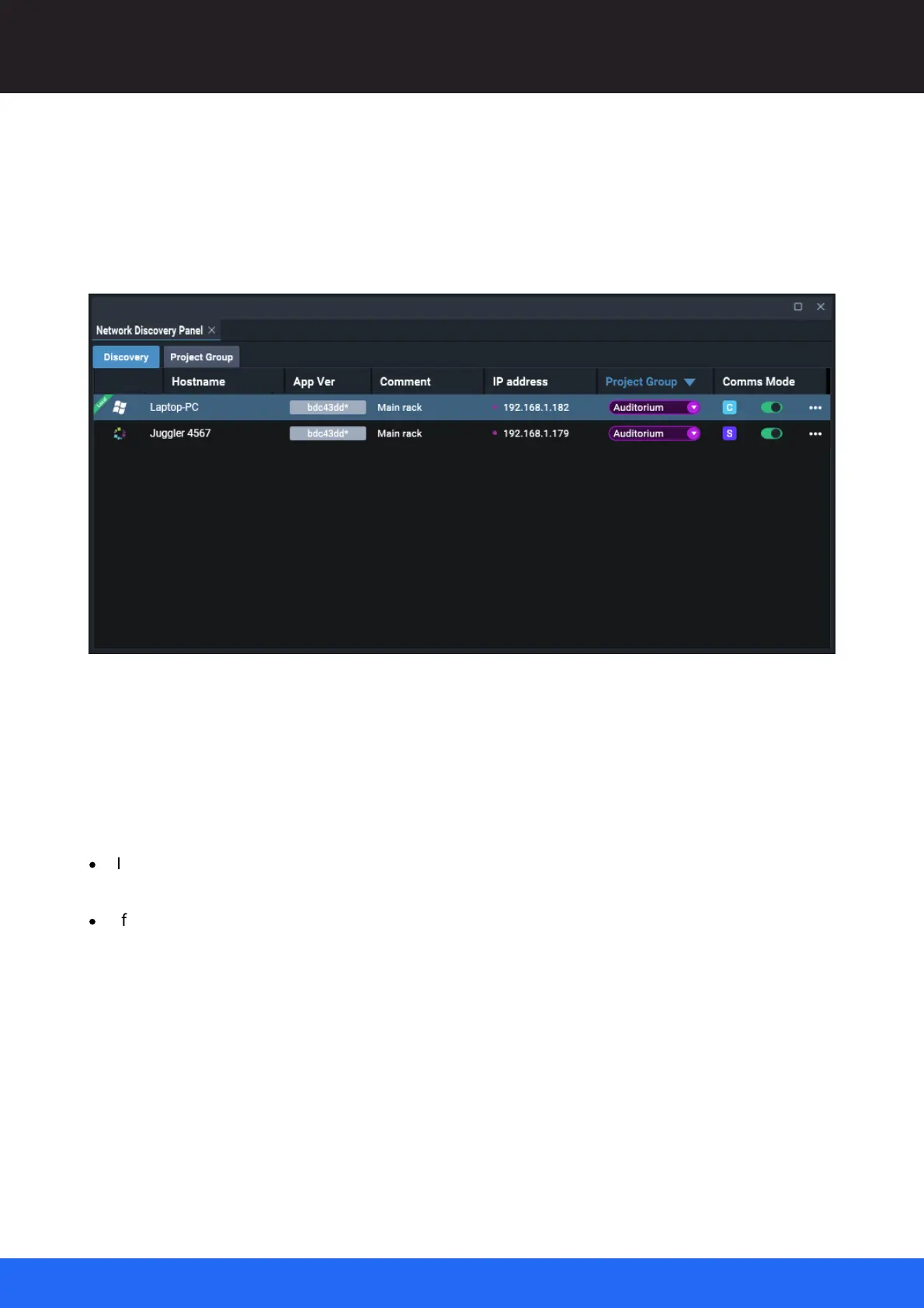74
M512-3 Juggler : User Guide
© 2021 7thSense
Network Configuration
The server-assigned Compere will hold the initial configuration for the Project. The Project file can
then be saved locally and as server, it will be distributed to all other instances of Compere in the
Project Group. In the event of losing a server connection, any Juggler can subsequently be handed
the role of server and redistribute the project.
This example shows instances of Compere set up using Project Groups:
The Project Group members, and only the Group members, are shown in the Compere Project panel.
Jugglers not in this Group will not be seen, and do not participate in the Project running in this Group.
Changing to another Project Group
Role takes precedence.
·
If the instance of Compere being moved to a Project Group is a client, it will adopt the Project
being distributed by the Group server.
·
If the instance of Compere is a server and is being moved into a Group without a current server, it
will distribute the Project that it is currently running.
Before moving an instance of Compere into a Group, check first how you want to join – as server or
client.
... as an online client
Your instance of Compere will be given the Project file of the Project Group by the server in that
Group, on joining.