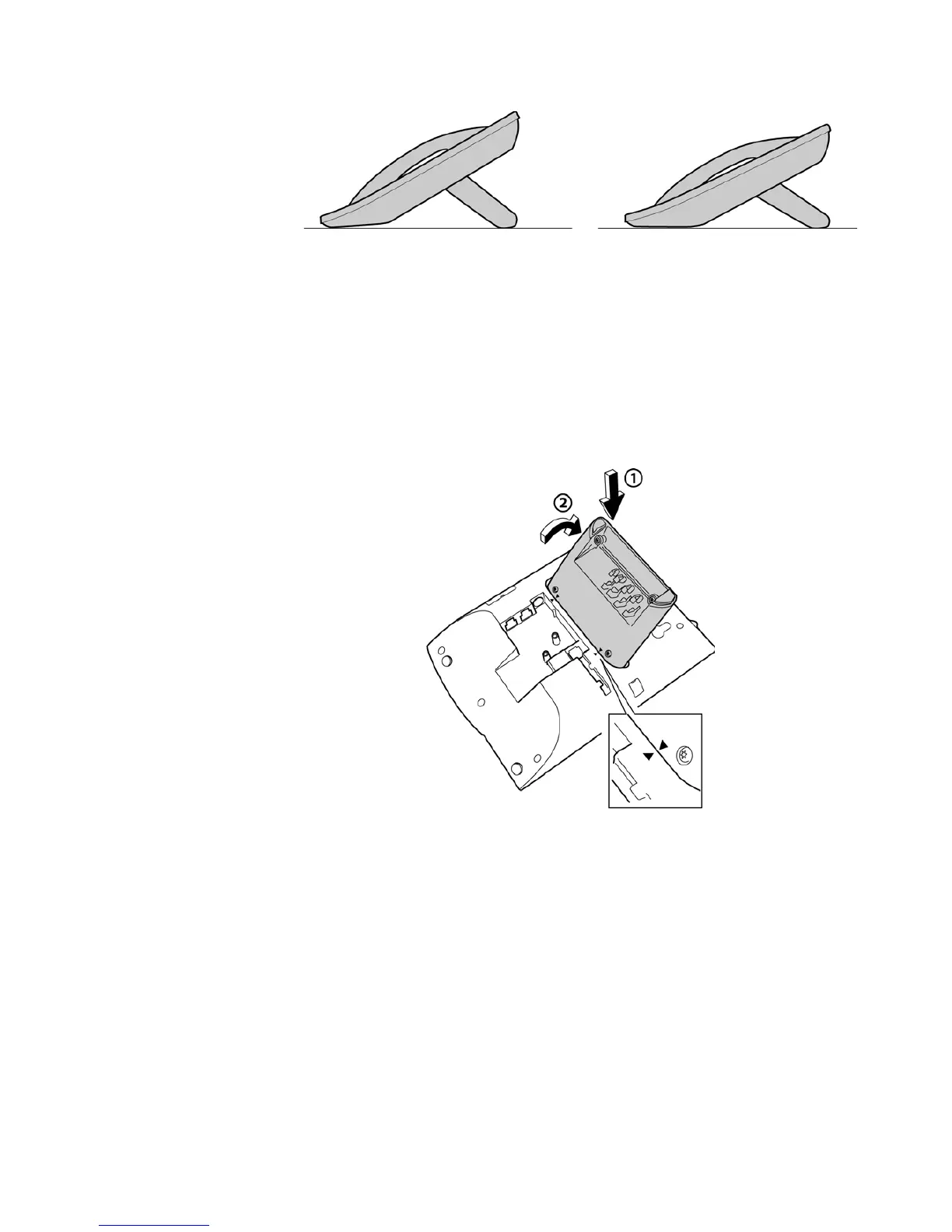IP PHONE FOR MX-ONE™
25 6/1553-DBC 444 01 Uen B4 2014-03-26
Figure 13:Tiltable Foot Console
4.3.1 Installing the Foot Console
To install the foot console, do the following:
1. Attach the foot at the arrows on the back of the phone.
2. Press until you hear a click sound.
Note: If you wish to remove the foot console, pull the console firmly
towards you to release it before removing it from the phone.
3. Connect the cables and attach the Electrostatic Discharge (ESD)
cover on the back of the phone to protect the connectors from ESD.
For this you need a screwdriver.
