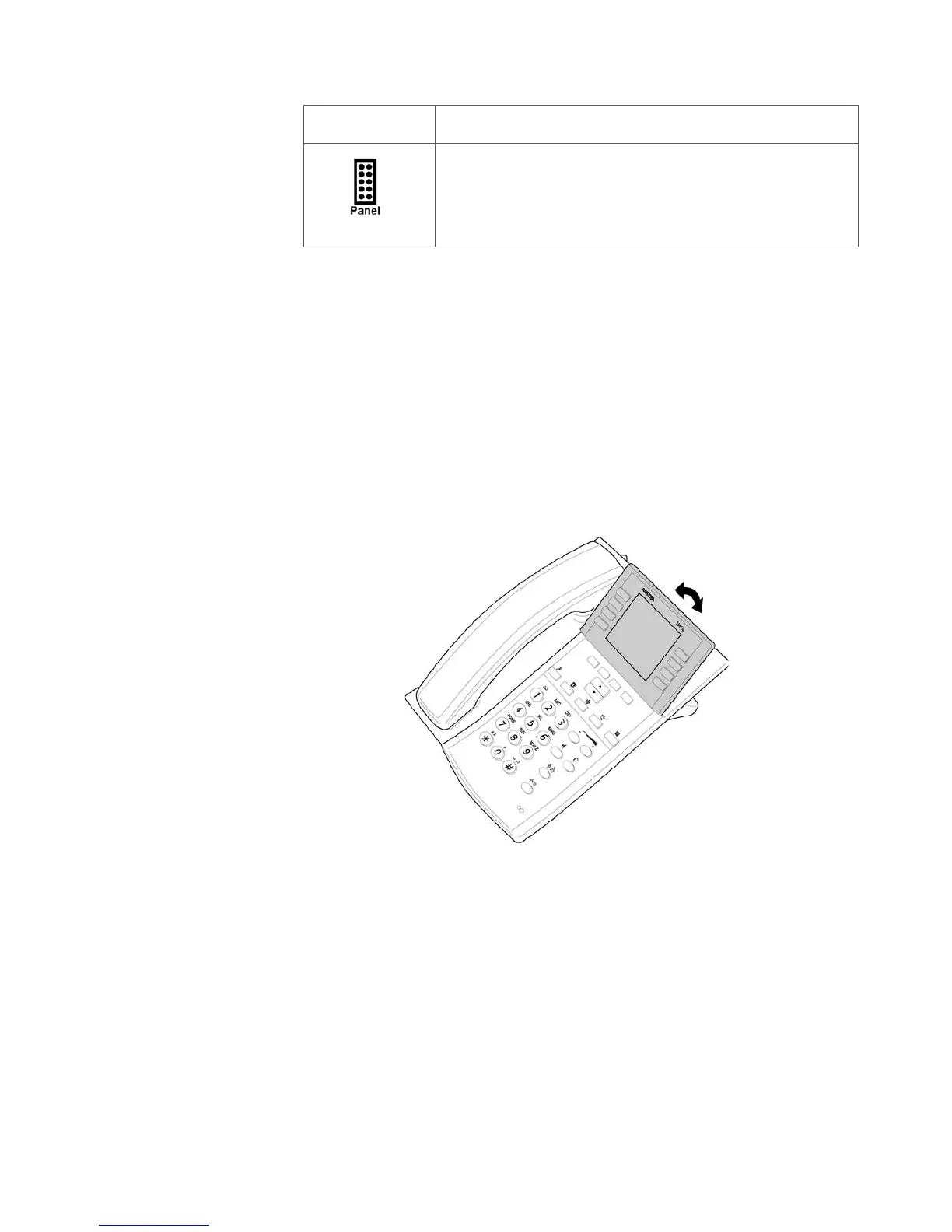6/1553-DBC 444 01 Uen B4 2014-03-26 24
I
NSTALLATION
Note: The phone does not work during power failure, unless powered
through a PoE switch.
4.2 Tiltable Display
The phone is equipped with a display that is tiltable, allowing you to
change the display angle by pulling its upper part towards you, see figure
below.
For information about the display and its layout, see 3.2 Display Informa-
tion on page 10.
Figure 12:Tiltable display
4.3 Tiltable Foot Console
Your phone is equipped with a foot console that is tiltable, allowing you
to adjust the phone angle by tilting the foot console, see figure below.
The foot console is available in two variants. It can be a stand only
console, or it can have a built-in option unit. For more information on the
option unit, see 4.4 Option Unit (Optional) on page 26.
Panel Unit (Optional)
Connect the Key Panel Unit or the Display Panel
Unit to the connector marked Panel.
Icon (Cont.) Description (Cont.)
