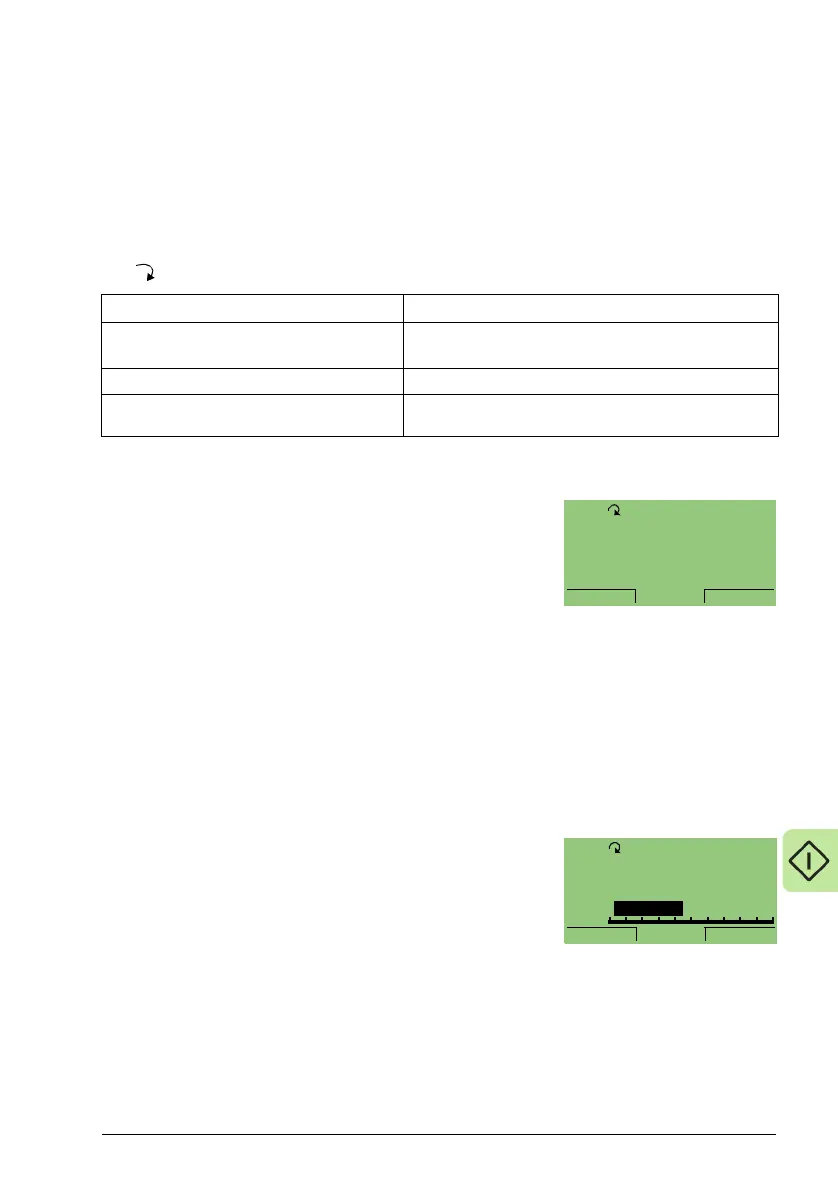Start-up 65
Status information
Top. The top line of the LCD display shows the basic status information of the drive.
•HAND – Indicates that the drive control is local, that is, from the control panel.
•AUTO – Indicates that the drive control is remote, such as the basic I/O (X1) or
fieldbus.
• OFF – Indicates that the drive control is local and stopped.
• – Indicates the drive and motor rotation status as follows:
• Upper right – shows the active reference.
Middle. Using Group 34: Panel display, the middle of the
LCD display can be configured to display:
• One to three parameter values – The default display
shows parameters 0103 OUTPUT FREQ in
percentages, 0104 CURRENT in amperes and 0120
AI1 in milliamperes.
- Use parameters 3401, 3408, and 3415 to select the parameters (from Group
01: Operating data) to display. Entering “parameter” 0100 results in no
parameter displayed. For example, if 3401 = 0100 and 3415 = 0100, then only
the parameter specified by 3408 appears in the Control panel display.
- You can also scale each parameter in the display, for example, to convert the
motor speed to a display of conveyor speed. Parameters 3402…3405 scale the
parameter specified by 3401, parameters 3409…3412 scale the parameter
specified by 3408, etc.
• A bar meter rather than one of the parameter values.
- Enable bar graph displays using parameters 3404,
3411 and 3418.
Bottom. The bottom of the LCD display shows:
• Lower corners – show the functions currently
assigned to the two soft keys.
• Lower middle – displays the current time (if configured to show the time).
Control panel display Significance
Rotating arrow (clockwise or
counterclockwise)
• Drive is running and at setpoint
• Shaft direction is forward or reverse
Rotating dotted arrow blinking Drive is running but not at setpoint
Stationary dotted arrow Start command is present, but motor is not running.
For example, start enable is missing.
7 A
0 %
8 mA8.
3.
30.
15.0HzAUTO
MENU00:00
7 A
0 %
3.
30.
15.0Hz
AUTO
MENU00:00
mA 44%