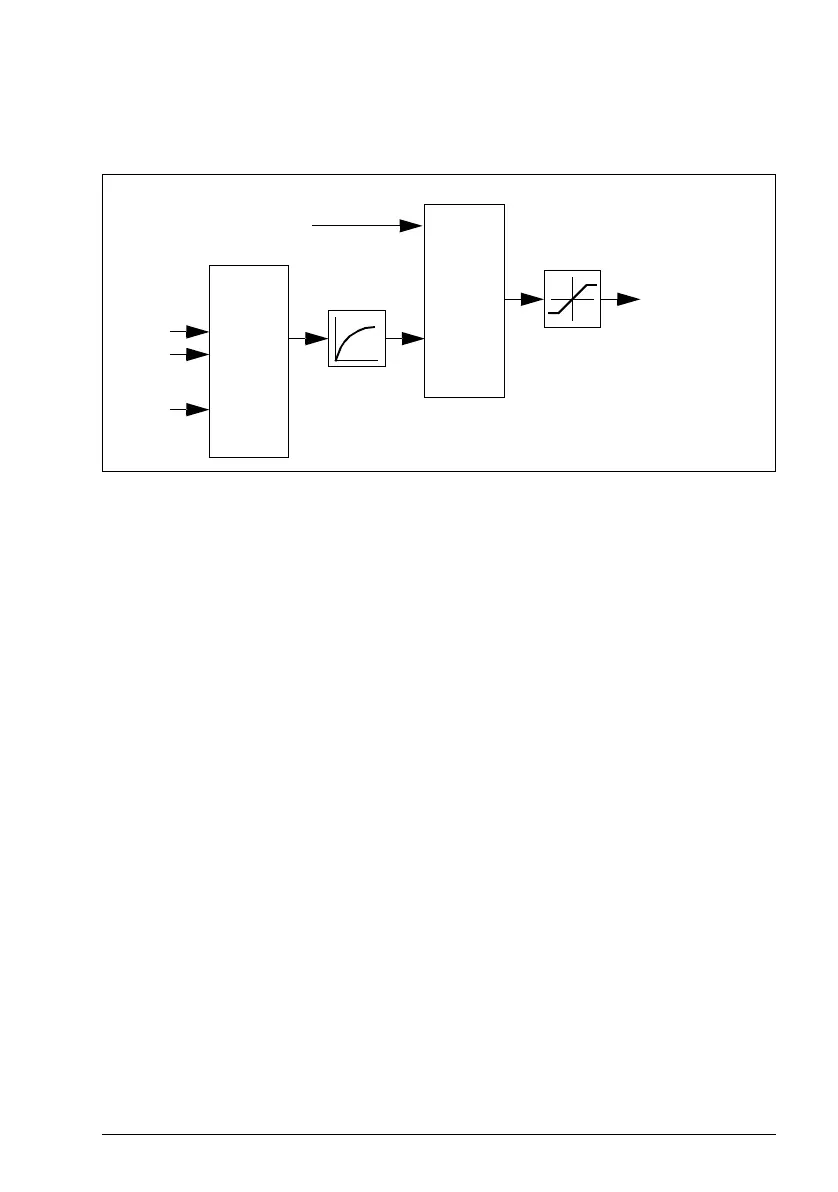Program features 51
The drive contains two complete set of process PID controller settings that can be
used in place of the other as and when required. See parameter 40.57 PID set1/set2
selection.
Note: Process PID control is available only in external control location EXT2. See
section Local control vs. external control (page 33).
Quick configuration of the process PID controller
1. Activate the process PID controller: Menu - Primary settings - PID - PID
controls
2. Select a feedback source: Menu - Primary settings - PID - Feedback
3. Select a setpoint source: Menu - Primary settings - PID - Setpoint
4. Set the gain, integration time, derivation time: Menu - Primary settings - PID -
Tuning
5. Set the PID output limits: Menu - Primary settings - PID - PID output
6. Select the PID controller output as the source of, for example, 22.11 Ext1 speed
ref122.11 Ext1 speed ref1: Menu - Primary settings - Start, stop, reference -
Reference from
Process
PID
AI1
Process
actual
values
AI2
• • •
FBA
Setpoint
Speed, torque or
frequency
reference chain
Filter
Limitation