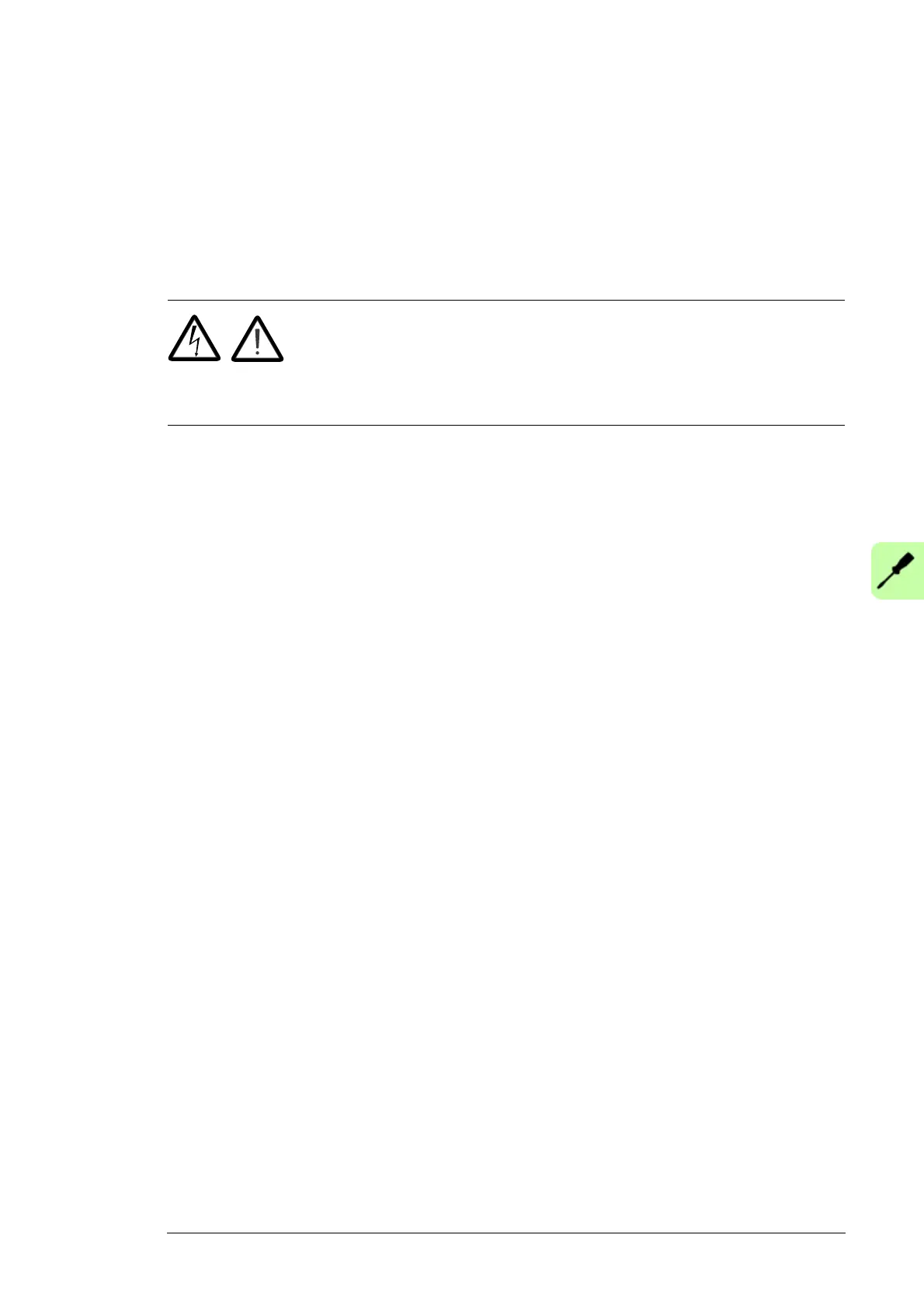Electrical installation 141
Installing optional modules
Installation of I/O extension and fieldbus adapter modules
Note: For the optional modules supported by the control program, see the appropriate
firmware manual.
Note: Pay attention to the free space required by the cabling or terminals coming to the
optional modules.
WARNING! Repeat the steps described in section Electrical safety
precautions on page 128. The complete safety instructions are given in
Safety instructions for ACS880 multidrive cabinets and modules
(3AUA0000102301 [English]). If you ignore them, physical injury or death, or damage to
the equipment can occur.
1. Repeat the steps described in section Electrical safety precautions on page 128.
Disconnect the unit from the supply, lock out the disconnecting device, and ensure by
measuring that there is no voltage present.
2. Switch off any potentially dangerous control voltages coming to the unit. Ensure by
measuring that the I/O terminals of the control unit (especially the relay output
terminals) are safe.
3. Insert the module into a free option module slot on the control unit. Refer to chapter
Control units of the drive (page 337).
4. Fasten the mounting screw of the module.
5. Connect the necessary wiring to the module following the instructions given in the
documentation of the module and section Connecting the control cables (page 136).
6. Check the installation and that it is safe to reconnect power.
7. Configure the module. Refer to the instructions given in the documentation of the
module as well as the appropriate firmware manual.
Installation of an FSO-xx safety functions module
1. Stop the inverter unit and do the steps in section Electrical safety precautions on page
128 before you start the work.
2. The FSO-xx comes with alternative bottom plates for mounting on different units. For
mounting on the BCU, the mounting points should be located at the long edges of the
module as shown. Replace the bottom plate of the FSO-xx if necessary.
3. Fasten the FSO-xx onto slot 3 of the BCU control unit.
4. Tighten the FSO-xx electronics grounding screw. Note: The screw tightens the
connections and grounds the module. It is essential for fulfilling the EMC requirements
and for proper operation of the module.
5. Connect the data cable between connector X12 on the control unit and connector
X110 on the FSO-xx.
6. To complete the installation, refer to the instructions in the User’s manual delivered
with the FSO-xx.
