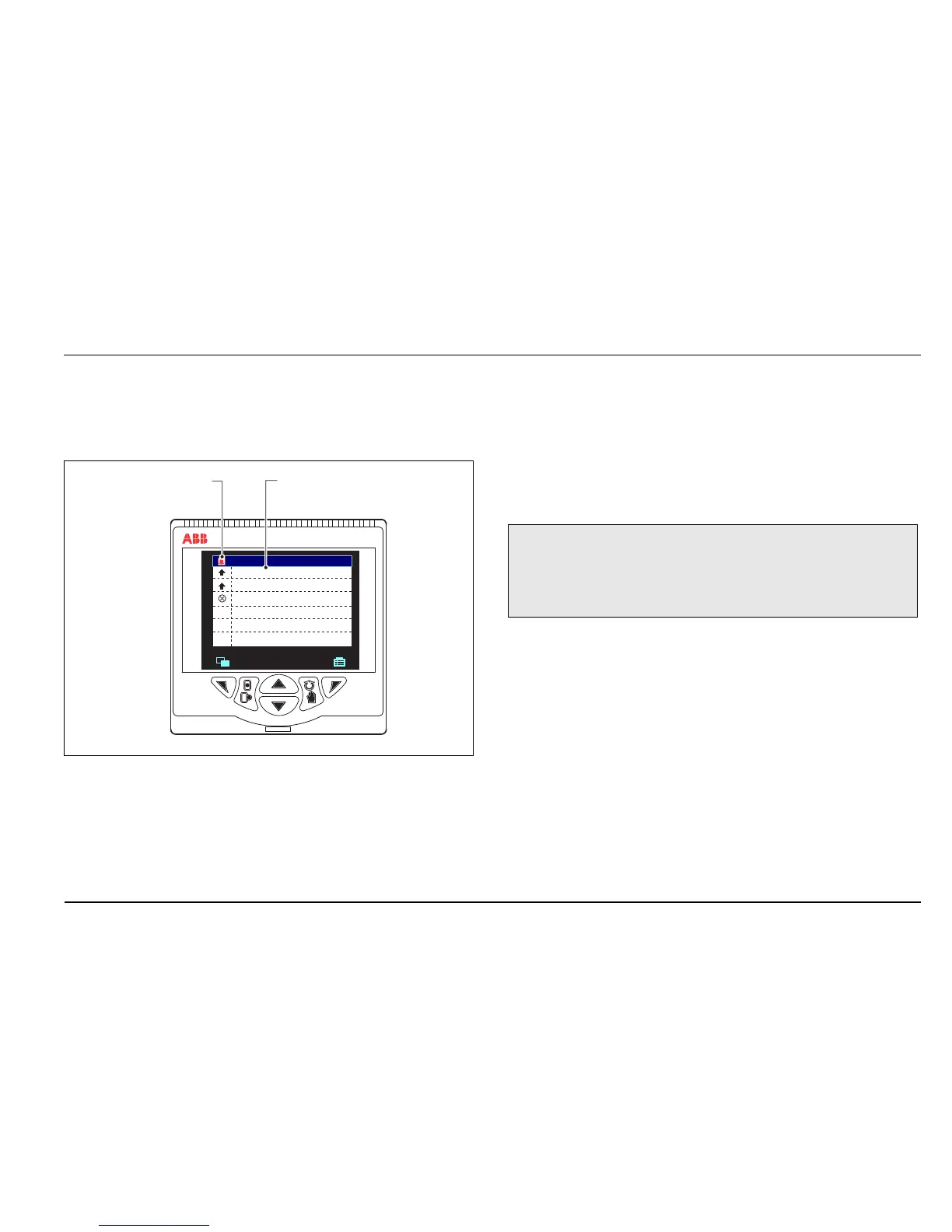ControlMaster CM10, CM30 and CM50
Universal process controllers,
1
/8,
1
/4 and
1
/2 DIN 5 Operator Level Menus
IM/CM/S–EN Rev. R 25
5.2 Diagnostic View
The Diagnostic View can be selected from the Operator /
View Select menu. All currently active diagnostic alarm states
are displayed in the Diagnostic View.
5.3 Security Options
Passwords can be set to enable secure end-user access at
2 levels: Basic and Advanced The Service level is password-
protected at the factory and reserved for factory use only.
Passwords are set, changed or restored to their default
settings at the Device Setup / Security Setup parameter – see
page 38.
Fig. 5.2 ControlMaster Diagnostic View
(ControlMaster CM30 Shown)
Note. When the controller is powered-up for the first
time the Basic and Advanced level can be accessed
without password protection. Protected access to these
levels must be allocated on-site as required.