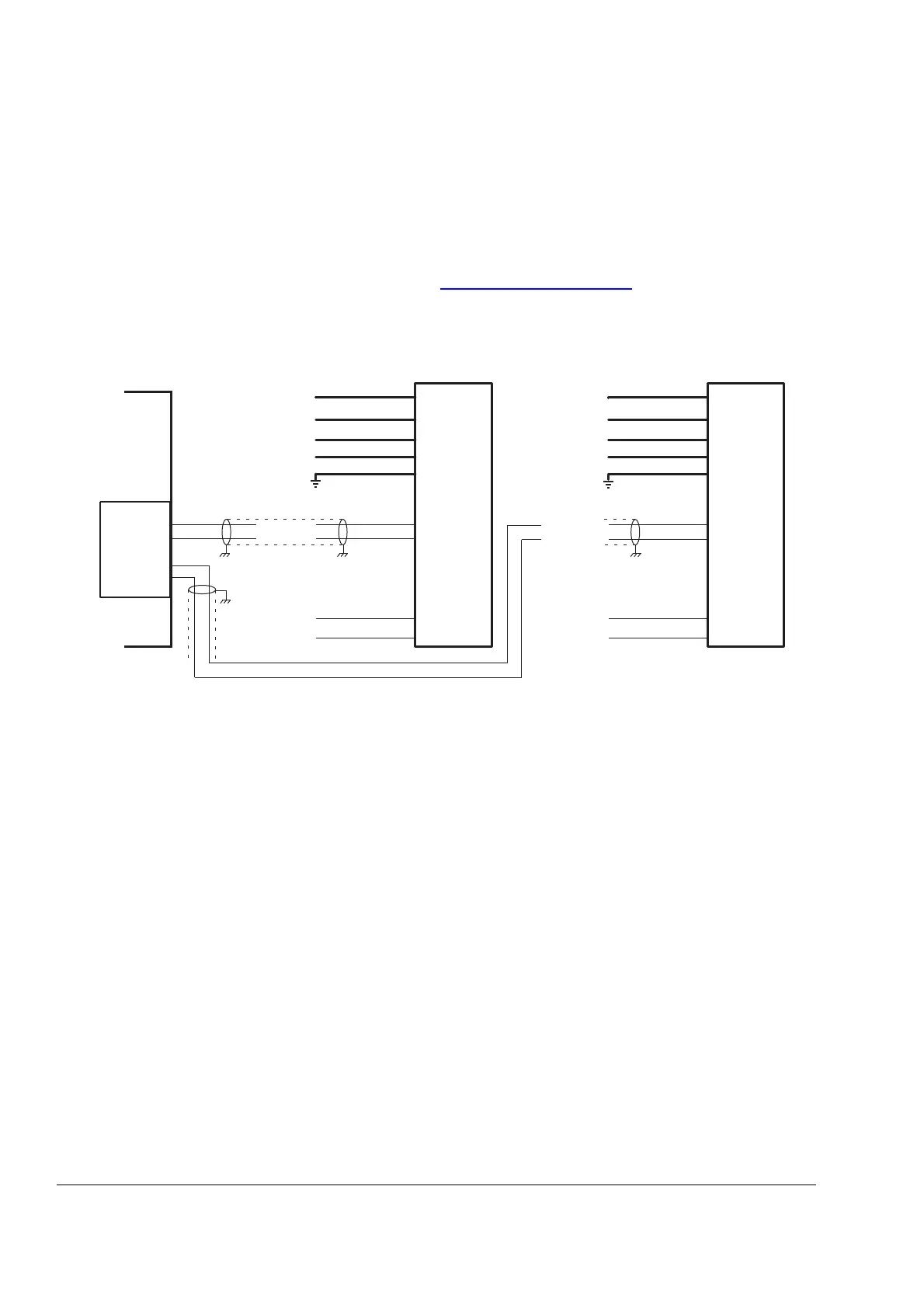Accessories
144
3ADW000462R0401 DCS880 Hardware manual e d
Connection example
The DCSLink communication is activated by S1100:8 = ON.
The bus setting is made using S1100. The node numbers are set using S800 and S801.
Procedure to change the node number:
– Switch off the electronics supply voltage.
– Set the appropriate switch according to chapter DCSLink communication.
– Switch on the electronics supply voltage.
Note:
As standard maximum 2 field exciters can be controlled by one DCS880.
X2:5
X2:4
X3:2
X52:2
3
X3:1
X3:2
X3:1
U1
V1
C1
D1
PE
U1
V1
C1
D1
PE
SB_DCF_001_b.ai
X53:2
3
CANH
CANL
CANH
CANL
CANH
CANL
X2:5
X2:4
CANH
CANL
SDCS-
CON-H01
SDCS-DSL-H1x
Mains
Field
Mains
Field
Power supply
max.
length
50 m
Armature
Power supply
max.
length
50 m
Field
exciter
motor 2
Field
exciter
motor 1
Node
see S800, S801
Node
see S800, S801
DCF803-
0050 / 0060
or
DCF804-
0050 / 0060
DCF803-
0050 / 0060
or
DCF804-
0050 / 0060
