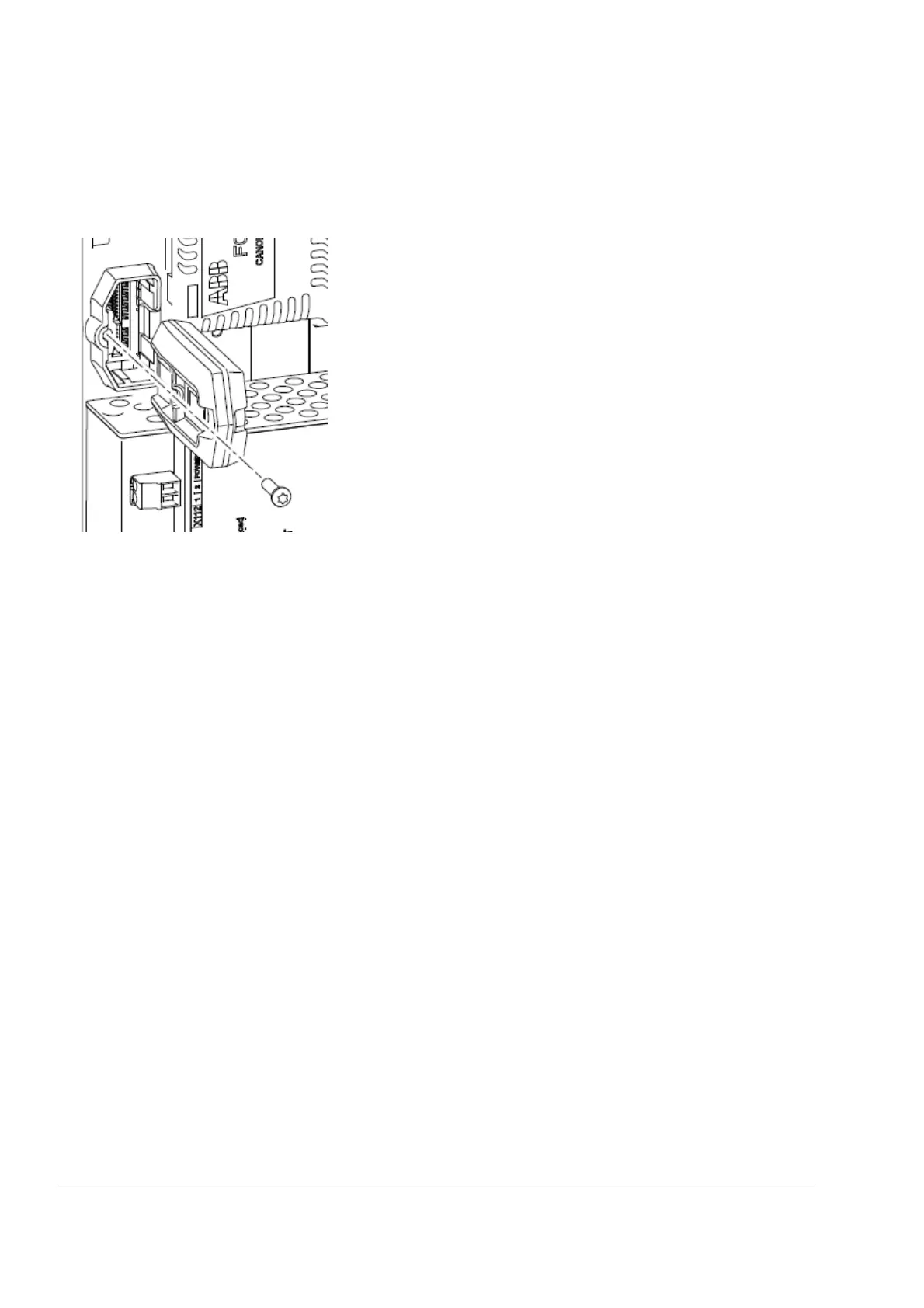Technical data
90
3ADW000462R0401 DCS880 Hardware manual e d
Replacing the memory unit
Make sure, that the auxiliary power is off. Unscrew the memory unit and pull it out. Replace the memory unit in
reverse order.
Additional terminals
– Use connectors Slot1 … Slot3 for F-type I/O extension modules and F-type fieldbus adapters.
– Connectors XC12, XS13, X14 and X38 connect the SDCS-CON-H01 to the SDCS-PIN-H01 or
SDCS-POW-H01 for voltage, current, temperature measurement and safety.
– Use connector X13 to connect the control panel either directly via a jack plug or via a CAT 1:1
cable (< 3 m) with RJ-45 plugs.
