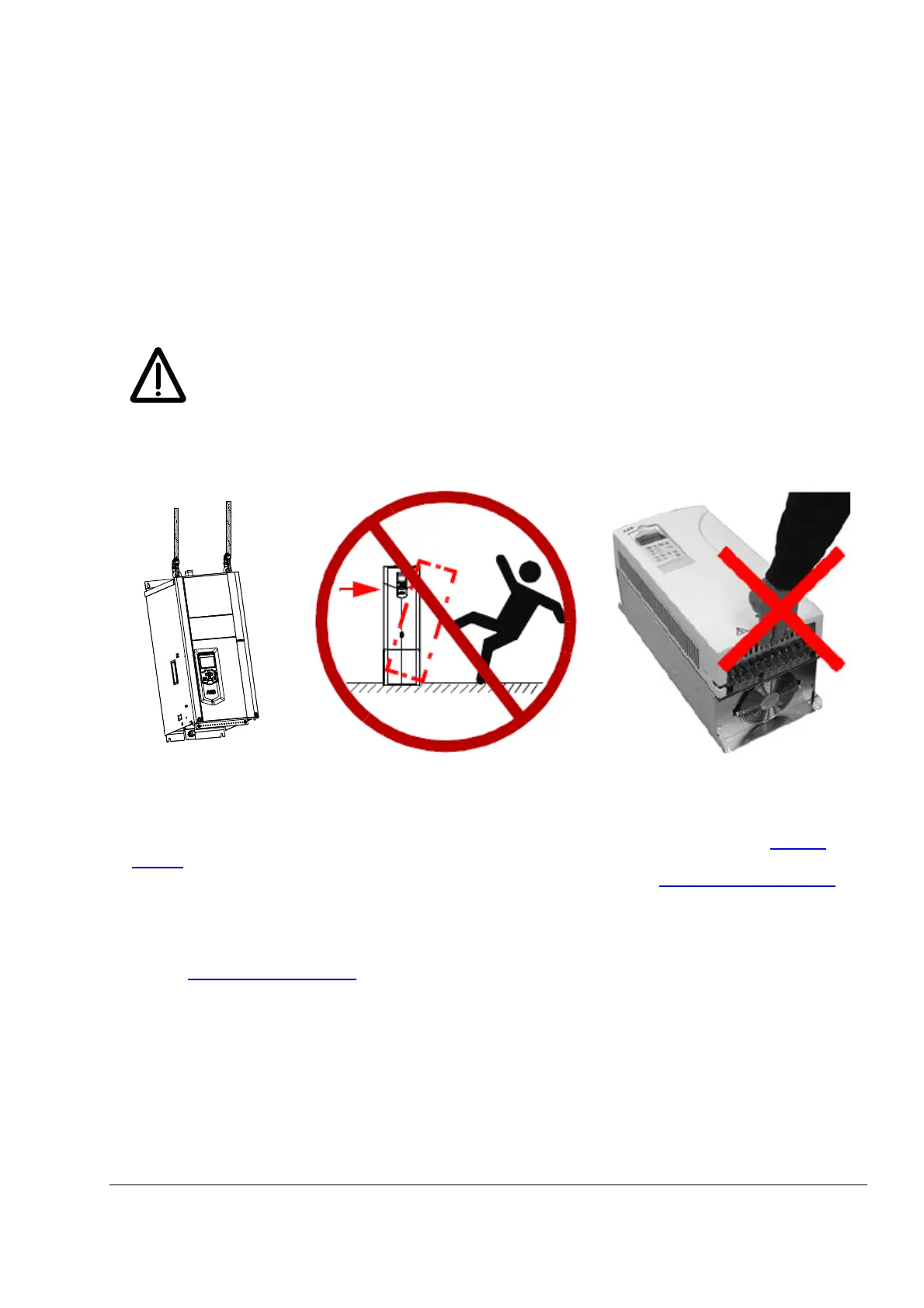Mechanical installation
21
3ADW000462R0401 DCS880 Hardware manual e d
Mechanical installation
Chapter overview
This chapter describes the mechanical installation of the DCS880.
Safety
WARNING
– DCS800 sizes H4 ... H8:
– The drive is heavy. Lift the drive by lifting lugs only.
– The drive’s center of gravity is high. Do not tilt the unit. The unit will overturn
from a tilt of about 6 degrees. An overturning drive can cause physical injury.
– Do not lift the unit by the front cover.
– Place units H4 … H6 only on their back.
Examining the installation site
The drive must be installed in an upright position with the cooling section against a wall.
Make sure that the installation site agrees with these requirements:
– The installation site has sufficient ventilation to prevent overheating of the drive. See chapter Current
ratings.
– The operation conditions of the drive agree with the specifications in chapter Environmental Conditions
.
– The wall is vertical, not flammable and strong enough to hold the weight of the drive.
– The material below the installation is not flammable.
– There is enough free space above, beside and below the drive for cooling air flow, service and
maintenance. There is enough free space in front of the drive for operation, service and maintenance. See
chapter Dimensions and weights
.
Necessary tools
– Drill and drill bits.
– Screwdriver and/or wrench with bits. Some drive covers have torx screws.
Moving the drive
Move the transport package by pallet truck to the installation site.
