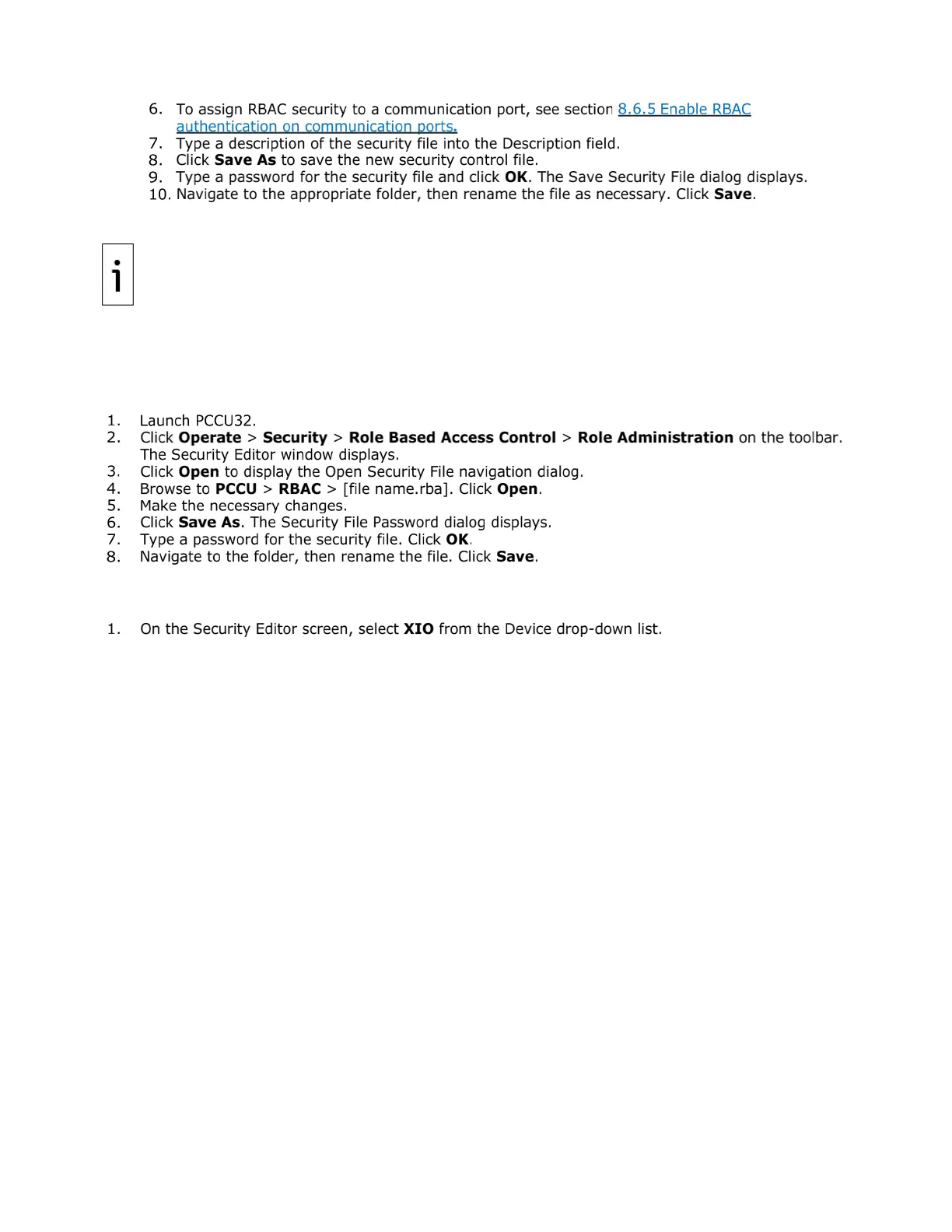126 | XIO USER MANUAL | 2106424MNAA
The Security Key displays at the top right corner of the Security Editor dialog. This
key displays “n/a will be generated on save” before the security file is saved for the first time, or after
changes. After saving, a new security key is assigned and logged into the Security Log. A copy of the
security file is saved to the PC connected to
the device. The previous key disappears after modification,
and a new one replaces it. The new key and the security control file are automatically logged and saved
to the PC. The security control file saves to
the PCCU > RBAC folder on the PC and has a default file
8.6.3 Edit the security file
To edit an existing security control file:
8.6.4 Create a new user account
To add a new user to the RBAC security system:
