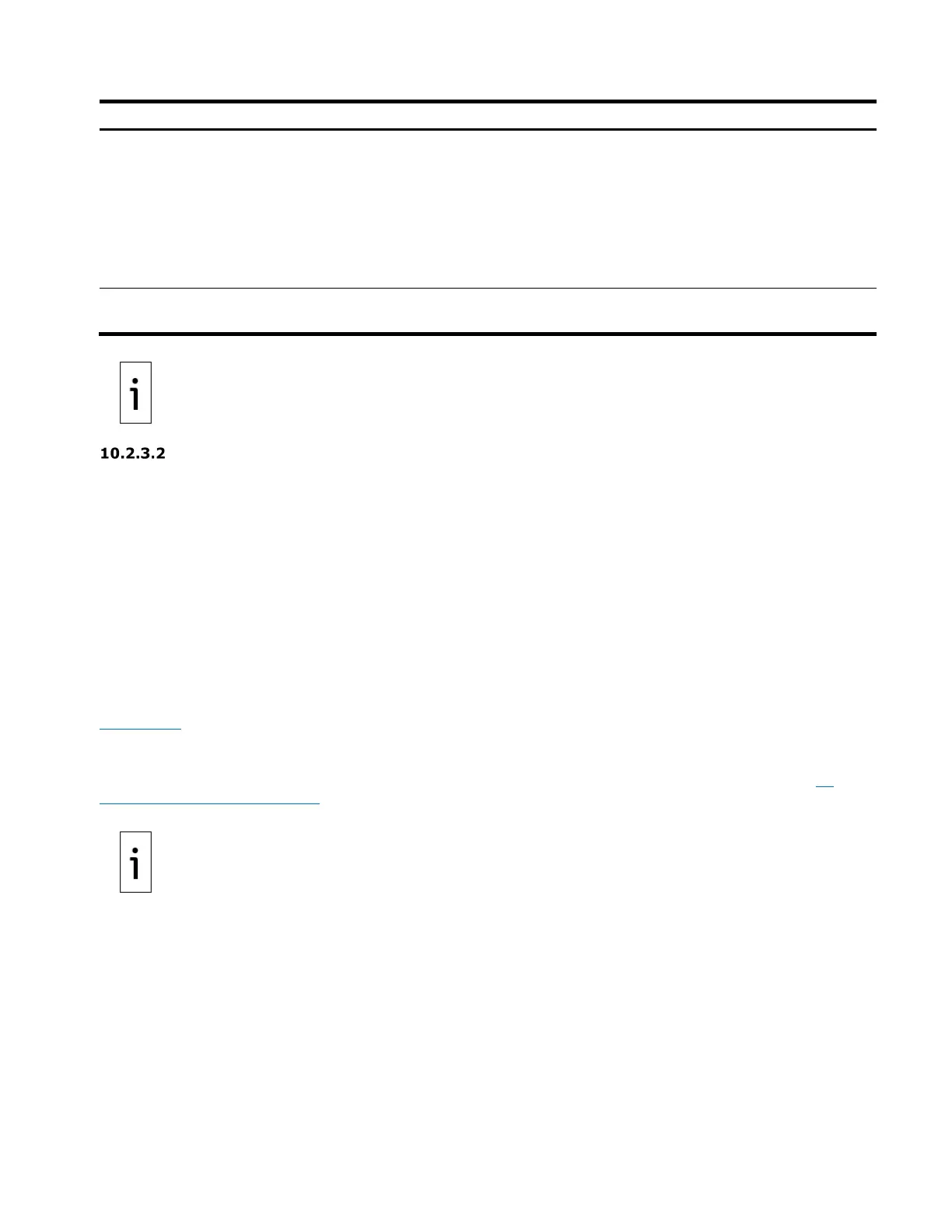XIO USER MANUAL | 2106424MNAA | 181
APIPA automates the address configuration
on hosts used to locally connect to the
Totalflow devices. Hosts must be running
Windows
®
98 operating systems or later.
Hosts running older operating systems
require manual configuration of the IP
parameters. If manual configuration is
required, choose any address in this block
except the one used for the device.
(for IPv4), 16-bit block
192.168.255.255
Factory-default IP addresses on third-party
devices can be from this block.
ABB Totalflow devices do not support automatic configuration of private IP
addresses. If the default IP address is changed or deleted, it
requires manual reconfiguration.
factory configuration to restore IP parameter factory defaults.
Public addressing
Use public addresses when the Totalflow device requires connectivity from the customer network and a
valid IP address is available for the device. The DHCP server on the customer network usually assigns
public addresses. Request a valid IP address from the network administrator and configure manually if you
do not use DHCP.
ABB recommends public addresses when multiple devices on the site require Ethernet connectivity. Each
device must have a unique valid IP address assignment. Public addressing replaces default IP addresses
on the devices, which are then no longer in effect. Configure the PC or laptop that connects to a device in
the field with a compatible public IP address for communication.
10.3 First-time local communication (4-port switch mode)
The startup configuration of the Totalflow devices requires first-time local communication. Establish a
connection between a PC or laptop and the XIO after installation and power-on sequence is complete. The
XIO factory default Ethernet configuration is a 4-port switch: all Ethernet ports are logically combined into
a single network. Connect the laptop and the XIO directly via Ethernet on any of the Ethernet ports.
Figure 10-2
shows the laptop connecting directly to the XIO on either port A1 or B1.
The default IP configuration on the XIO is available to support initial local access by an operator during
installation and first-time configuration. If the XIO is configured for networking communication, a valid IP
configuration for the field network must replace the factory default. For additional details see section 10
Ethernet connectivity scenarios.
If the XIO is inside an enclosure, and the enclosure has an external
connector, use this connector for initial local communication for convenience.
Connecting to the other ports requires opening the enclosure door
and connecting directly on
External ports are meant for local access only, never for permanent field