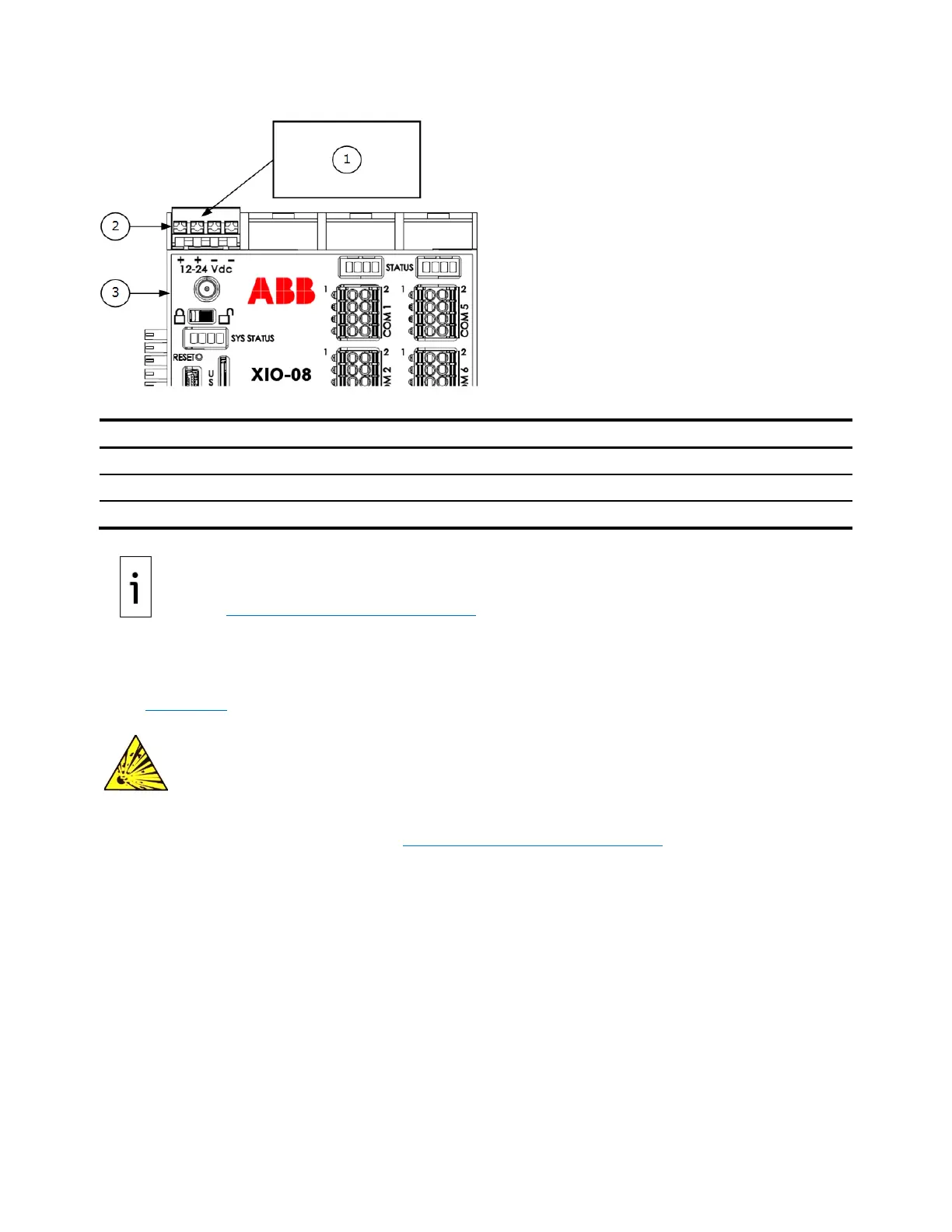XIO USER MANUAL | 2106424MNAA | 21
Figure 2-10: External power mode
Legend: External power mode
External power terminal connector
If you do not use ABB-approved power sources, verify that the customer-
supplied power source meet
s these requirements. For additional details about requirements,
3.1 Site planning and requirements.
2.2.4 Security switch
The XIO has a security switch located between the Wireless Antenna Connector and the System Status
LEDs (Figure 2-11
).
DANGER – Serious damage to health / risk to life. Explosion Hazard: The security switch
cannot be changed unless the area is known to be non-hazardous.
When the security switch is in the ON position, PCCU requires security codes to connect with the device.
For more security information, see section 8 Configure security (recommended).
