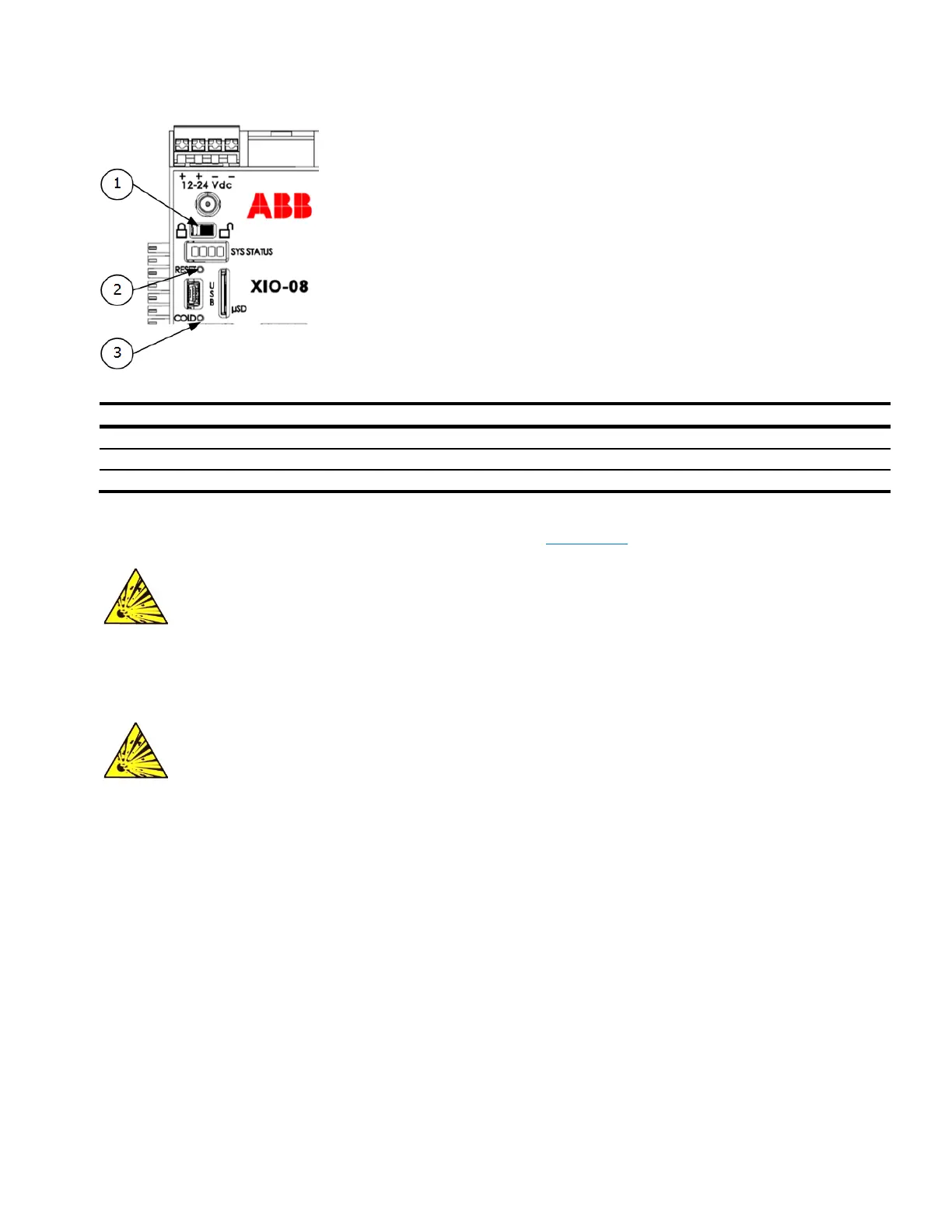22 | XIO USER MANUAL | 2106424MNAA
Figure 2-11: Security switch
Legend: Security switch
Reset (paperclip actuated)
Cold (paperclip actuated)
2.2.5 Reset button
The XIO has a reset button located above the USB connector (Figure 2-11).
DANGER – Serious damage to health / risk to life. Explosion Hazard: The RESET button must
not be pressed unless the area is known to be non-hazardous.
Press the reset button to restart the XIO with the running (warm) configuration.
2.2.6 COLD button
DANGER – Serious damage to health / risk to life. Explosion Hazard: The COLD button must
not be pressed unless the area is known to be non-hazardous.
Press and hold the cold button while resetting the XIO to restart with the cold configuration restored.
Power cycle the device to restart the XIO.
2.2.7 Super capacitor
The XIO design includes an onboard super capacitor (Super CAP) that serves as a short-term power
reservoir. In the event of a loss of power or a reset, the charged capacitor prevents the supply voltage
from falling to zero for 2.5 seconds. This delay allows the system time to save data, such as trending files,
and restart configuration. The capacitor charges automatically when the controller is powered on for the
first time, or after the controller is powered off for several hours or longer. The capacitor remains charged
if the controller is powered on. The capacitor takes two minutes to first charge when completely
discharged.
2.3 Embedded software and data
The XIO non-volatile memory contains the software required for operation and provides storage space for
customer data.
The embedded software has the following components:
– Operating system: Required for system boot, operation, and execution of all applications