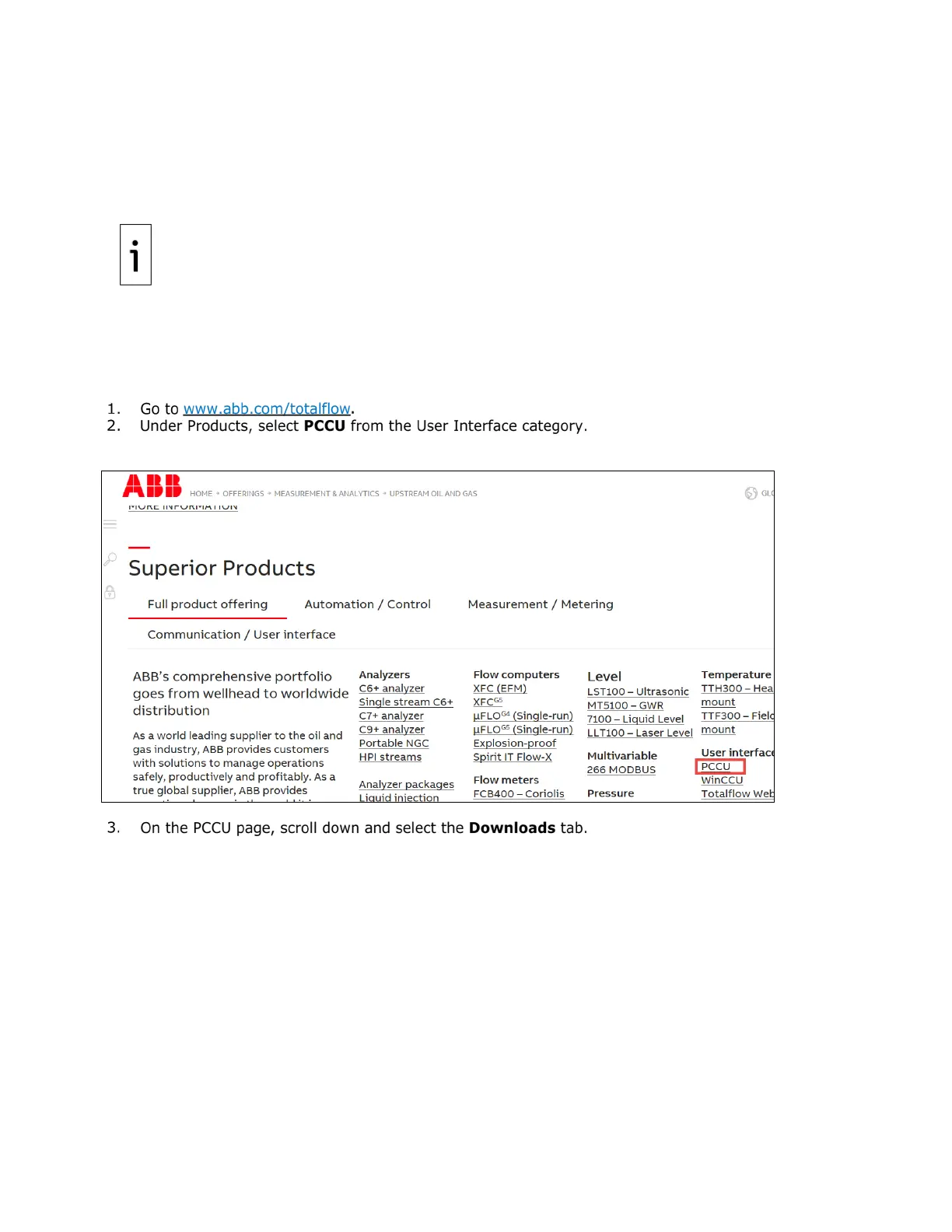XIO USER MANUAL | 2106424MNAA | 35
—
4 Startup
This chapter describes the setup and configuration procedures to activate a newly installed XIO system.
Complete the XIO configurations through the Windows
®
-based interface software PCCU32.
The XIO equipment requires PCCU32 version 7.68 or newer. Previous versions
of PCCU32 are not compatible. PCCU32 must be installed in the PC or laptop used to configure the
XIO. To download and install the latest PCCU32 version, see the next section.
Click Help on any
uration. Online help topics are available for each PCCU screen.
4.1 Download PCCU32 from the ABB global website
The latest PCCU version is available on the ABB website. Always review release notes for new features or
bug fixes before installing and using new versions.
To review release notes and download PCCU:
Figure 4-1: ABB Upstream home page