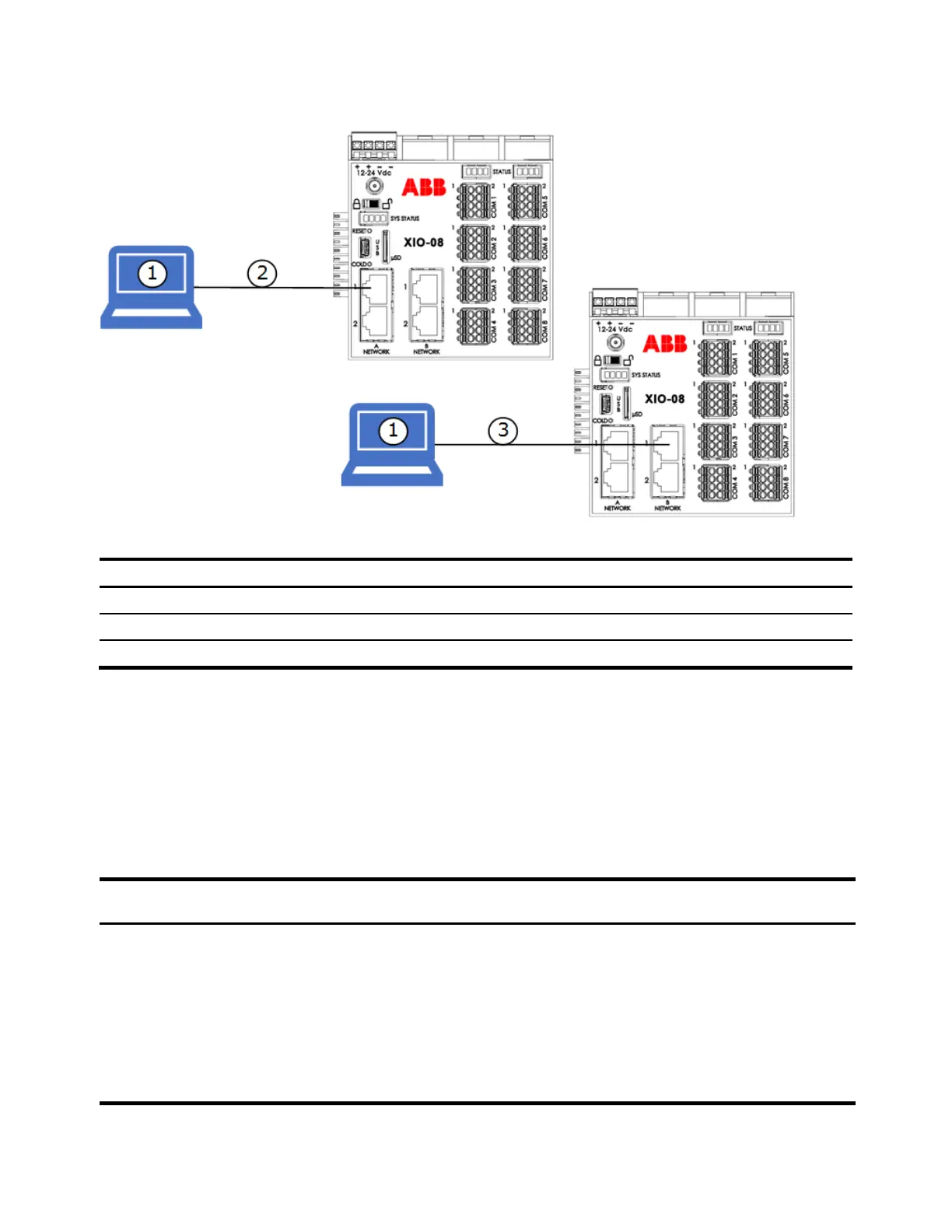182 | XIO USER MANUAL | 2106424MNAA
Figure 10-2: Local connection to XIO on 4-port switch mode
Legend: Local connection to XIO on 4-port switch mode
Connection to network A (either port is usable)
Connection to network B (either port is usable)
10.3.1 Configuration
First-time configuration of local communication using Ethernet requires that:
– The device’s IP parameter and Ethernet network ports configuration are the factory-defaults.
– The PC or laptop that communicates with the controller is running a Windows
®
7 or later operating
system.
Enable DHCP on the laptop for automatic addressing. First-time direct connection between the XIO and
the laptop does not require any configuration of IP parameters in either system, (if DHCP is enabled on
the laptop.)
Table 10-3: Configuration for first-time local communication
setup
interfaces
Verify the Ethernet interface is
enabled.
Verify the Local Area Connection is
enabled.
to Communications>
Networking:
4 port switch option
must be selected
(Enabled).
Ethernet interface:
Port: A1+A2+B1+B2
State: Enable
For communications,
select TCP/IP
For connection
parameters, type the
default XIO IP
address:
169.254.0.13