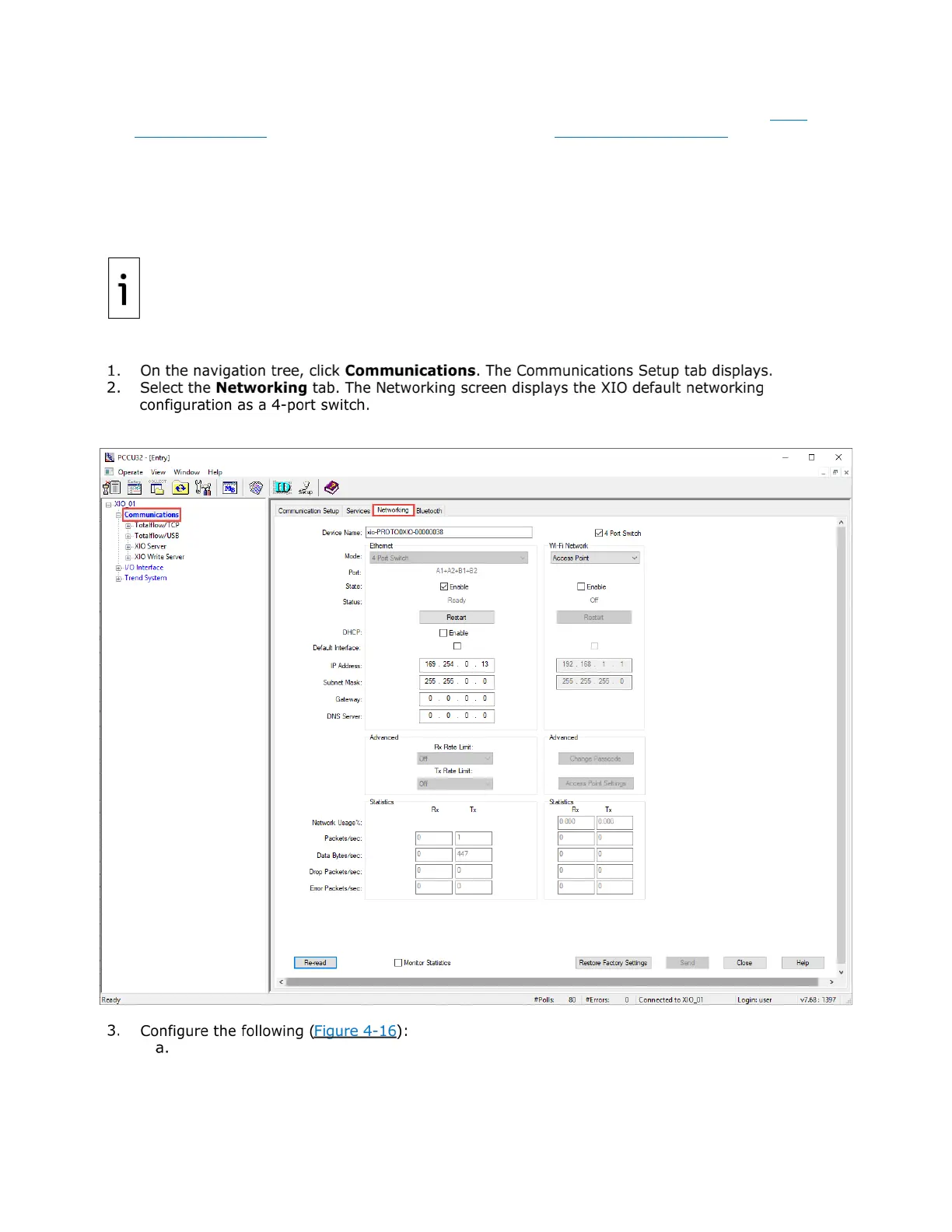XIO USER MANUAL | 2106424MNAA | 47
– If the XIO connects to a Totalflow controller, such as the RMC-100, follow steps in section 4.8.1
Configure the XIO first, and then complete steps in section 4.8.2 Configure the RMC.
4.6.3 Configure the XIO
Configure the XIO with valid IP parameters. The XIO supports static (manual) or dynamic (DHCP) IP
addressing on both A and B network ports. If possible, it is preferable to configure the XIO with static IP
addresses. These addresses remain in the configuration and do not depend on a connection to a DHCP
server. Loss of the IP address causes loss of existing connections on the Ethernet ports.
A change to the state of Ethernet (enable or disable) or any other parameter will
Ethernet interface. This will cause existing connections on that IP address to be lost.
To configure the XIO:
Figure 4-15: XIO default network configuration (4-port switch)
In the Device Name field, accept the factory default name or type a different name. If using a
non-default name, make sure that the name is unique.