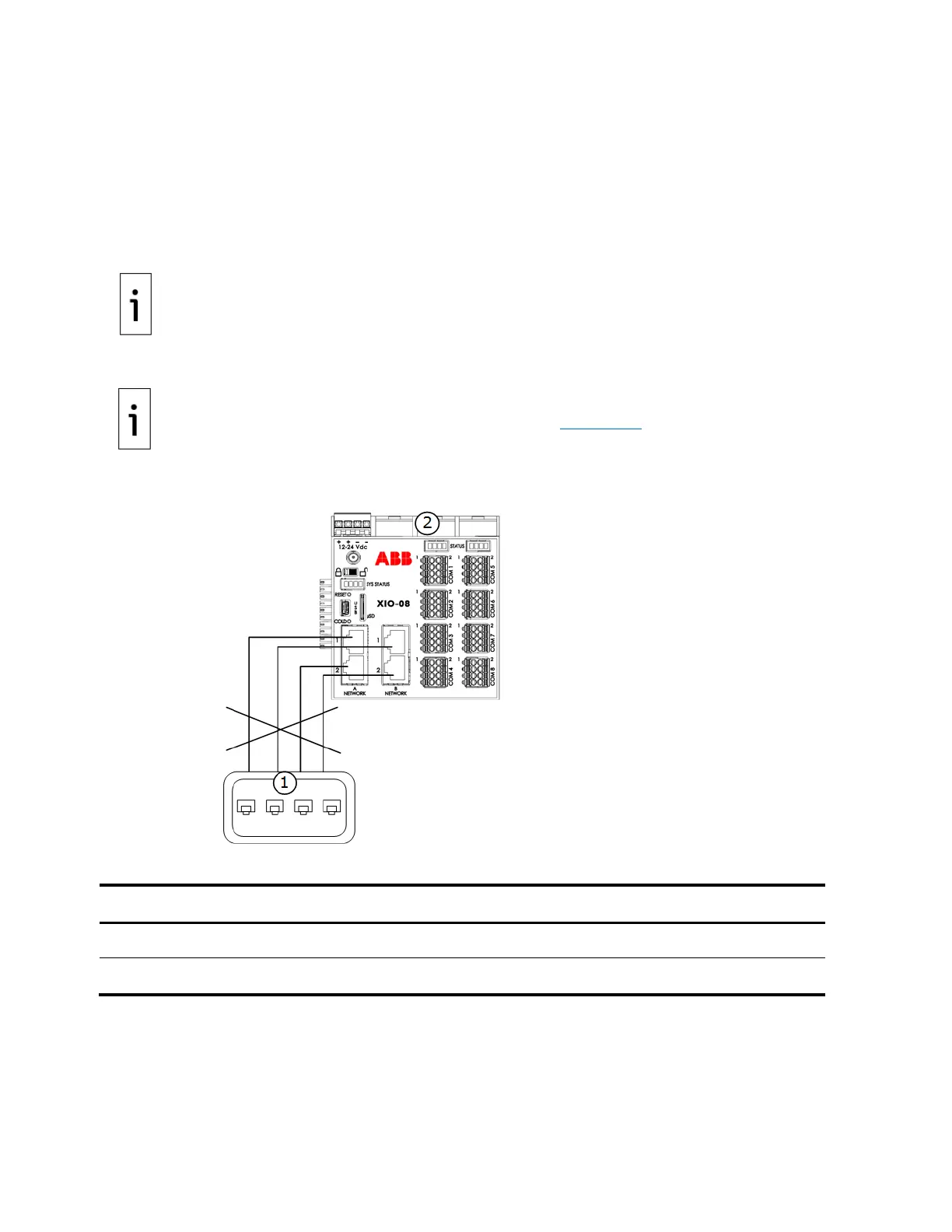178 | XIO USER MANUAL | 2106424MNAA
– Network equipment (Ethernet hubs/switches): to support network communications locally (onsite) or
remotely (over the customer network).
– Other XIOs, remote controllers, and flow computers with Ethernet ports: to connect additional
equipment without additional external Ethernet switches or network equipment. The XIO can switch
traffic for attached devices when connected in daisy chain fashion.
– Other ABB or third-party control or peripheral equipment with Ethernet ports: for a variety of field
peripheral equipment such as measurement devices. Peripherals must have an Ethernet port for
direct connection.
When the XIO is in 4-port switch mode, never connect the Ethernet
to an external Ethernet switch at the same time (Figure 10-1). Connecting to the
same switch in this mode causes loss of connections to the device.
Figure 10-1: Incorrect Ethernet connections for an XIO in 4-port switch mode
Legend: Incorrect use of Ethernet connections
Third Party Ethernet switch or hub
10.1.2 Ethernet modes
The connections supported by the XIO depend on the configuration of the Ethernet interfaces. The
interfaces support several modes of operation and these modes need to be taken into consideration when
planning connections.
The supported modes on the XIO are:
If the XIO is inside an XCORE enclosure or in its own enclosure,
connection to an XIO Ethernet port
may require internal access to the XIO. An external
may not be available on an XIO enclosure as it is optional at the time of
Illustrations in the following sections show local access as direct connections to