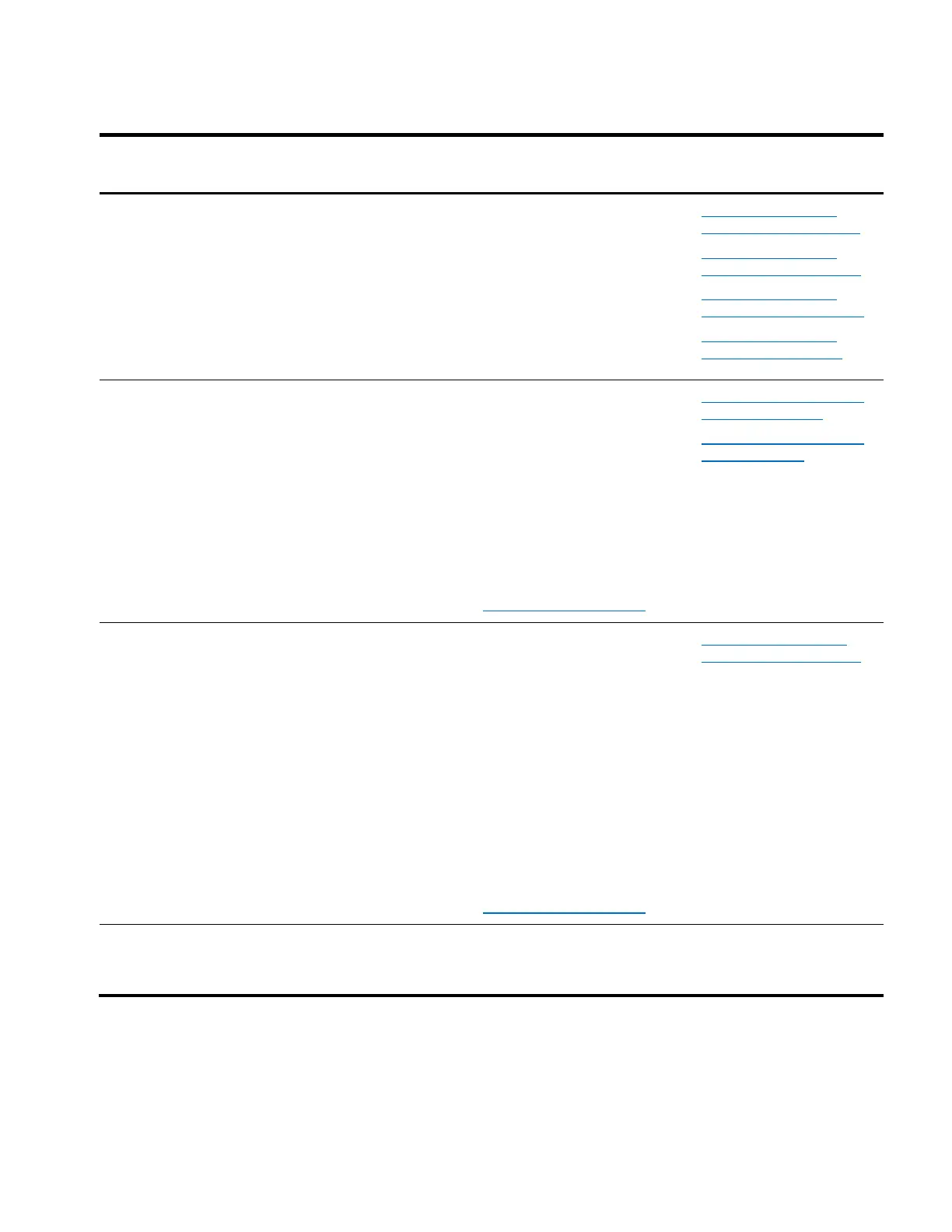168 | XIO USER MANUAL | 2106424MNAA
Table 9-1: Restart types
rocedures
The device:
Shuts down all applications.
Backs up the running data,
configuration, and logs to persistent
memory.
warm)
Automatic trigger:
After software update
trigger:
warm restart might
be required as pa
of general installation, maintenance or
troubleshooting procedures. For
example, a
warm restart restores
operation if the device lock
s
up due to
power or communication interruption.
9.5.2 Warm restart
with the RESET button
Warm restart
Warm restart
Warm restart
The device:
Shuts down all applications.
Deletes the running configuration an
repopulates it using the startup (col
configuration.
cold)
Automatic trigger:
Following a startup configuration updat
Manual trigger:
Only as part of a service or
maintenance procedure or when
ABB technical support
specifically
cold restart causes running
this might also
include calibration files). To back up
before restart, follow procedures in
section
9.4.5 Update software.
9.5.6 Cold restart from
the device
loader
Cold restart from
mode
The device:
Shuts down all applications.
Deletes the running configuration an
repopulates it using the factory
configuration.
Restarts with factory defaults
Factory Restart when it is
necessary or desirable to return the
device
to the original configuration
as shipped from the factory. For
example
, do this when the device is
relocated, or to start a configuration
from scratch after file cor
ruption or
A reset to factory defaults causes
data, running, and startup
configuration loss (
this might also
include calibration files). To back up
before going back to factory
defaults, follow procedures in
section
9.4.5 Update software.
9.5.8 Factory restart
from the device loader
power
All data logs and configurations with
the current minute are lost.
Power removal is not a
recommended method for
restart.
9.5.2 Warm restart with the RESET button
The warm restart resets the XIO microprocessor. Use a warm restart to take the XIO out of service for
maintenance or troubleshooting. Only use a warm restart when a power or communication interruption
causes the microprocessor to lock up.