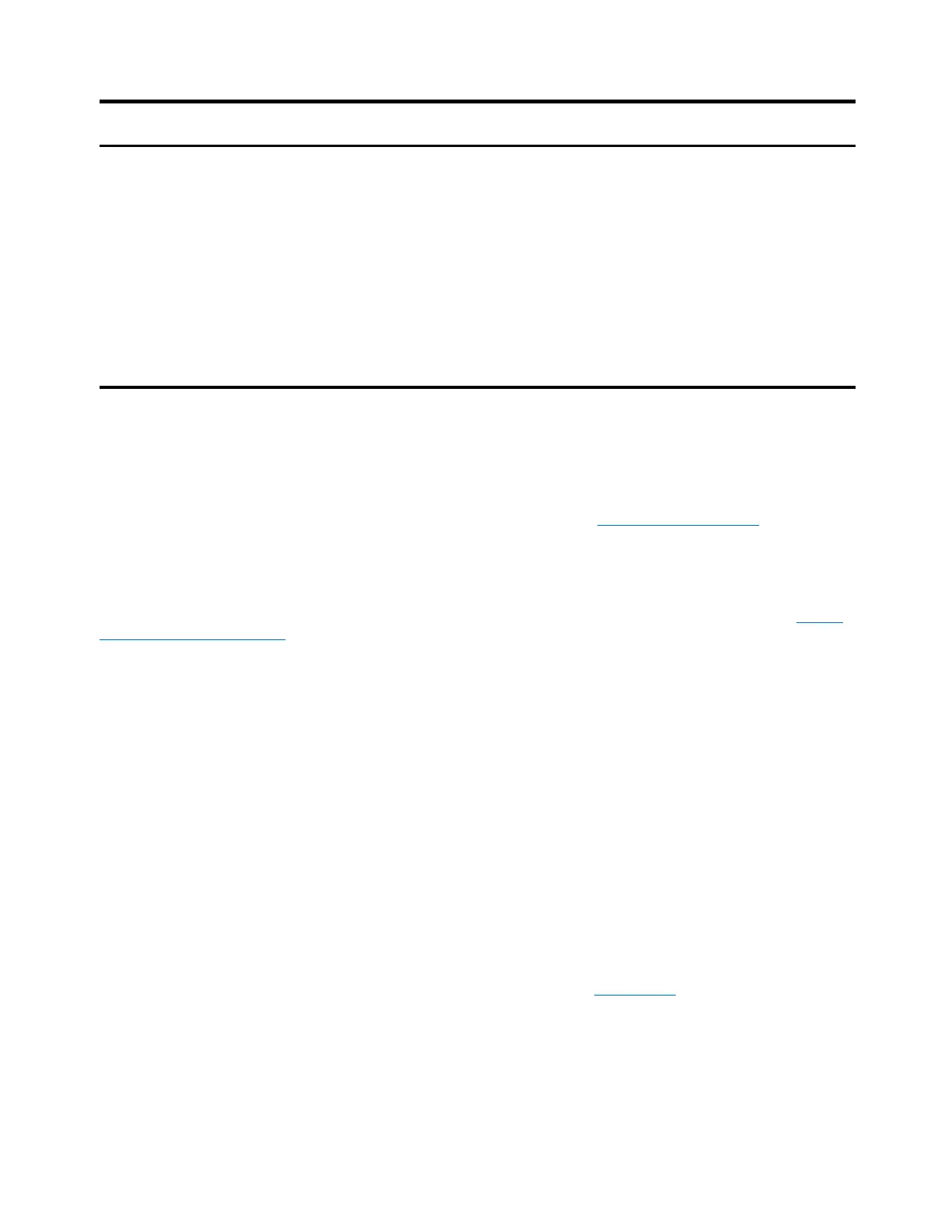XIO USER MANUAL | 2106424MNAA | 183
setup
Parameters
For operating systems older than
Windows
®
98, manually configure
a private address from the APIPA
block, for example 169.254.0.12.
For Windows
®
98 operating system
or newer, the laptop auto-
configures its IP address if set for
DHCP. The TCP/IP properties must
be set to:
General: Obtain an IP address
automatically (DHCP).
Alternate Configuration: Automatic
Private IP address
IP address:
169.254.0.13
Subnet mask:
255.255.0.0
10.4 Network communication for switched mode
The XIO controller must be configured for network communication as its core functionality depends on
TCP/IP-based connections with remote controllers.
Successful network communication depends on correct configuration of valid IP parameters for all devices
on a field network. Configuration depends on desired network topologies. The XIO supports several
scenarios with its different modes of operation as described in section 10.1.2 Ethernet modes
.
Factory default IP configuration is meant for initial local access only. Valid IP configuration for the chosen
topology must replace factory defaults. Each XIO on the field must have unique IP addresses.
Local access to the XIO and other devices on the network is still supported after the default configuration
is replaced, but the operator laptop must have an IP configuration compatible with the non-default
addresses assigned to the XIOs. Local access is also available using Wi-Fi
®
as described in section 11 Wi-
Fi® connectivity scenarios.
Network communication supports:
— Host system-to-device access (local and remote): PCCU clients can connect to XIOs for
configuration or management purposes from the corporate network or on the field.
— Device-to-device communication (local): Remote controller-XIO communication is supported when
devices connect to a field network switch on independent connections (star topology) or when
devices connect to each other in daisy-chain fashion.
10.4.1 Daisy-chain connection support by the RMC
When the XIOs are deployed for connection to an RMC-100 in the field, they can connect to a field
network switch or an RMC for the uplink connection to the corporate customer network (WAN). The RMC-
100 supports this connection with its two Ethernet ports. These ports can be configured as: Switched
ports (the RMC behaves as a 2-port switch, 1 network), or as separate ports (2 networks). When
connecting XIOs to RMCs, consider the following:
— An RMC in 1 Network mode forwards traffic between the network and daisy chained XIOs
transparently.
— An RMC in 2-Network mode isolates daisy-chained XIOs in the field, as traffic received on the
RMC’s network uplink port will not be automatically switched (forwarded) to the port with the
daisy-chained XIOs. Plan connections carefully to ensure that access to devices is available as
required. For remote access to the XIOs, a router is required. Figure 10-3
shows local access on
one of the networks associated with one of the RMC Ethernet ports (for example E2).