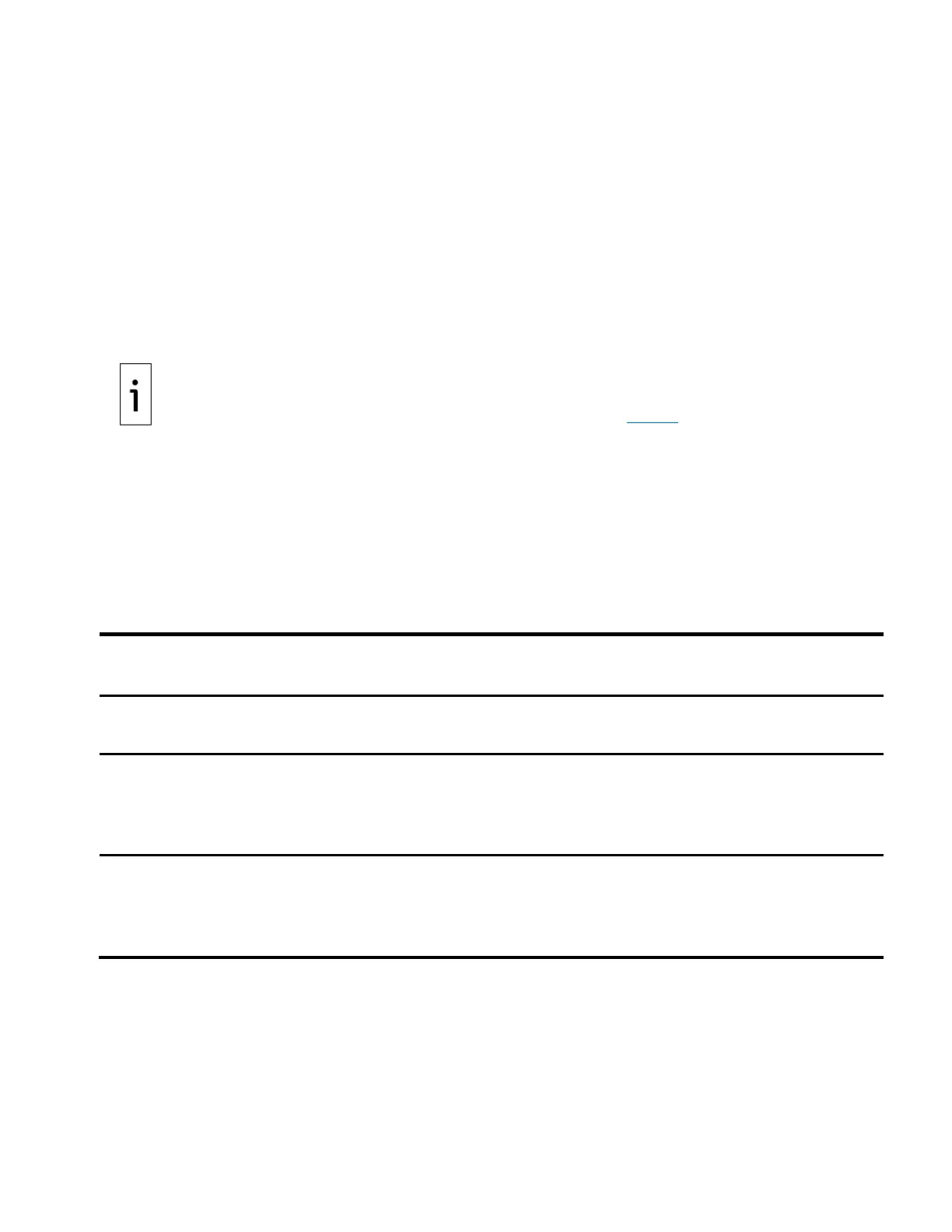XIO USER MANUAL | 2106424MNAA | 179
– 4-port switch mode: factory default. All 4 Ethernet interfaces are logically combined into a single
network. The 4 ports switch traffic between each other.
– 1 network mode: supported by the enterprise ports only. The two enterprise ports are logically
combined into a single network (ports switch traffic between each other).
– 2 network mode: supported by both the enterprise and industrial ports. Each set of Ethernet
interfaces are isolated into individual ports, each assigned to its own network. Traffic on each of the
ports is isolated from the other ports. Communication in each is independent of the others.
10.2 IP parameter configuration
Ethernet connectivity requires the correct IP parameters for connecting systems. To configure a host
system, controllers, flow computers or any other device supporting native Ethernet interfaces, each
system must have a unique and valid IP address, the correct associated subnet mask, and a gateway (if
remote or network communication is required).
IP addressing depends on the number of Ethernet interfaces or ports
on the device and their configuration
mode. Devices with multiple Ethernet interfaces may
require more than one IP address.
Consult the network administrator to determine the
appropriate configuration for
each specific scenario. See section 10.2.1 for additional details
nline help topics.
10.2.1 IP Addressing per Ethernet mode
IP parameter configuration depends on the way the Ethernet interfaces are configured (mode), and the
number and type of connections required in the field. The table below shows several configurations and
the number of IP addresses required per configuration. Ports can be assigned to the same network or to
separate networks. Configure addresses only for those interfaces used. Factory default values are
provided for your reference. IP addresses must be unique for communication with other devices on the
same network. Factory default values are used for initial local access. They need to be replaced by valid
and unique IP addresses once you determine connection topology.
Table 10-1: XIO IP addressing per Ethernet mode
interface
configuration
required IP
addresses
(Port assigned)
ports assigned to a
single network
Network,
Industrial ports- 2
Network
1: One for both
Enterprise ports
2: One for each
Industrial port
B1, B2
interface used
169.254.0.15 (B1)
169.254.0.16 (B2)
Network,
Industrial ports-2
Network
2: One for each
Enterprise port
2: One for each
Industrial port
B1, B2
interface used
169.254.0.14 (A2)
169.254.0.15 (B1)
169.254.0.16 (B2)
Totalflow devices support automatic and static configuration of IP parameters. The following two sections
discuss these two options.
10.2.2 Dynamic and static addressing
ABB Totalflow devices with Ethernet ports support both dynamic and static IP addressing standard
methods of IP configuration. Select what is appropriate for the field conditions.
