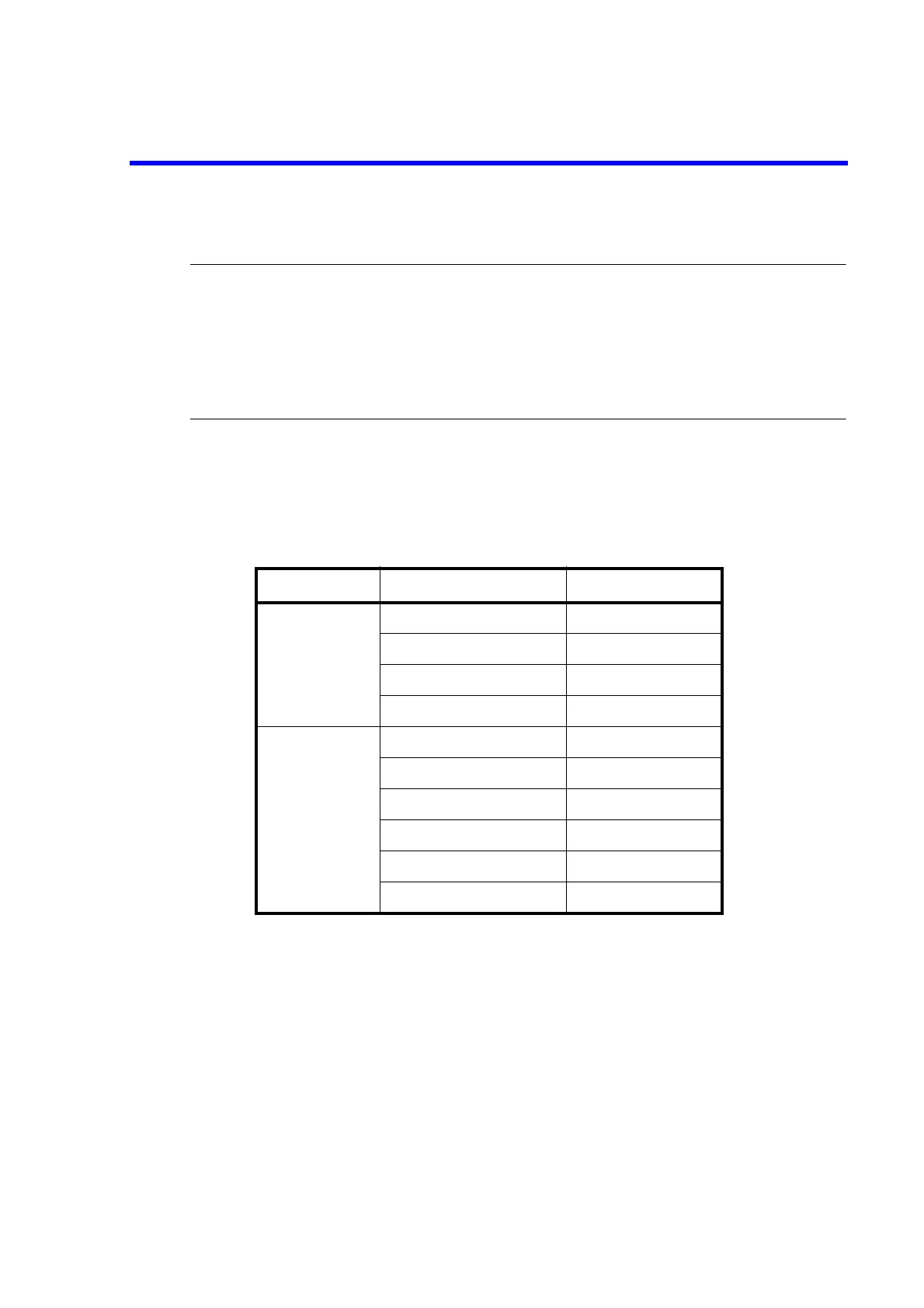6243/44 DC Voltage Current Source/Monitor Operation Manual
4.7.1 Limiter Setting Ranges
4-35
• The limiter is set to a value equal to the absolute value in both + and - polarities.
NOTE:
1. Set the current limiter to the largest possible values within the necessary range.
The smaller the current limit, the longer the settling time.
2. Set the voltage limiter to the smallest possible values within the necessary range.
If the set current cannot be applied to the DUT, or if the output terminal becomes open, the output voltage will
reach the voltage limiter value.
3. If the voltage measurement range is set to Auto, the current in the auto range will be a slightly higher value
than the full-scale value of the measurement range. (Refer to Section 4.6.2, “Measurement Ranging.”)
The limiter range can be set by pressing the RANGE key, or by auto range setting using the direct input
mode.
• If set with the direct input mode, the range will automatically be decided by the set value.
Table 4-12 and Table 4-13 show the range in relation to the limiter setting values.
Table 4-12 Range in Relation to the Limiter Setting Value (6243)
Limiter setting Range
Voltage limiter
3 mV V
L
320 mV 320 mV
320 mV V
L
3.2 V 3.2 V
3.2 V V
L
32 V 32 V
32 V V
L
110 V 110 V
Current limiter
300 nA I
L
32 A32 A
32 A I
L
320 A320 A
320 A I
L
3.2 mA 3.2 mA
3.2 mA I
L
32 mA 32 mA
32 mA I
L
320 mA 320 mA
320 mA I
L
2 A 2 A