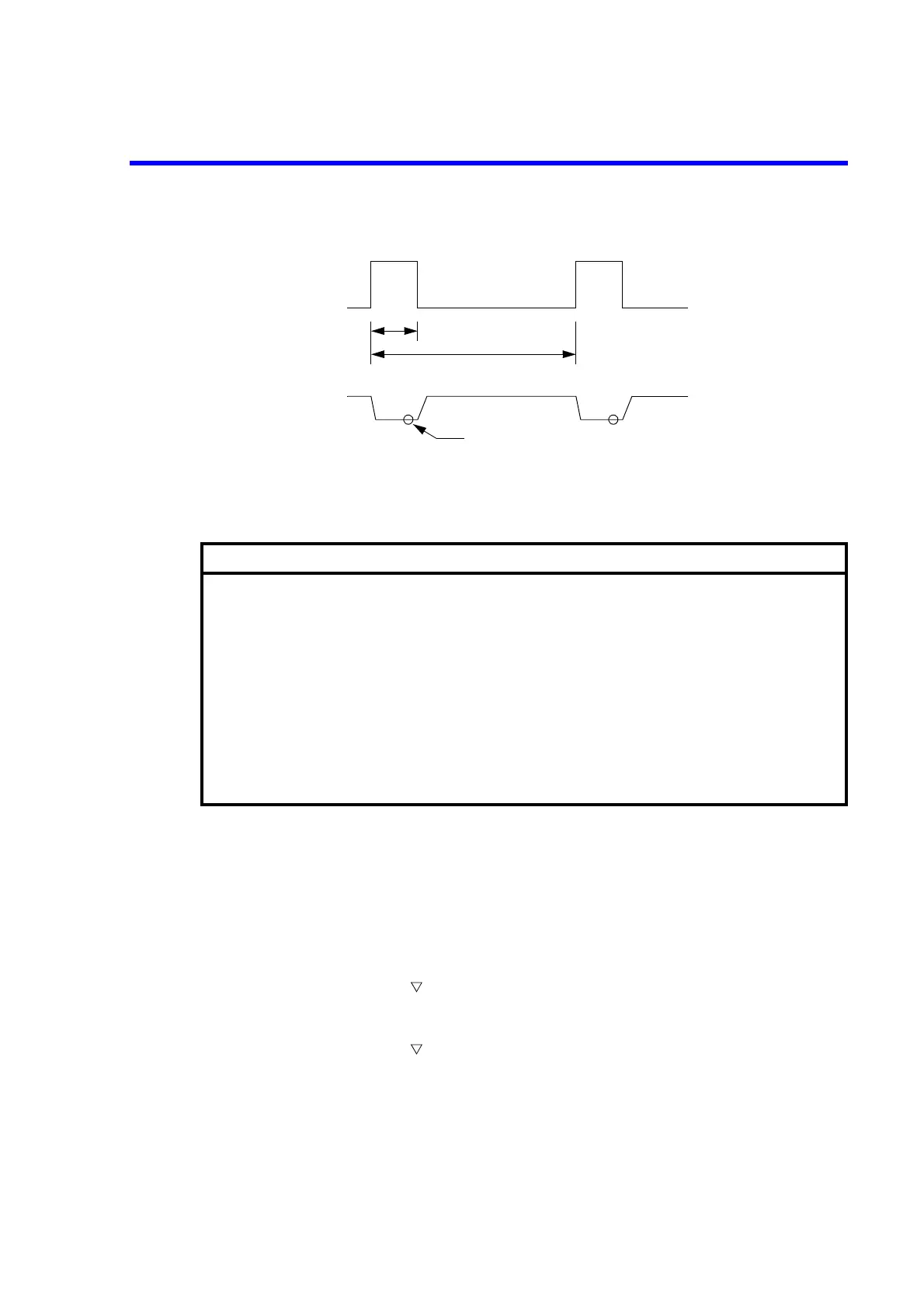6243/44 DC Voltage Current Source/Monitor Operation Manual
2.3.2 Battery Charge Test and Discharge Test
2-37
Figure 2-11 Waveform of Battery Discharge Test
Initialing the setting conditions
Initializing the 6243/44
1. Press the MENU key.
The parameter group selection screen appears.
2. Select PARAMETER LOAD in the parameter group by rotating the Data knob.
3. Press the key.
4. Select the Load Default parameter by rotating the Data knob.
5. Press the key.
6. Press the DIRECT/ENTER key.
Upon initialization completion, “Done” appears.
7. Press the EXIT key.
The measurement screen returns.
Discharge test conditions
Source mode
Pulse current
Base current
Pulse width
Period
integration time
Measure delay
Measurement range
Memory
Comparator
Remote sensing
:
:
:
:
:
:
:
:
:
:
Pulse
2 A
10 mA
100 ms
1 s
1 ms
98 ms
3.2 V range fixed
Normal-ON
ON
When discharged voltage becomes 1.0 V or less, the test is completed.
4 Wire
Voltage measurement
1 s
100 ms
10 mA
VM
IS 2A