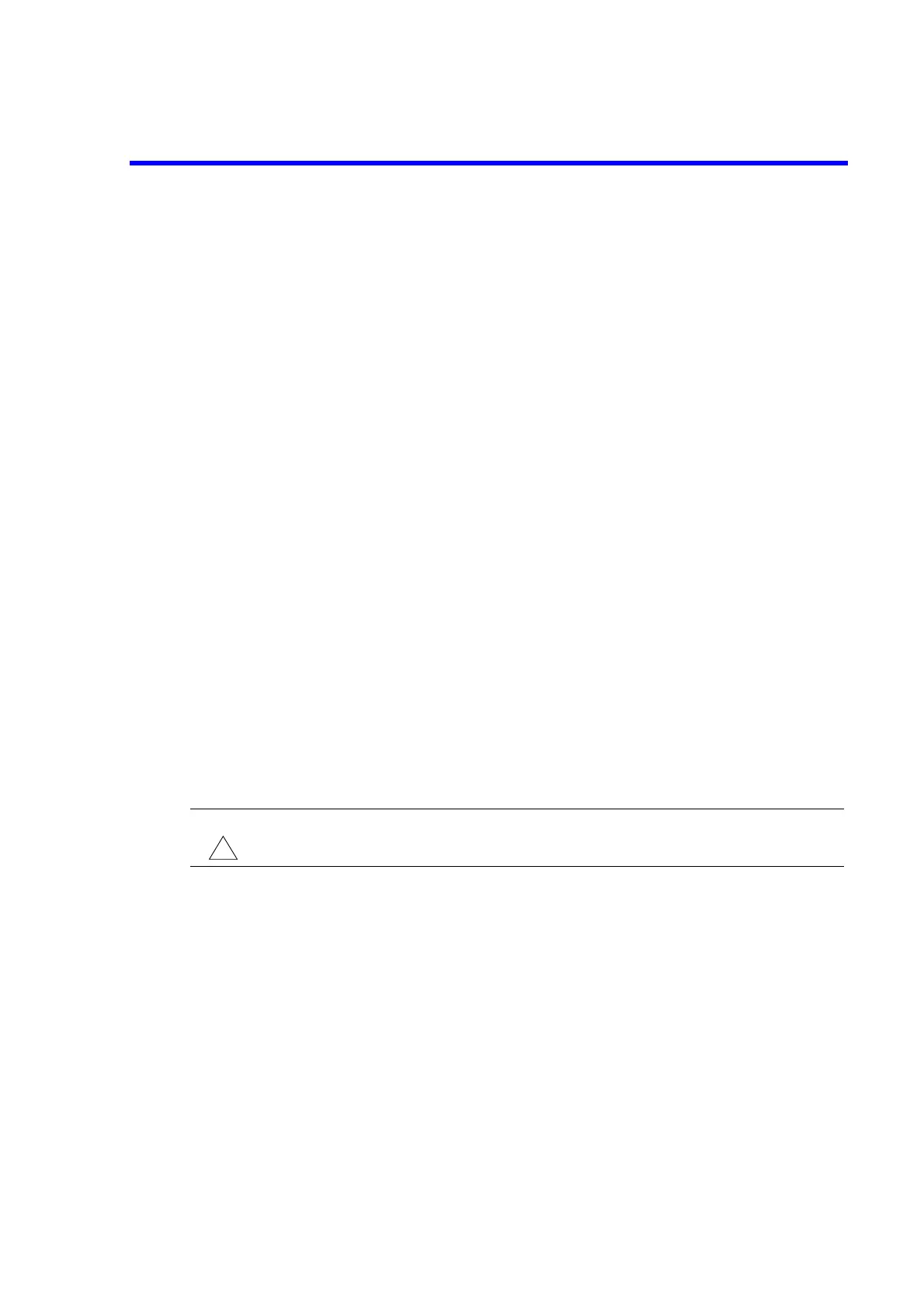6243/44 DC Voltage Current Source/Monitor Operation Manual
3.3.8 MODE key (Source Mode)
3-17
3.3.8 MODE key (Source Mode)
When the MODE key is pressed in the Standby status, the mode changes to the Source mode.
The Source mode is indicated in the lower right of the screen by the following indicators.
DC: DC source mode
PLS: Pulse source mode
SWP: DC Sweep source mode
PSW: Pulse Sweep source mode
3.3.9 NULL key (NULL Calculation)
Pressing the NULL key toggles NULL Calculation between ON and OFF.
ON: The calculation shown below is performed. At this time, the NULL indicator is
ON.
Measurement data output = Measured valued - Measured value immediately after
NULL ON
OFF: NULL calculation is completed. At this time, the NULL indicator is OFF.
3.3.10 OPERATE key (Output ON/OFF)
Pressing the OPERATE key toggles the status between Standby and Operate.
Operate: Output is ON. OPERATE indicator is turned ON.
Standby: Output is OFF. OPERATE indicator is turned OFF.
3.3.11 POLARITY key (Source Polarity)
Pressing the POLARITY key sets the polarity of the source value for the DC source mode and Pulse
source mode.
+ key: Outputs the source value and base value with + polarity.
- key: Outputs the source value and base value with - polarity.
0 key: Outputs the source value of 0 by setting the entered value to 0 in the currently set
source range.
Then, the source value cursor (flashing) disappears and modification of the
source value is inhibited. Pressing the 0 key again, or pressing the + or - key,
restores the previous source value.
WARNING: The 6243
When the output is set to OPERATE, hazardous voltage is output depending on the setting.
Be careful of electric shocks.