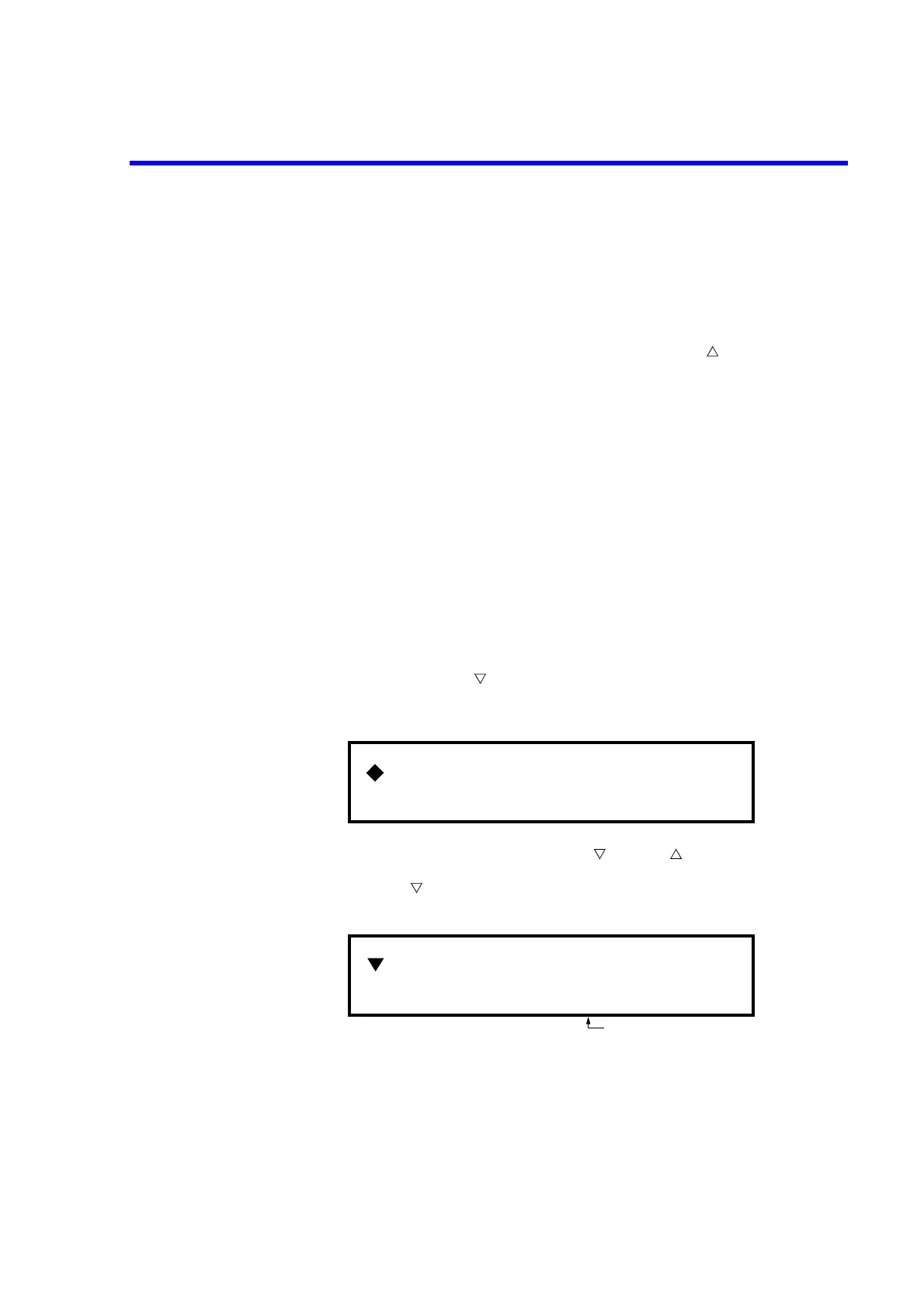6243/44 DC Voltage Current Source/Monitor Operation Manual
8.2.5 Calibration Procedure
8-15
11. Press the POLARITY - button, and calibrate the minus source value using the
procedures described in steps 6 to 11.
12. Calibrate the other ranges in the same manner by selecting the range and polarity
on the setting screen in step 4, and then calibrate using the procedures described
in steps 6 to 11.
13. Upon completion of voltage source calibration, press the button.
The calibration item selection screen appears.
(2) Calibration of voltage measurement and current measurement
Calibration of voltage measurement is explained.
Calibration of voltage measurement is performed with the connections shown in Figure 8-3 (a) and
the DC voltage function and auto range are used for the DMM measurement function.
Calibration of current measurement in the 320 A to 320 mA ranges is performed in the same way
as calibration of voltage measurement. However, the connections are made as shown in Figure 8-3
(b), and the DC current function and auto range are used for the DMM measurement function.
Calibration of current measurement in the 3.2 A and 10 A ranges is performed in the same way as
calibration of voltage measurement. However, the connections are made as shown in Figure 8-3 (c)
and the DC voltage function and auto range are used for the DMM measurement function. The input
value is the one measured using the following formula.
Input value [A] = DMM measured value [V]/Standard resistor value []
1. Select VM Calibration on the calibration item selection screen in the calibration
mode and press the button.
The voltage measurement calibration mode is invoked, and the range setting
screen appears.
2. Set the range by pressing the RANGE (Down), (Up) buttons.
3. Press the button.
The measurement zero calibration mode is invoked.
4. Enter the DMM measurement value using the numeric and unit buttons.
5. Press the ENTER button.
Calibration is performed and the measured value appears.
Range Set
VM: +000.000mV
AZERO
Zero CAL
VM: [+000.003mV]
Measured value display