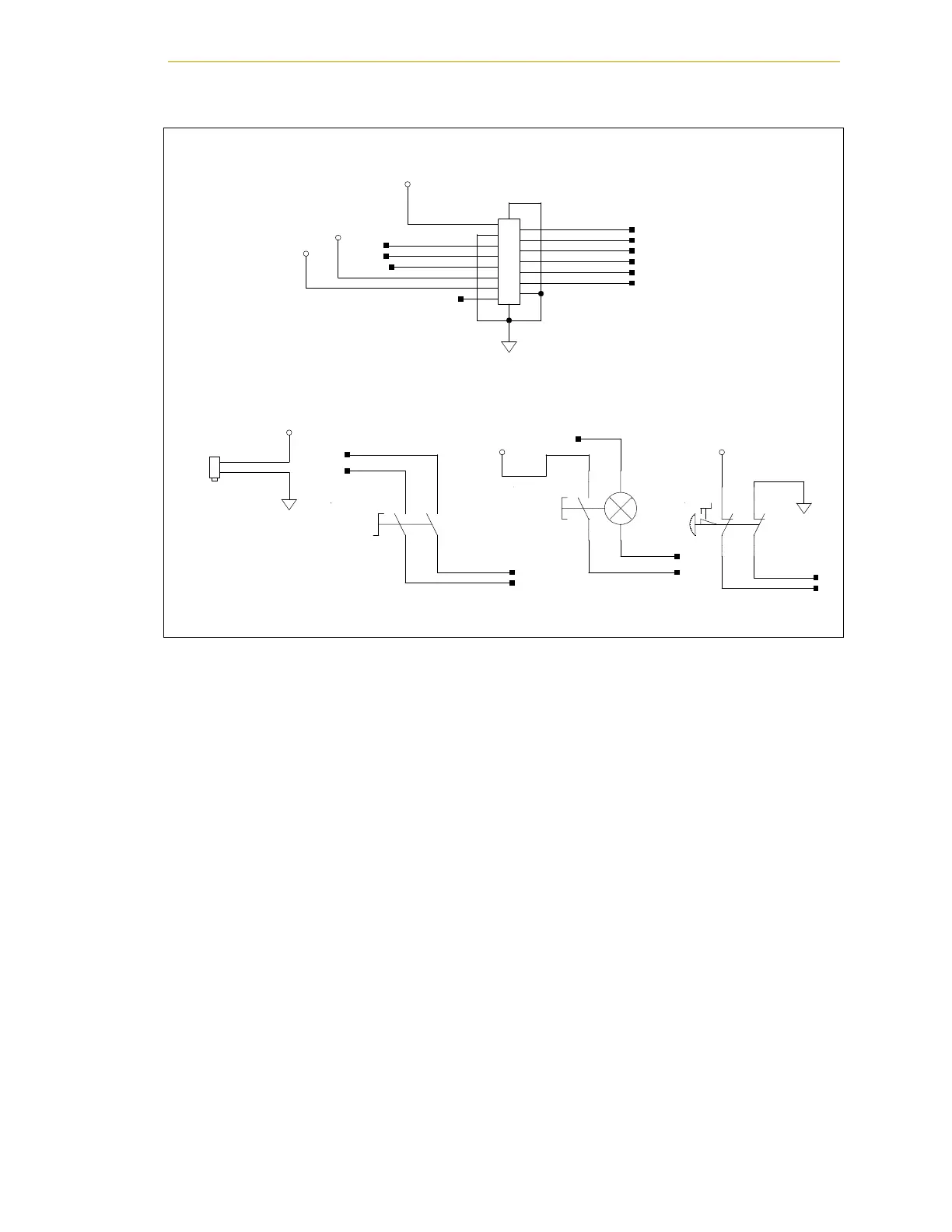Front Panel
Adept Cobra i600/i800 Robot User’s Guide, Rev G 53
Figure 4-9 Front Panel Schematic
Emergency Stop Circuits
The Cobra i600/i800 robot provides connections for Emergency Stop (E-Stop) circuits on
the XUSR and XFP connectors. This gives the robot system the ability to slave E-Stop
functionality from a remote location using voltage-free contacts. See Figure 4-8 on page
52.
The XUSR connector provides external two-channel E-Stop input on pins 1 to 14 and 2 to
15. The XFP connector provides two-channel E-Stop input on pins 1 to 9 and 2 to 10.
NOTE: These pins must be shorted if not used. Both channels must open
independently if used. Although an Emergency Stop will occur, the robot
will display an error if one channel is jumpered closed and the other
channel is opened. It will also display an error if the channels are shorted
together.
Muted Safety Gate E-Stop Circuitry
Two pairs of pins on the XUSR connector (pins 5, 18 and 6, 19) provide connections for a
safety gate designed to yield an E-Stop allowing access to the workspace of the robot in
Manual mode only, not in Automatic mode. It is up to the customer to determine if
teaching the robot in Manual Mode, by a skilled programmer (See "Qualification of
ESTOPSRC
24VS
5VD
D
SYSPWRLT 7
6
5
4
2
3
1
17
16
8
10
9
11
12
13
14
15
XFP
15PDSUBM
MANUALSRC1
HIPWRREQ
MANUALRLY2
MANUALRLY1
HIPWRLT
ESTOPFP2
ESTOPFP1
HPLT5V
NC
MANUALSRC2
"MANUAL/AUTO""System Power LED"
MANUALSRC1
SW1
MANUALRLY2
MANUALRLY1
MANUALSRC2
24VS
"HIGH POWER ON/OFF"
SWL1
HIPWRREQ
HPLT5V
HIPWRLT
D
ESTOPSRC (XFP-1)
"EMERGENCY STOP"
SW2
ESTOPFP2
ESTOPFP1
5VD
D
2PIN_MINI
SYSPWRLT
Adept Front Panel Schematic
(XFP-2)
(XFP-10)
(XFP-14)
(XFP-5)
(XFP-13)
(XFP-12)
(XFP-4)
(XFP-7)
(XFP-15)
(XFP-3)
(XFP-11)
(XFP-6)
(XFP-9)
