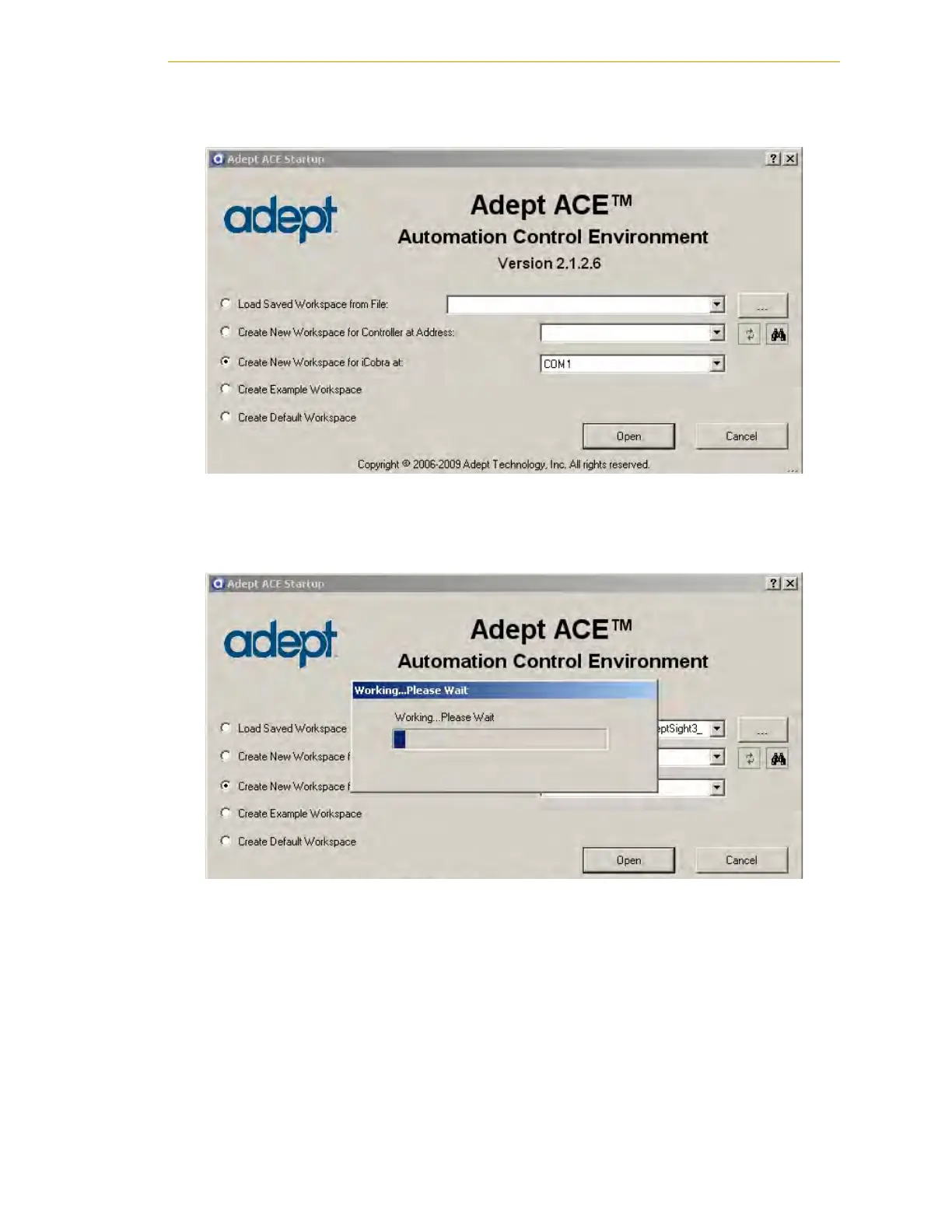Turning On the System
Adept Cobra i600/i800 Robot User’s Guide, Rev G 57
See the following figure.
Figure 4-10 Adept ACE Startup Menu
8. Click Open.
You will see the message “Working, please wait”.
Figure 4-11 Connecting to the iCobra
Enabling High Power
After you have started Adept ACE and connected to the internal controller, enable high
power to the robot motors.
Using Adept ACE to Enable High Power
1. From the Adept ACE main menu, click the Enable High Power icon. See the
following figure.
