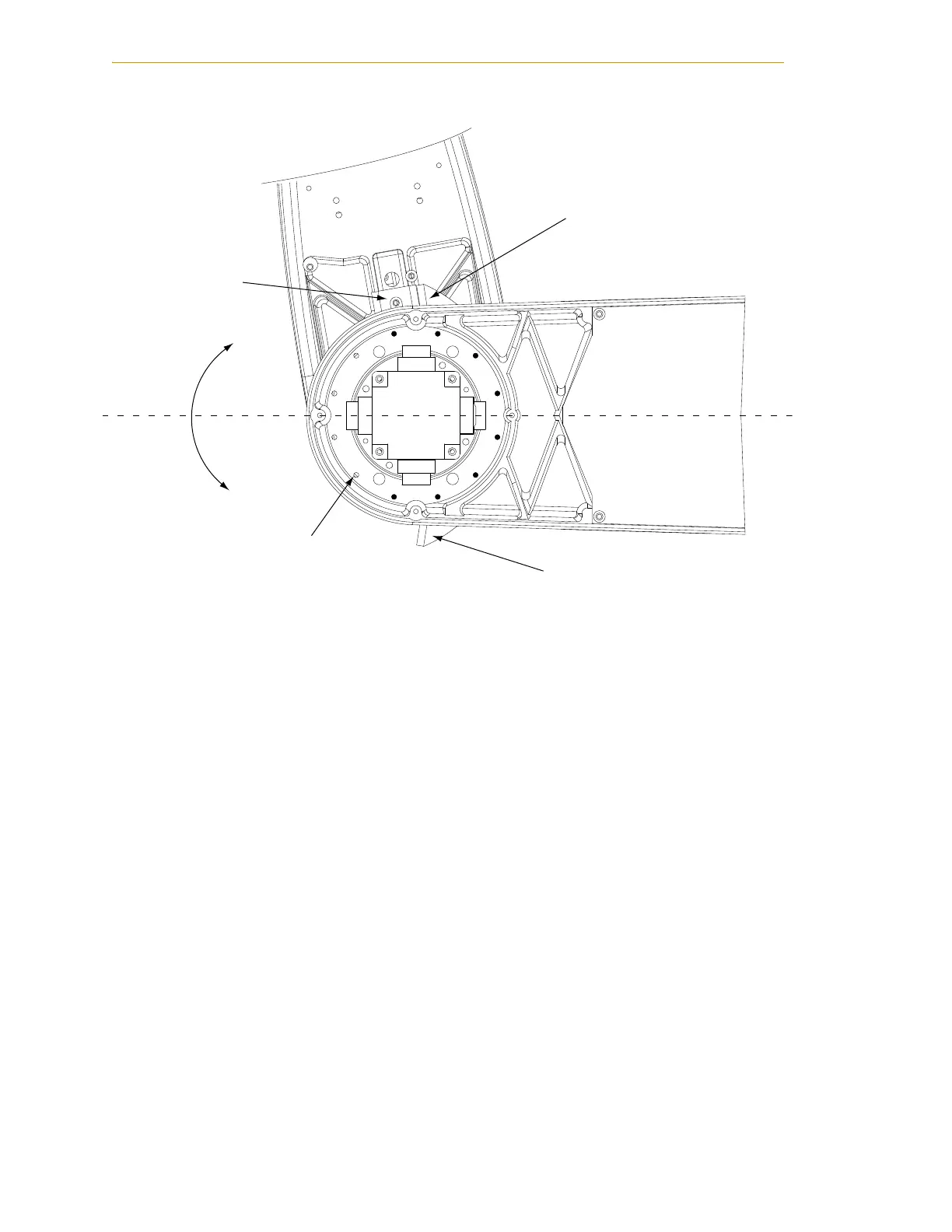Optional Equipment Installation
88 Adept Cobra i600/i800 Robot User’s Guide, Rev G
Figure 6-19. Screw Locations for Joint 2 Adjustable Hardstops
Modifying Joint Limit Softstop Locations for Joint 2
After installing the adjustable hardstops, you must modify the softstop locations using the
Configuration Manager utility. See the online help for more details on this utility.
1. Double-click the iCobra object in the Folder pane of the Workspace Explorer.
2. In the object editor, select Configure > Configuration Manager.
12 thru holes for M5 x 10 screws,
for installing Joint 2 hardstops, located
30 degrees apart
Joint 2 Left Hardstop Plate,
installed in +81 degree position
Joint 2 Fixed
Hardstop Device
Joint 2
Positive
direction
Joint 2
Negative
direction
Joint 2 Right Hardstop Plate,
installed in -81 degree position
+
_
View of under side of Inner Link, lookin
