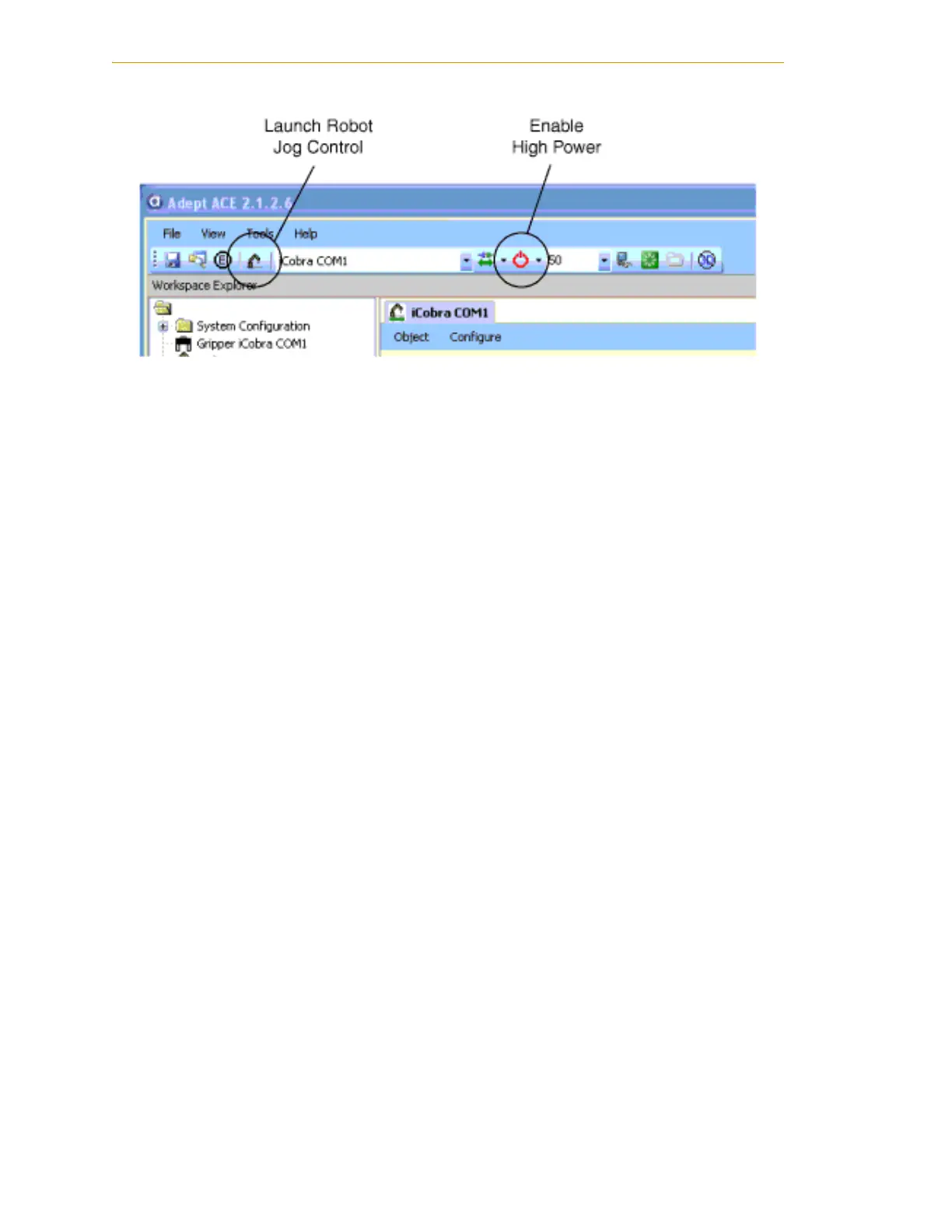System Operation
58 Adept Cobra i600/i800 Robot User’s Guide, Rev G
Figure 4-12 High Power and Launch Robot Jog Control Icons
2. Press and release the blinking High Power button on the Front Panel within 10
seconds. The Front Panel is shown in Figure 4-3 on page 40. (If the button stops
blinking, you must Enable Power again.)
NOTE: The use of the blinking High Power button can be configured (or
eliminated) in software. Your system may not require this step.
This step turns on high power to the robot motors and calibrates the robot.
• The Robot Status LED glows amber, or, on older iCobras, blinks green
rapidly.
• The code on the Robot Diagnostic Panel displays ON (see Figure 4-2 on page
38).
3. Use the Robot Jog Control (see the following figure) to verify that each robot joint
moves correctly in both directions.
a. To access the Robot Jog Control, on the Adept ACE toolbar, click the Launch
Robot Jog Control icon. See Figure 4-12.
