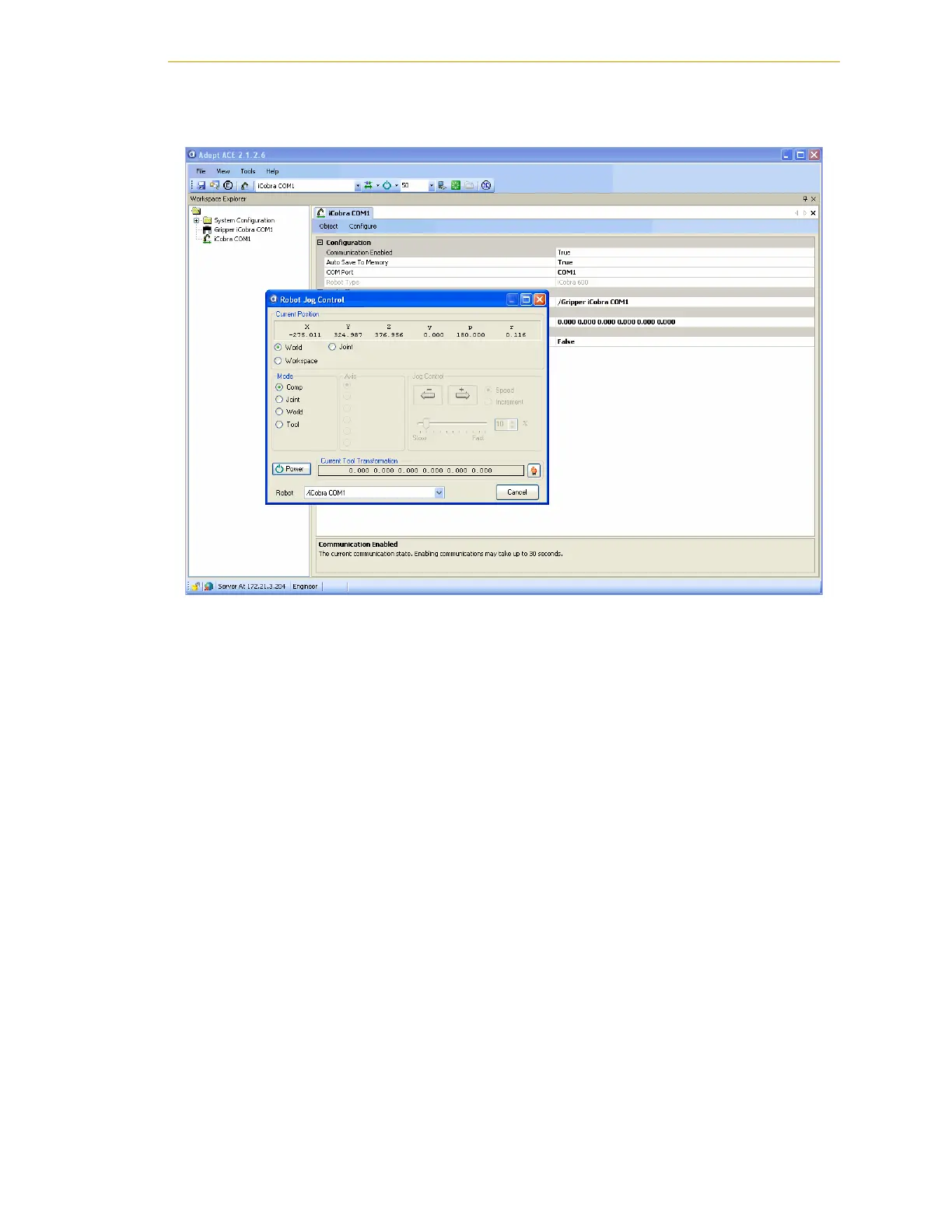Turning On the System
Adept Cobra i600/i800 Robot User’s Guide, Rev G 59
The Robot Jog Control opens. See the following figure.
Figure 4-13 Robot Jog Control Window
b. In the Mode section, click Joint. By default, Comp will be selected.
c. Use the Robot Jog Control arrows to move Joint 1 a short distance in both
directions. Repeat for Joints 2, 3, and 4. See the following figure.