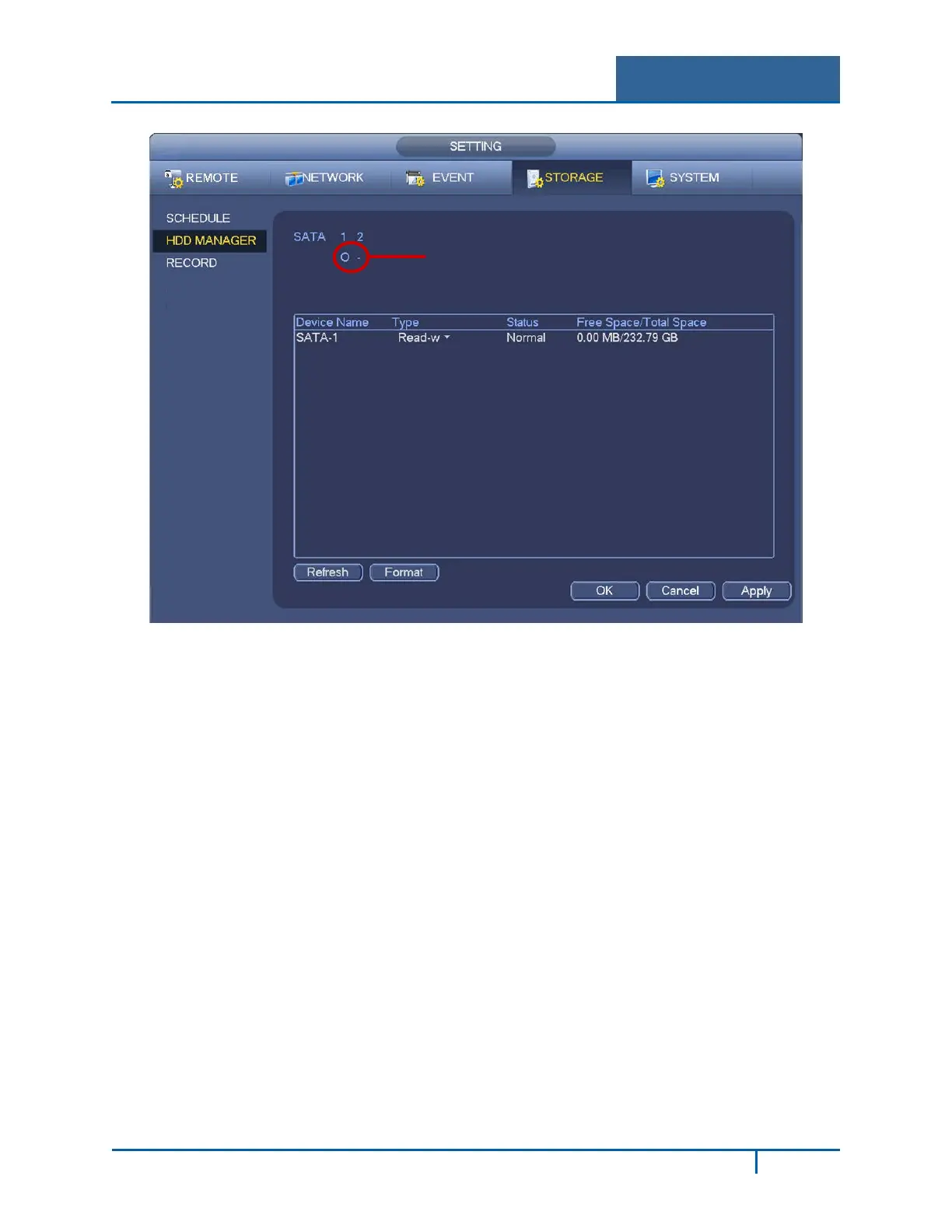Hybrid Standalone NVR User Guide 3 Local Menu Operations
Figure 3-50
Note:
• Each channel’s recordings can be stored in the specified HDD Group.
• Each HDD Group corresponds to several hard disks, while each hard disk is only included in
only one HDD Group.
• Each channel corresponds with only one HDD Group, while one HDD Group can store
recordings from several channels.
• The HDD Group is only available for read-write hard drives and self-defined disks. Other types
of hard disks cannot be set as an HDD Group.
• The current software version can only set the HDD group operation for read-write HDDs.
HDD groups do not include redundancy or read-only HDDs.
Refer to section 3.7.1 HDD Information on page 109.
Alarm Set / Release
Click to set / clear the Disk Error alarm in the Abnormality dialog. Refer to Abnormality on page 75.
NVR4200 Series User Guide
82
