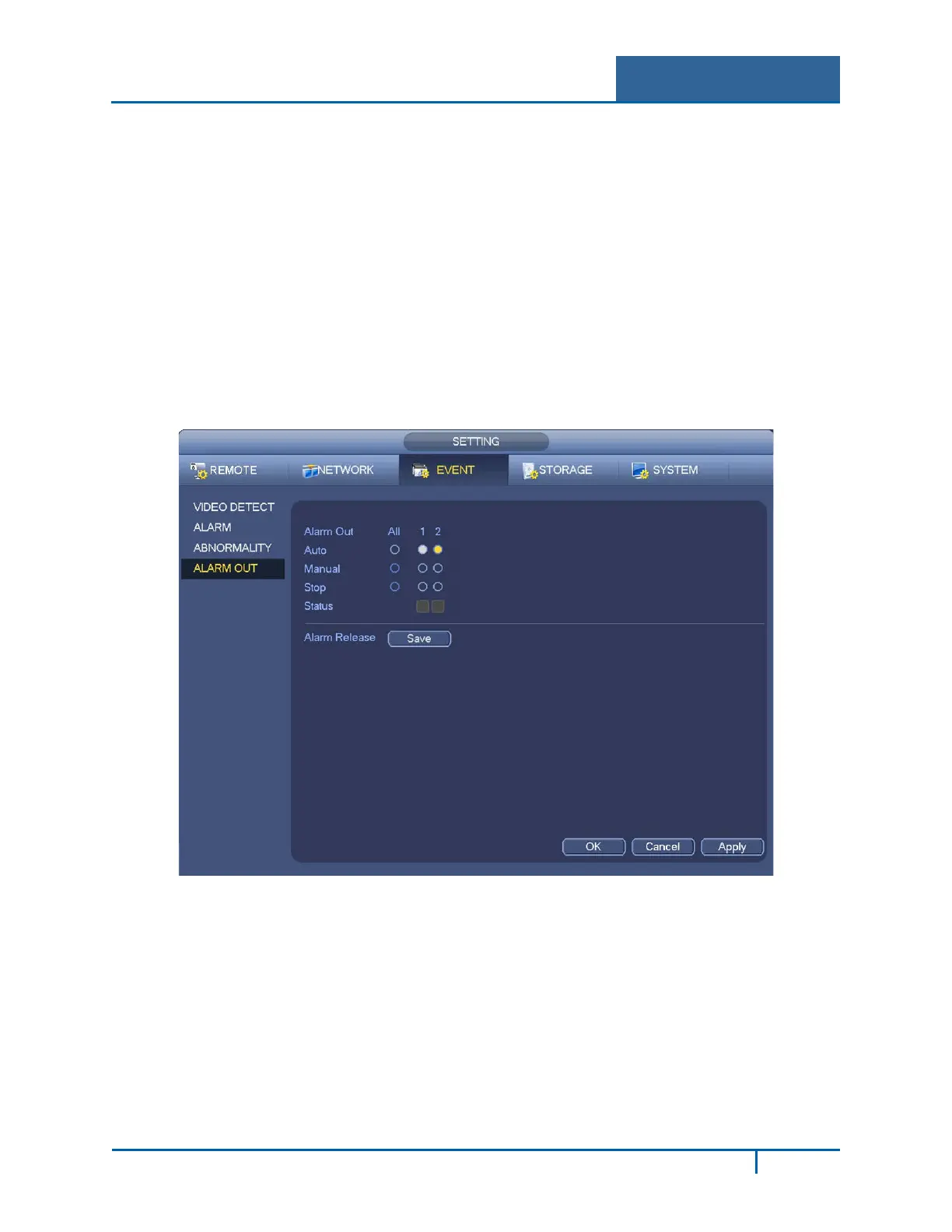Hybrid Standalone NVR User Guide 3 Local Menu Operations
Send Email
If the event occurs, the system sends out an email to the designated account.
Buzzer
If this box is checked, an audible alert tone within the NVR sounds when the designated event
occurs.
3.4.4 Alarm Out
If Alarm Out has been enabled to record for either Setting > Detect or Setting > Alarm, this dialog can
be used to set up recording status. For each alarm, click to select whether recording is scheduled,
manual or stopped (not recorded). Status for each alarm is indicated at the bottom.
After the setup is complete, click OK.
Figure 3-46
NVR4200 Series User Guide
77
