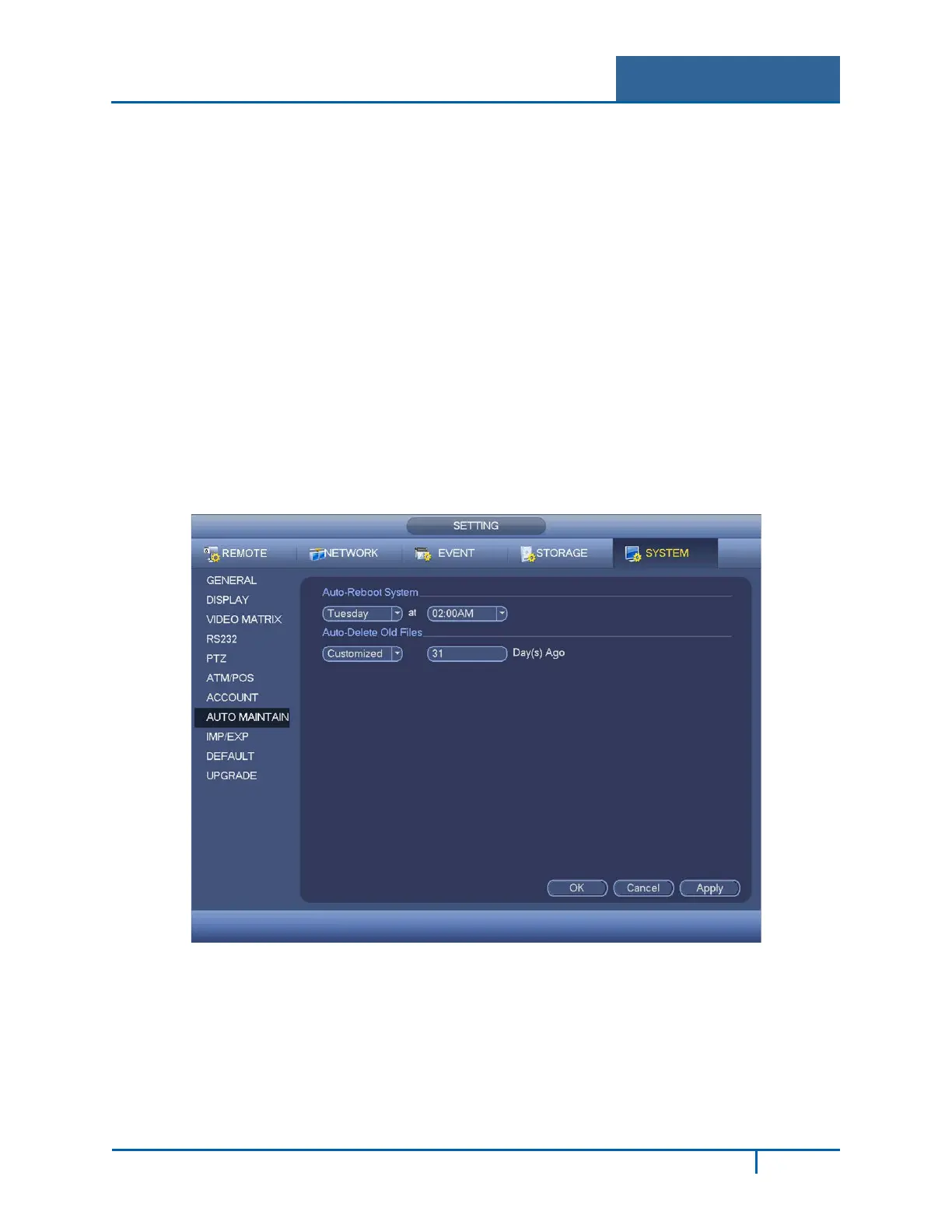Hybrid Standalone NVR User Guide 3 Local Menu Operations
To modify a user:
1. Double click the appropriate user in the Account screen. The Modify User dialog appears.
2. Make the desired changes.
3. Click Save.
3.6.6 Auto Maintenance
The Auto Maintenance screen enables automatic system reboot and deletion of old files at
prescribed times.
To set or edit automatic maintenance:
1. Select Setting > System > Auto Maintain from the Main Menu.
2. To Auto-Reboot the system, select from dropdown list the day and time you would like the
reboot to occur.
3. To Auto-Delete Old Files, select from dropdown list the type of files to be deleted and the
number of days-old that these files must be before being deleted.
4. After completing the setup, click the OK button. The system reverts to the previous menu.
Figure 3-78
NVR4200 Series User Guide
105
