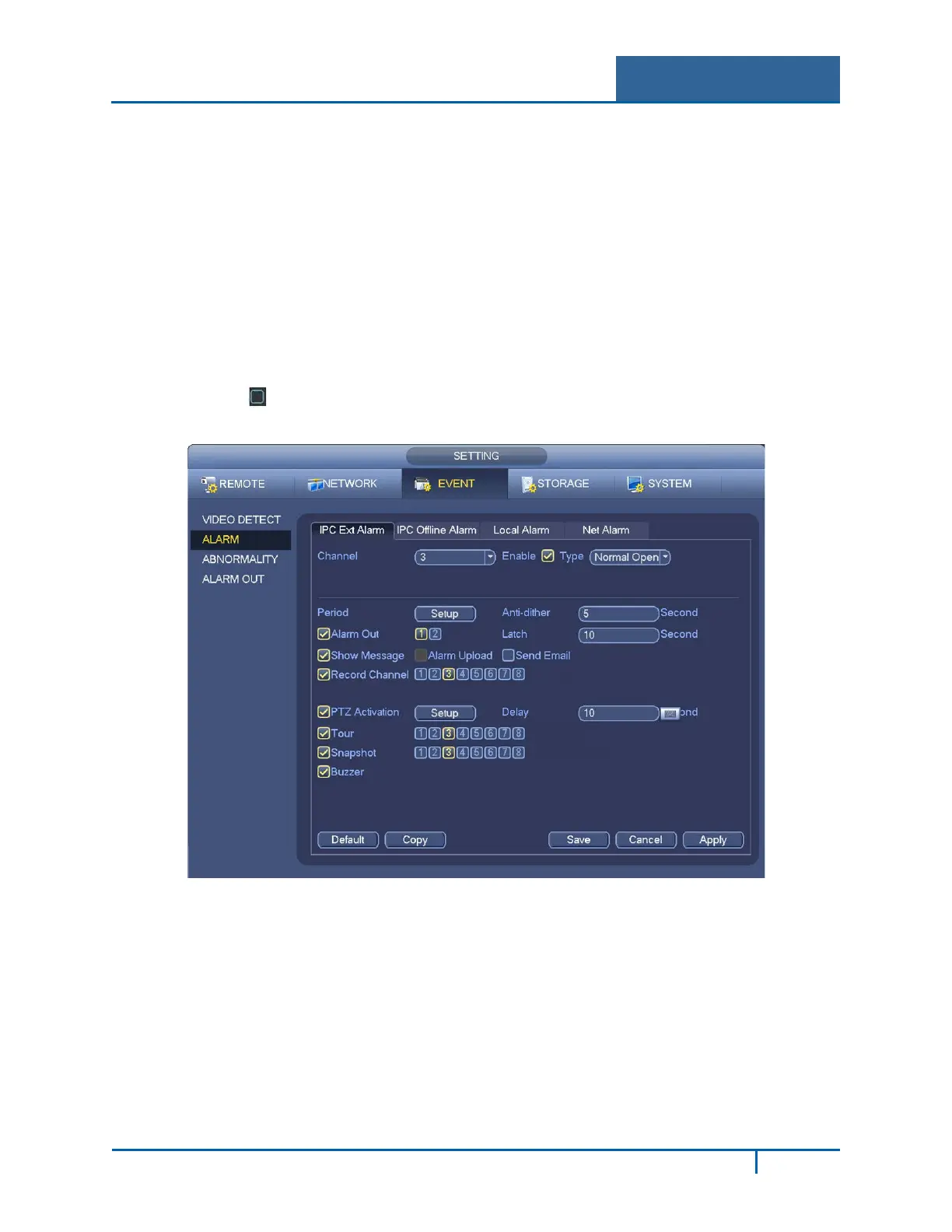Hybrid Standalone NVR User Guide 3 Local Menu Operations
3.4.2 Alarm Setup
1. In the Main Menu, select Setting > Event > Alarm. The alarm setup interface opens.
2. Click the tab representing the desired alarm type:
• Local Alarm. The system detects the alarm signal from the alarm input port.
• Network Alarm. The system detects the alarm signal from the network.
• IPC External Alarm. The system detects the alarm signal from the front-end device and
activates the local NVR.
• IPC Offline Alarm. The system generates an alarm when the front-end IPC disconnects
from the local NVR. The alarm can activate a recording, PTZ, snapshot, etc. The alarm
lasts until the IPC and the NVR resume their connection.
3. Select the icon to enable the corresponding function.
4. Click Save when complete.
Figure 3-40
Enable
Check the box to activate the Alarm function.
Alarm In
Select the channel number from the dropdown, or else select All.
Alarm Alias
Enter the Alarm name.
NVR4200 Series User Guide
71
