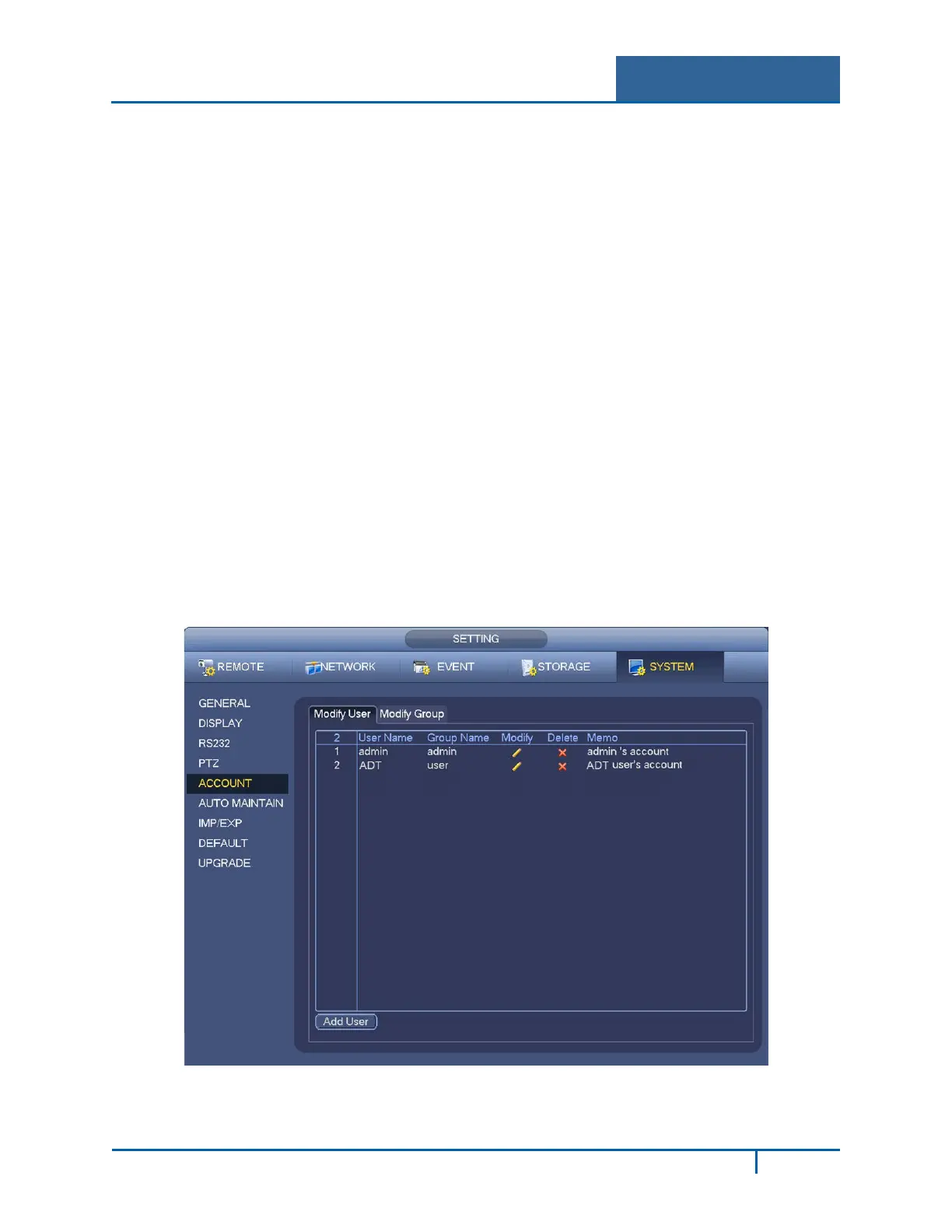Hybrid Standalone NVR User Guide 3 Local Menu Operations
3.6.5 Account
The Account screen provides account management access. Here you can:
• Add new user
• Modify a user
• Add a group
• Modify a group
• Modify your password
You can assign different rights to different groups and thereby apply the same rights to all users
assigned to that group.
Note:
• The system account uses two-level management: group and user.
• The system supports a maximum of 20 user groups and 64 users.
• There are two levels for group or user management: admin and user.
• Each user should only belong to one group.
• User rights cannot exceed group rights.
• The system allows multiple users use the same account to login.
After the settings have been made, click the Save button. The system returns to the previous menu.
Separate tabs enable you to modify the user or group.
Figure 3-74
NVR4200 Series User Guide
101
