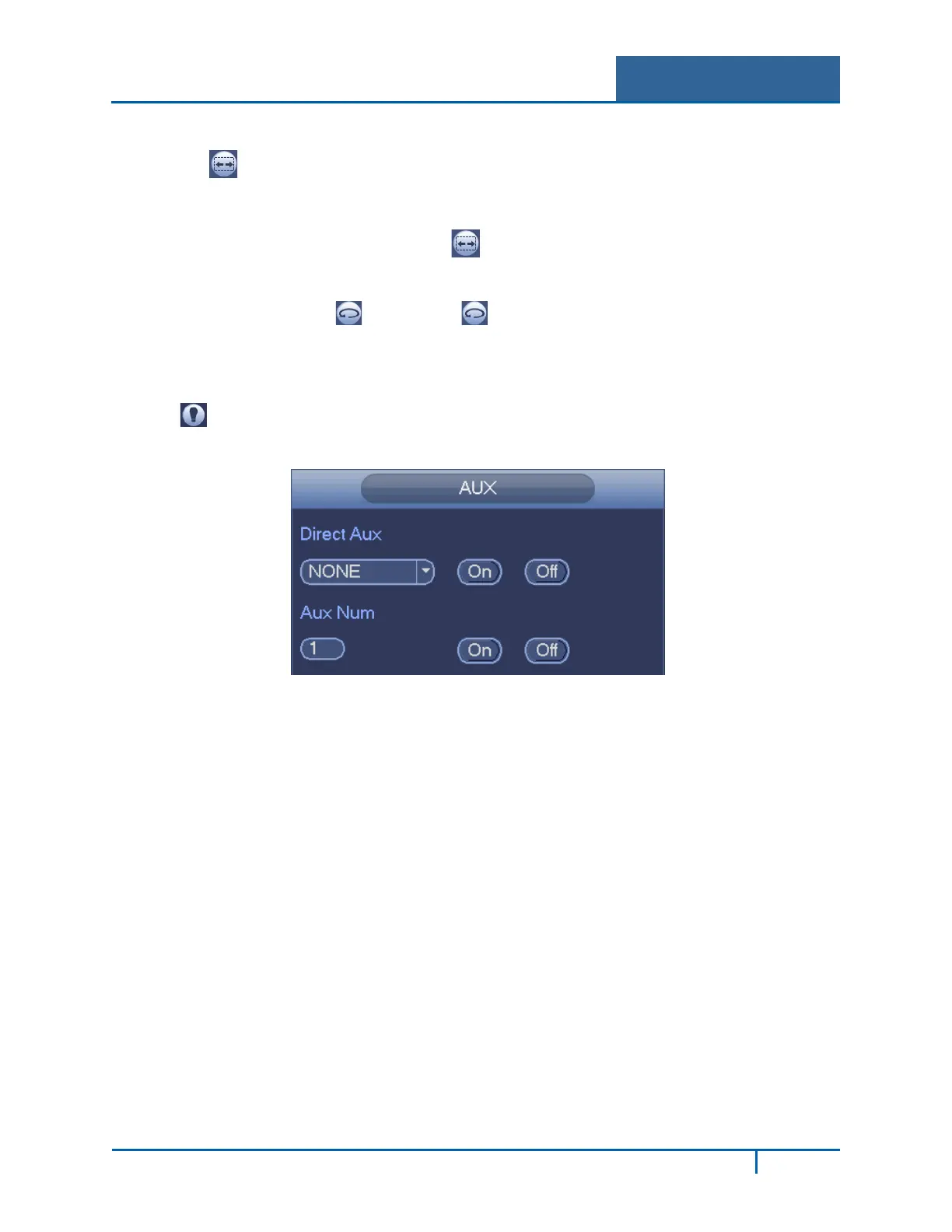Hybrid Standalone NVR User Guide 3 Local Menu Operations
To activate the Borders:
• Click to initiate the Border pattern.
The camera automatically begins to pan left to the left border you have set, stop, and then
pan right until it reaches the right limit.
This process repeats until you click the button again to terminate the scan.
Rotate
To rotate the camera, click the button. Click again to stop.
Auxiliary (Aux)
The Auxiliary function interfaces special functions in your camera, which are defined by the protocol.
Click the button to open the Aux interface. The aux number corresponds to the aux on/off button
of the decoder.
Refer to your camera’s user manual for Aux definition.
Figure 3-73
NVR4200 Series User Guide
100
