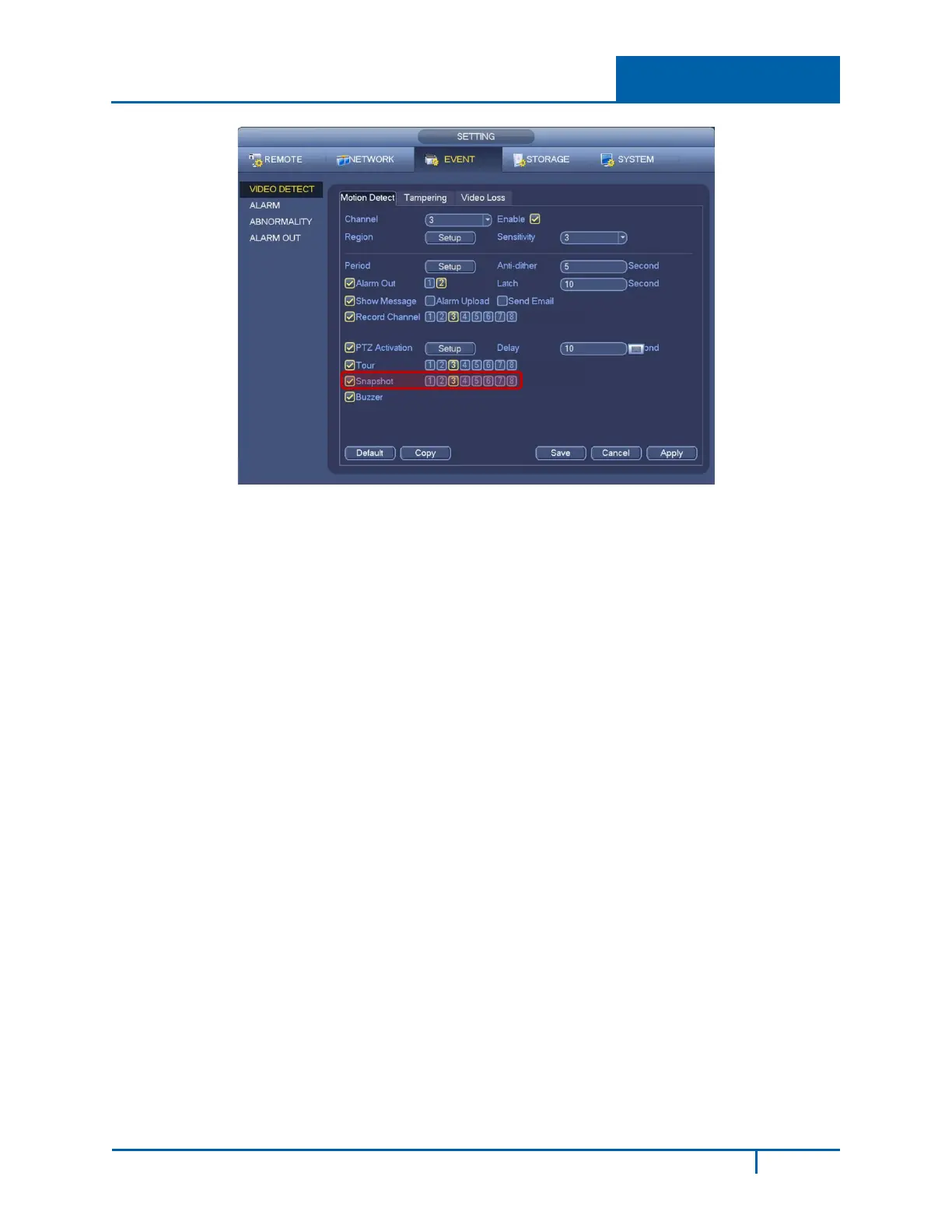2 Getting Started
Figure 2-22
6. Select the type of event that you want to trigger your snapshot:
• Video Detect (Motion Detect, Tampering or Video Loss), as described on page 58
• Alarm Detect (IPC External, IPC Offline, Local or Network) , as described on page 71
7. In the particular Event screen that you have selected, select the Snapshot checkbox to enable
the feature (see Figure 2-22 above as an example).
8. Select the channel(s) that you want to enable to take snapshots.
9. Click Save.
10. View the images in the Playback screen. See section 2.5 on page 10.
2.7.3 Manual Record/Snapshot
This operation enables you to manually initiate recording and snapshot images.
To set up a Manual Record snapshot:
1. Open the Record screen using one of these methods:
• From the Main Menu select Setting > Storage > Record
• Click the Rec button on the front panel
NVR4200 Series User Guide
24
