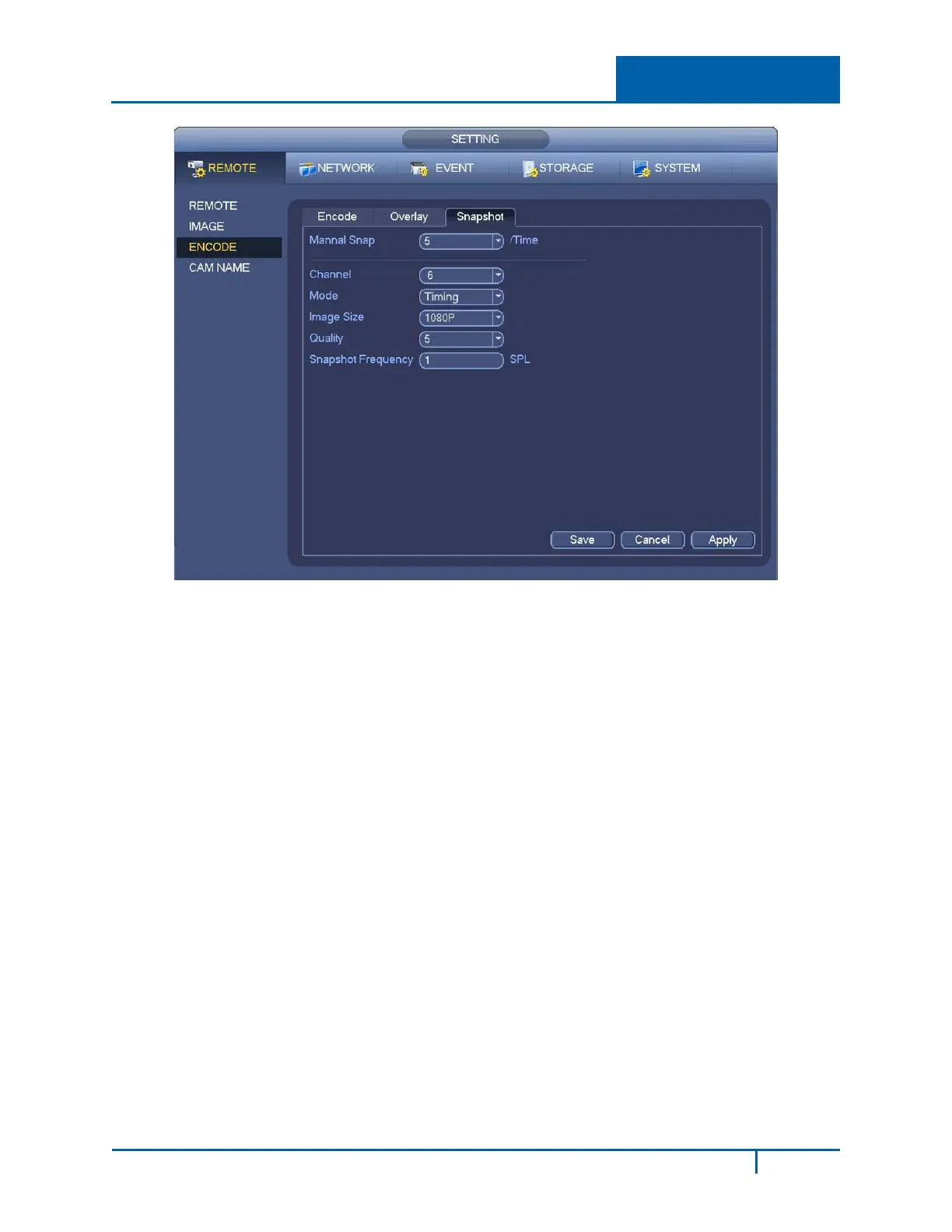2 Getting Started
Figure 2-21
2. Select Trigger from the Mode dropdown menu.
3. Make other settings as required in this screen.
4. When finished, click Save.
Note: An Activation Snapshot has higher priority than a Schedule Snapshot. If both types are
enabled at the same time, the system will initiate the activation snapshot when alarm occurs
and initiate the schedule snapshot when there is no active alarm.
5. Open the Event screen from the Main Menu (Setting > Event).
NVR4200 Series User Guide
23
