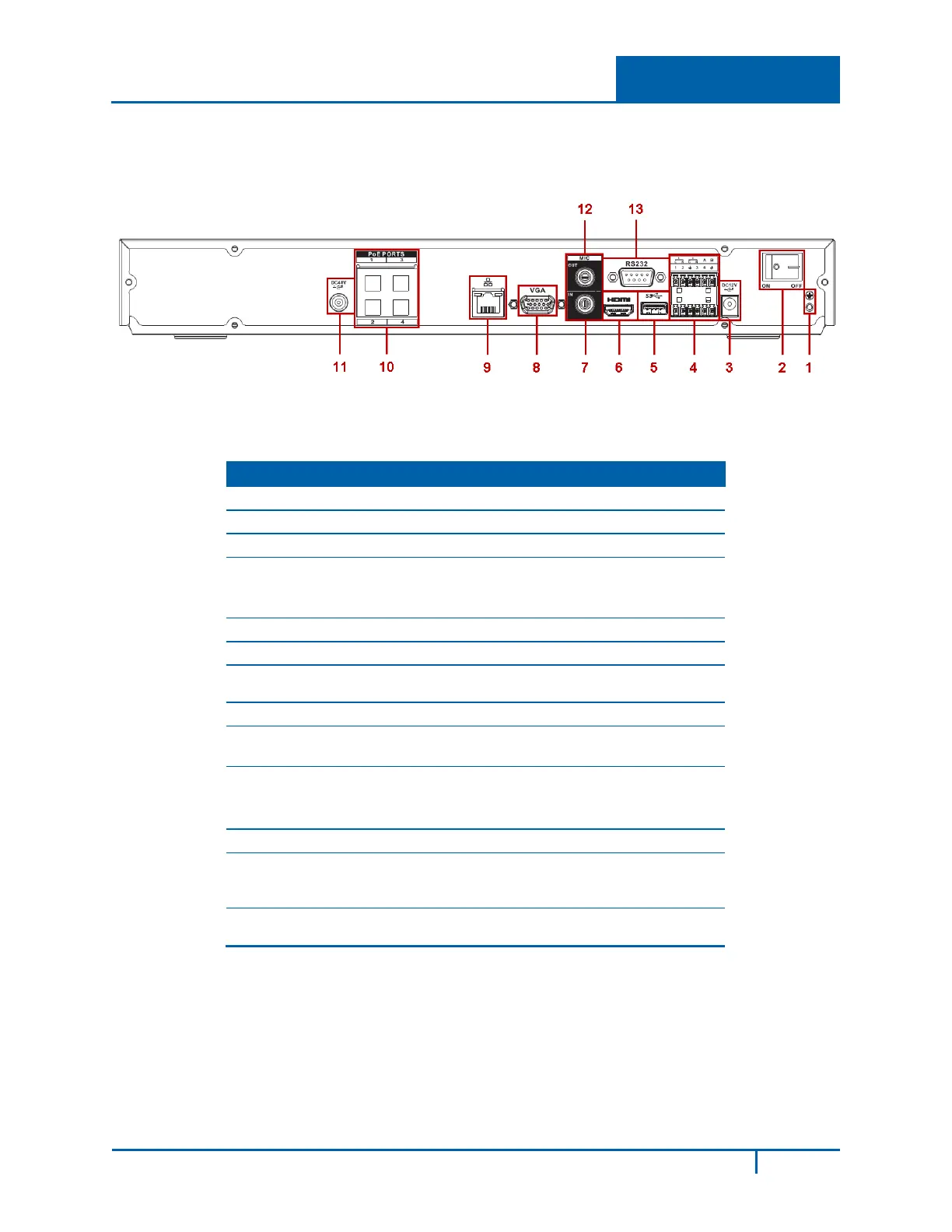1 NVR Overview
1.2 Rear Panel
The 4-channel model NVR rear panel is shown in Figure 1-2.
Figure 1-2
Refer to the following table for detailed information.
Item Function
1 Grounding mount
2 Power on/off switch
3 12VDC, 5A Power Input port
4
Alarm input port. See separate table below. When your
alarm input device is using external power, make sure the
device and the NVR have the same ground.
5 USB2.0 port
6 HDMI port
7
Audio Input port for bidirectional talk, which receives the
analog audio signal output from a microphone.
8 VGA analog video signal
9
Network port; 10M/100M/1000Mbps self-adaptive
Ethernet
10
PoE ports. Built-in Switch supports Power over Ethernet.
One PoE port supports 15W max:
4 PoE port product supports 48V / 50W
11
48VDC, 1.04A Power Input port
12
Audio Out port for analog audio signal output: Bidirectional
talk output, Audio output on 1-window video monitor,
Audio output on 1-window video playback.
13
RS-232 port for general COM debug to configure IP
address or transfer transparent COM data
Note: When connecting the Ethernet port, use the crossover cable to connect the PC and use the
straight cable to connect to the switcher or router.
NVR4200 Series User Guide
3
