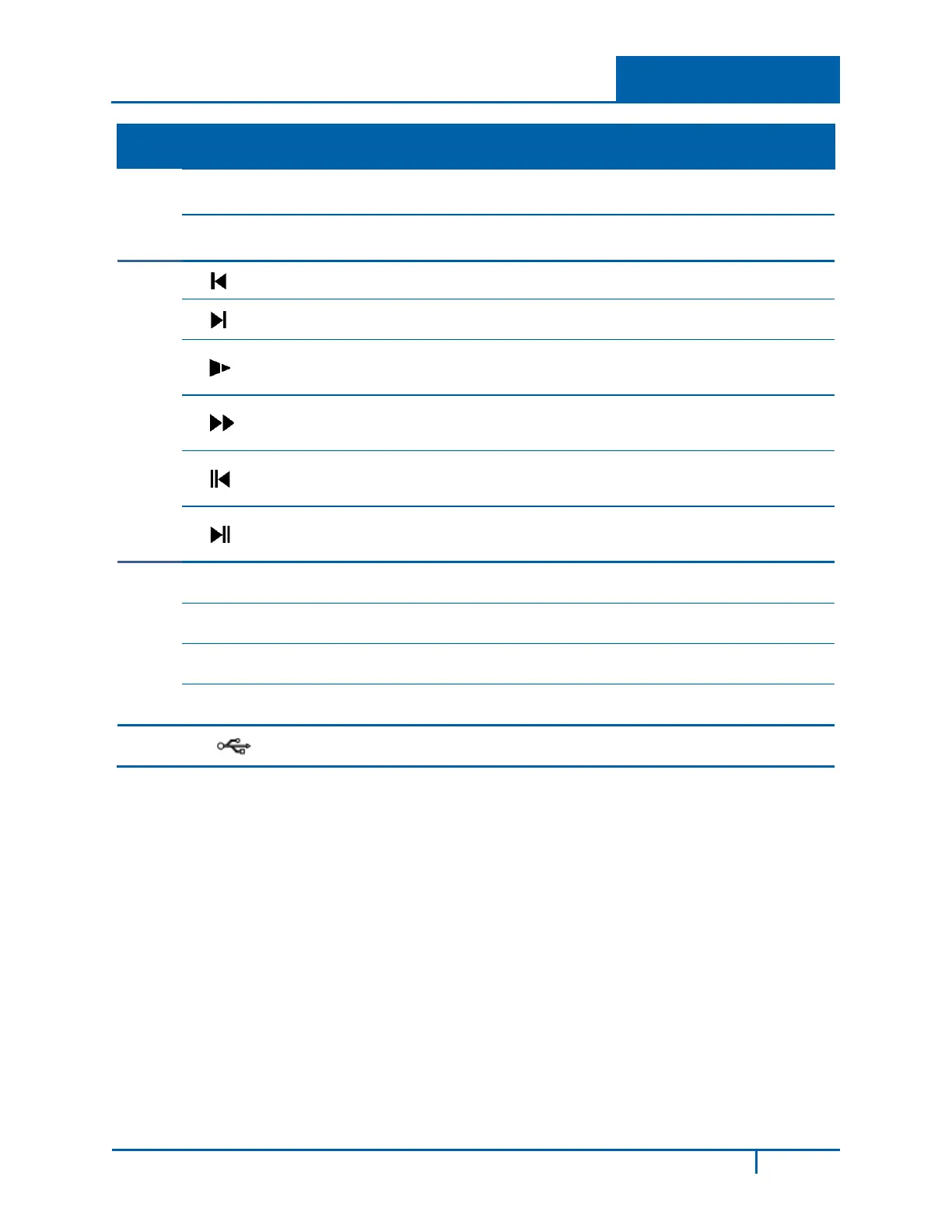1 NVR Overview
Group
No.
Symbol Function
Shift
Shift. Press to toggle between character types: number 0-9, upper case letter
or lower case letter.
Rec
Record. Press to manually start/stop recording. Use the direction keys or
number keys to select the recording channel.
4
/ 0
In playback mode: Press to playback the previous video.
In text mode: Press to select the number 0.
/ 9
In playback mode: Press to playback the next video.
In text mode: Press to select the number 9.
/ 8
In playback mode: Press to toggle between normal playback and various
slow play speeds.
In text mode: Press to select the number 8.
/ 7
In playback mode: Press to toggle between normal playback and various
fast play speeds.
In text mode: Press to select the number 7.
/ 6
In playback mode: Press to toggle between reverse playback and pause
playback modes.
In text mode: Press to select the number 6.
/ 5
In playback mode: Press to toggle between normal playback and pause
playback modes.
In text mode: Press to select the number 5.
5
1-8
Record Active indicators. Individual LEDs illuminate to indicate that a
channel is recording.
HDD
HDD indicator. Lights to alert you of a hard disk error or that the disk capacity
is below the specified threshold value.
NET Network indicator. Lights to alert you of a loss of the network connection.
IR
IR receiver. Receives the signal from the remote control.
6
USB Port. Connects a USB storage device or USB mouse.
NVR4200 Series User Guide
2
