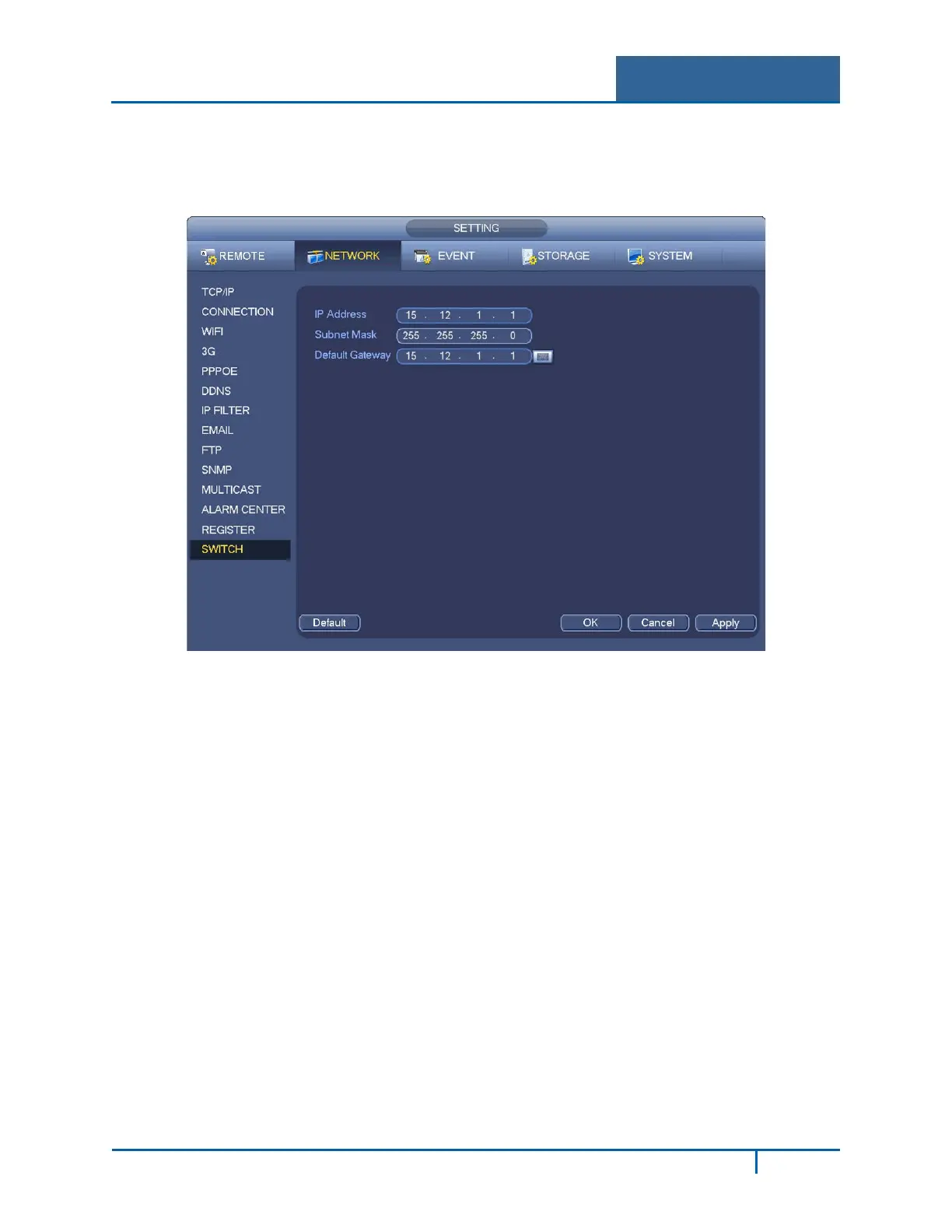Hybrid Standalone NVR User Guide 3 Local Menu Operations
3.3.14 Switch
The built-in switch function is used to set up the PoE port. Here, you can set the switch IP address,
subnet mask and gateway.
Figure 3-27
3.4 Event
The Event screens are used for setting up the type of actions for which you want to trigger a
response, such as triggering an alarm, sending an email or taking a snapshot. There are four types
that you can set as an event:
• Video Detect
• Alarm
• Abnormality
• Alarm Out
3.4.1 Video Detect
The Video Detect actions include set up parameters for Motion Detection, Tampering (aka Masking)
and Video Loss.
To set up a video event for triggering a response:
1. Select Main Menu > Setting > Event > Video Detect.
The Video Detect menu appears.
NVR4200 Series User Guide
58
