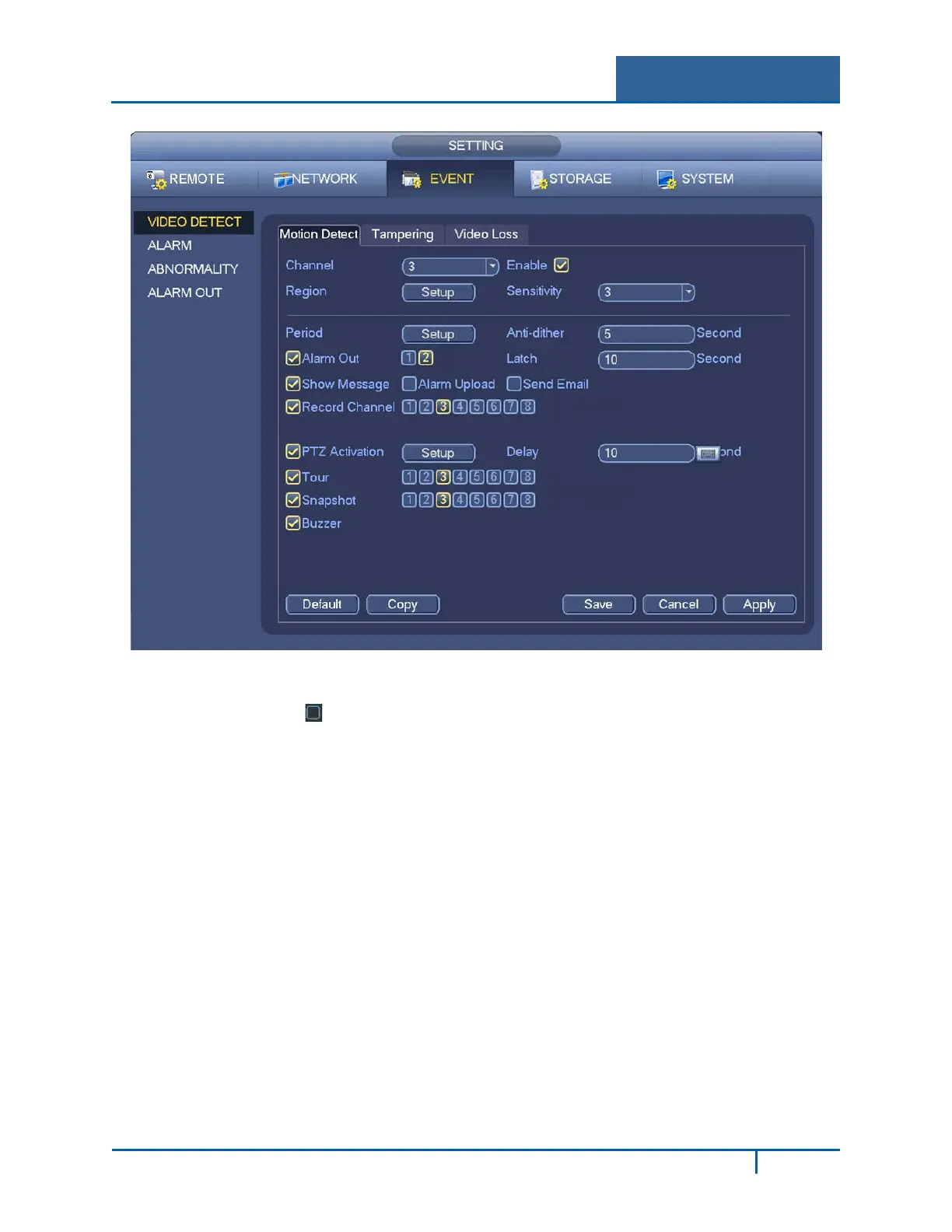Hybrid Standalone NVR User Guide 3 Local Menu Operations
Figure 3-28
2. Highlight the box ( ) to select the corresponding function.
3. After completing the setup, click the Save button.
The following describes the Video Detect window:
Event type
Select the desired event from the appropriate tab: Motion Detection, Tampering or Video Loss.
Channel
Select a channel from the dropdown list that you want to enable for the event.
Enable
Check the box to enable the event type.
Region
(Motion Detection only) Click the Setup button to set Motion Detection zone. There are
396(PAL)/330(NTSC) small zones. The blue zone is the motion detection zone; the white zone is the
disarmed zone. The system can only detect motion detect signal from the armed region. See section
3.4.1.1 Motion Detection on page 61.)
NVR4200 Series User Guide
59
