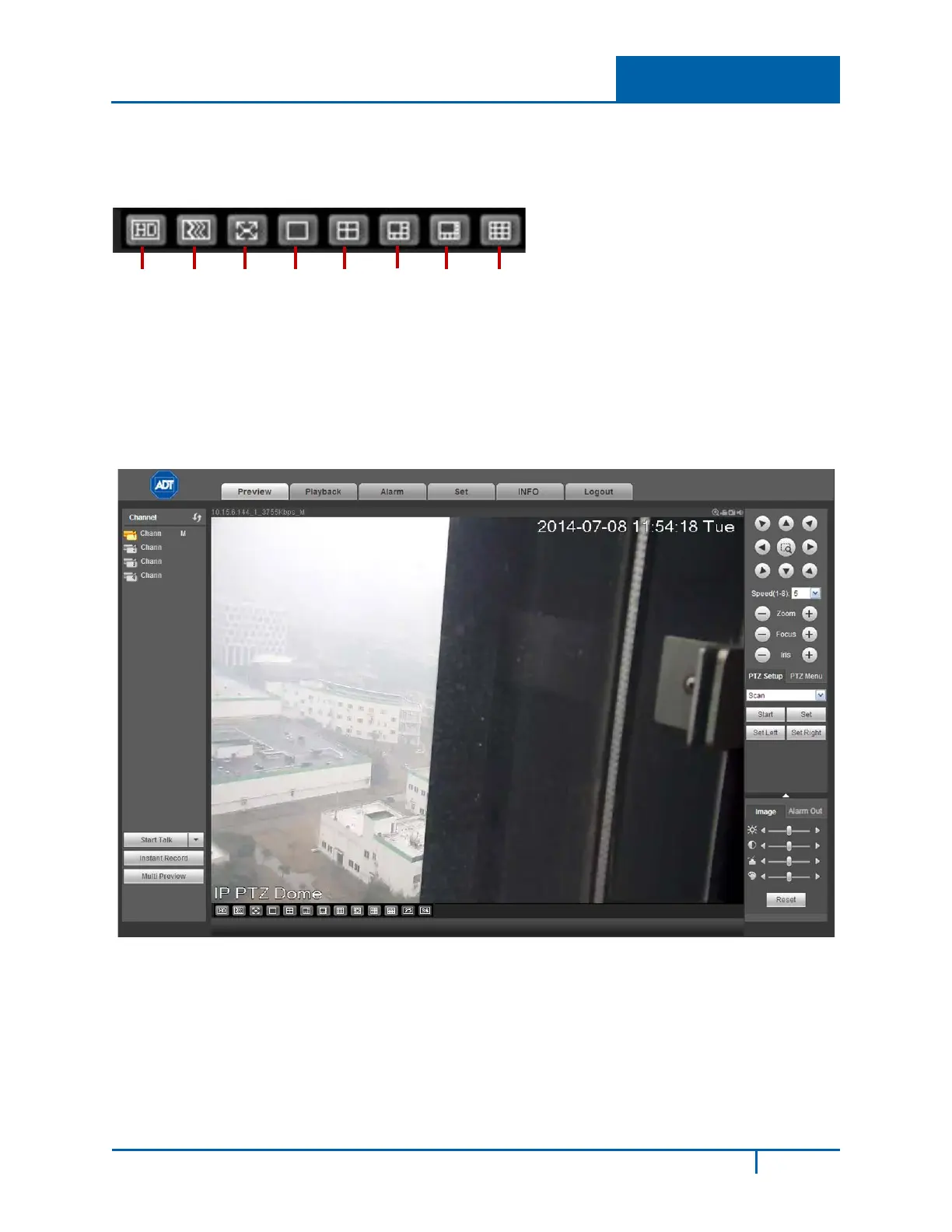Hybrid Standalone NVR User Guide 4 Web Service
Section 10
Video Display Parameters. From the left to the right are buttons that control screen display
parameters, as described below.
1–Video quality 2–Video fluency 3–Full screen mode
4–1-window screen 5–4-window screen 6–6-window screen
7–8-window screen 8–9-window screen
4.4.2 WAN Mode
After logging into the WAN mode, the main window appears.
Figure 4-5
Differences in WAN mode from LAN mode:
1. The Web Service opens the Main Stream of the first channel only.
2. The Open/Close button in the left pane is removed.
3. You select different channel and different monitor modes at the bottom of the screen:
NVR4200 Series User Guide
125
