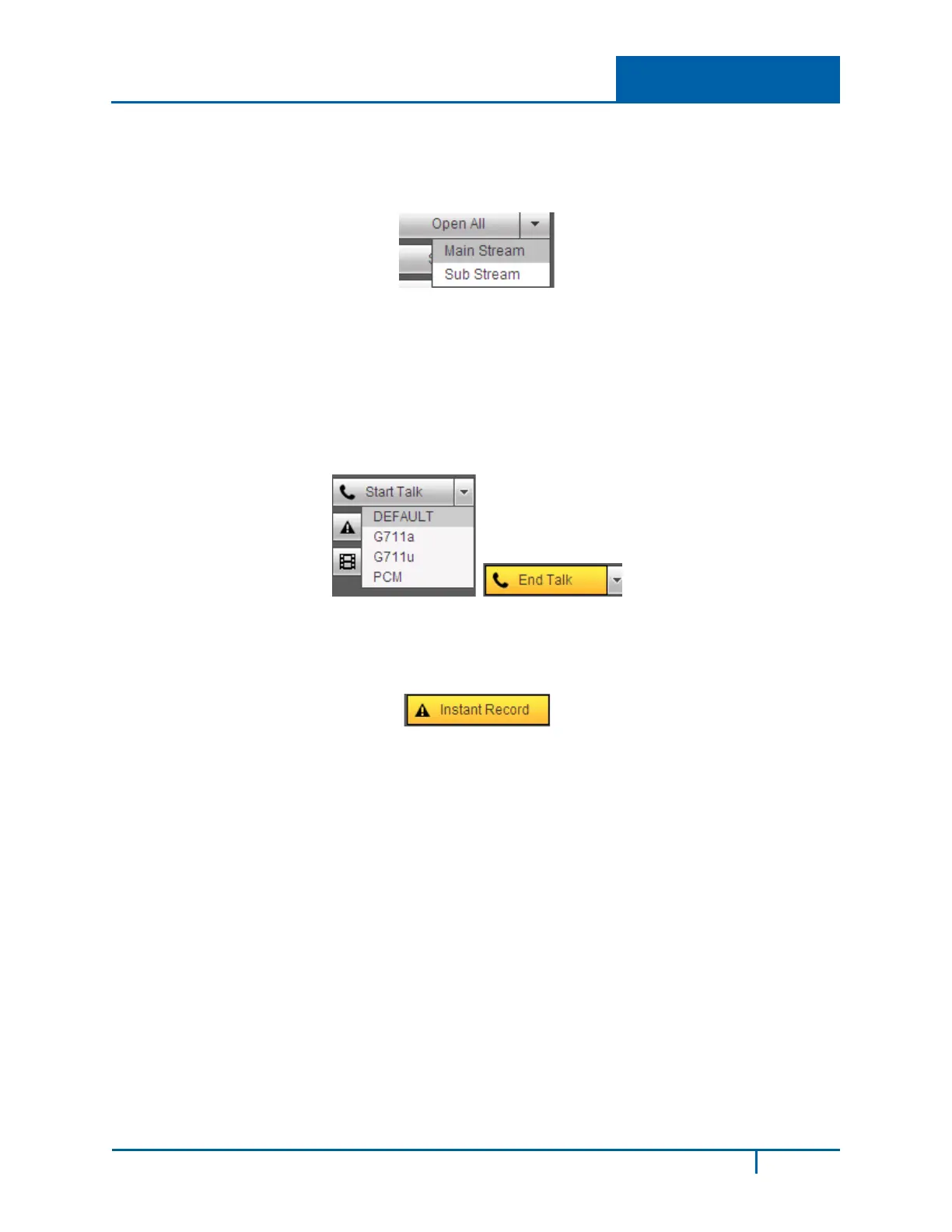Hybrid Standalone NVR User Guide 4 Web Service
Section 3
Alternatively, you can use the Open All/Close All button to enable/disable all-channels at once.
When you click the button, it becomes yellow.
Section 4
Start Talk button. Click 【▼】 to select Bidirectional Talk mode. There are four options: DEFAULT,
G711a, G711u and PCM. After you enable the bidirectional talk, the Start Talk button becomes
yellow and is renamed End Talk button.
Note: The audio input port from the NVR to the client end uses the first channel audio input port.
During the Bidirectional Talk process, the system will not encode the audio data from channel 1.
Section 5
Instant Record button. When you click this button, it becomes yellow and the system begins
manual record mode. Click it again to restore the system to the previous record mode.
Section 6
Local Play button. The Web Service can playback recorded files that you have saved locally on your
PC. Click the Local Play button and a popup screen appears for you to select local play files. Saved
files have the extension name of .dav.). Navigate for the desired files and click Open.
Section 7
Multi Preview button. Click to display all available channels within the selected window. See
section 4.4.7 on page 130.
Section 8
Pan/Tilt/Zoom (PTZ) operation panel. Refer to Pan/Tilt/Zoom (PTZ) Panel on page 127.
Section 9
Image. Refer to Image Set on page 129 for detailed information.
Alarm Out. Refer to Alarm Out on page 130 for detailed information.
NVR4200 Series User Guide
124
