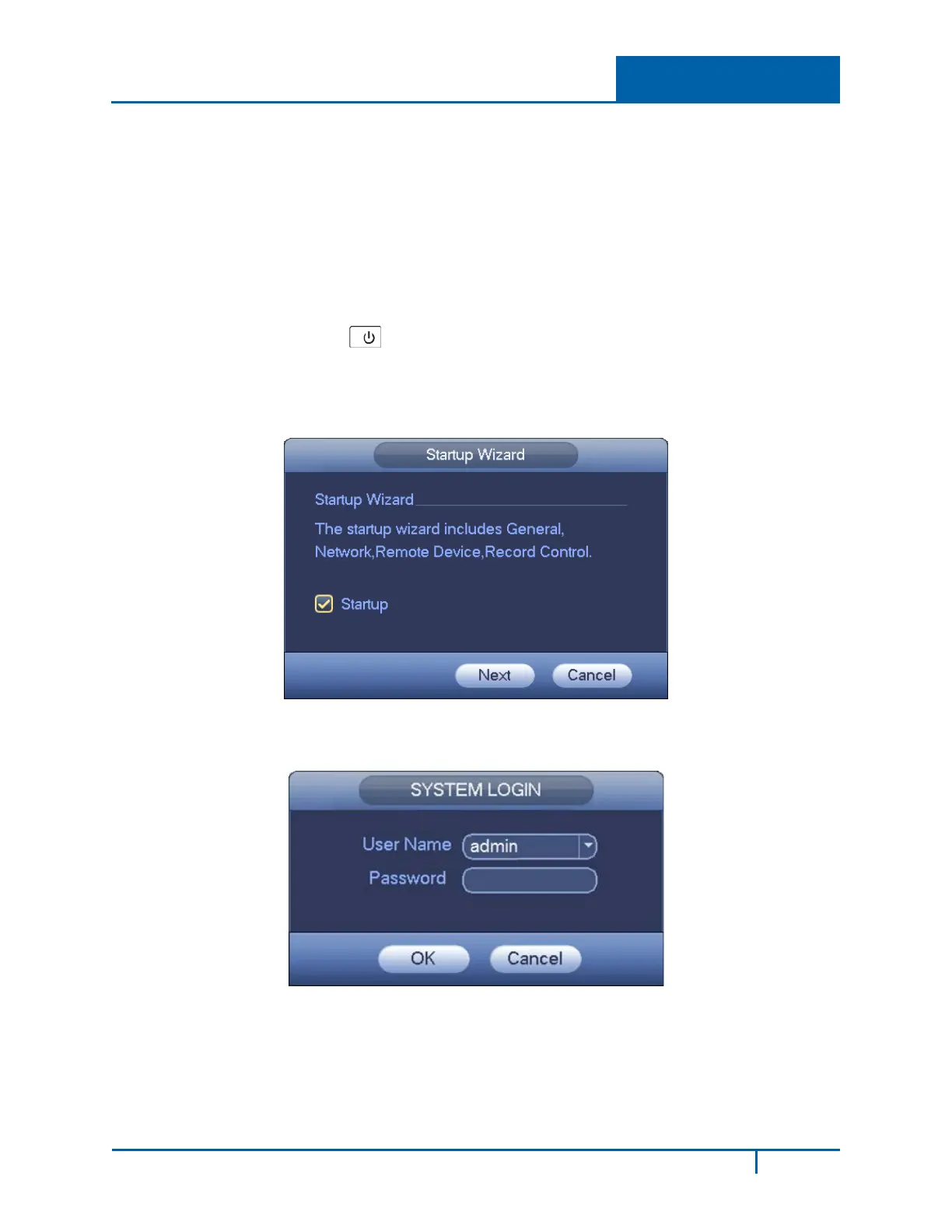2 Getting Started
2 Getting Started
This section describes how to startup and login to the system, as well as how to set up and perform
the most commonly used local operations. For information on the full local menu set, refer to section
3 Local Menu Operations on page 29. For information operations via the internet, refer to section 4
Web Service on page 119.
2.1 Login, Start up and Logout
1. Press the Power button on the front panel.
After the system has booted up, the Startup Wizard appears on the display monitor to have
you set up some basic system parameters. If you do not want the Startup Wizard to appear
the next time you start up the system, clear the Startup box.
Figure 2-1
2. Click the Next button. The System Login dialog appears.
Figure 2-2
The initial login credentials are: User Name: admin. Password: admin.
Note: The user will be forced to change the credentials after the first login.
3. Use a USB mouse, remote control, or the NVR front panel buttons to complete the login.
NVR4200 Series User Guide
1
