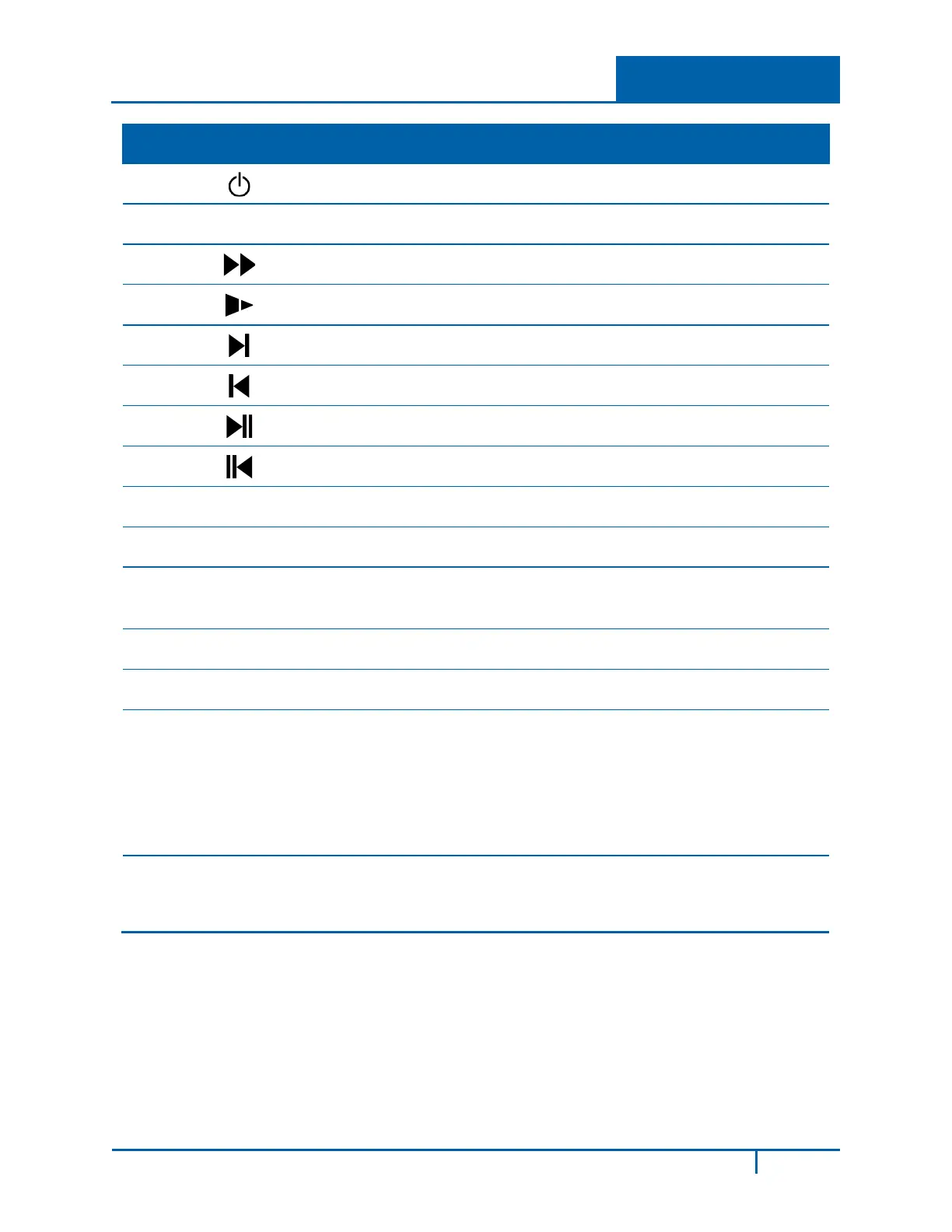1 NVR Overview
No. Symbol Function
1
Power button. Press to power up or shut down the NVR.
2
Add
Address. Use to input the device number of the unit that you want to
control with the remote.
3
Fast Play. Press to toggle between normal playback and various fast play
4
Slow Play. Press to toggle between normal playback and various slow play
speeds.
5
Play Next. In playback mode, press to playback the next video.
In menu setup, press to move downward on the dropdown list.
6
Play Previous. In playback mode, press to playback the previous video.
7
Play / Pause. Press to toggle between normal playback and pause playback
modes.
8
Press to toggle between reverse playback and pause
playback modes.
9
Esc
Escape. Return to the previous menu or cancel the current operation.
During playback mode, press to restore real-time monitor mode.
10
Rec
Record. Press to manually start/stop recording. Use the direction keys or
number keys to select the recording channel.
11
Direction Keys. Press to move the selection in the currently-active control
left, right, up or own. During playback, click to control the playback bar.
12
Enter
Enter. Use to confirm the current operation, return to the default button or
13
Mult
Multiple Windows. Press to toggle between one-window and multiple-
14
Fn
In one-window monitor mode: displays the PTZ control and image color
functions.
In motion detection setup: use with the direction keys to complete setup.
In text mode: toggles between numeric and alpha characters (lower/upper
case). Also serves as the Backspace function to delete the previous
character (to the left of the cursor) when pressed for 1.5 seconds.
In HDD management screen: switches between HDD recordings and
other information (Menu prompt).
15
A-Z
Shift
Alpha Numeric Characters. Press to input a number 0-9, upper case letter
or lower case letter, using the Shift key to toggle between character types.
To enter a number greater than 9, first press the
-/- - key, and then input the
NVR4200 Series User Guide
10
