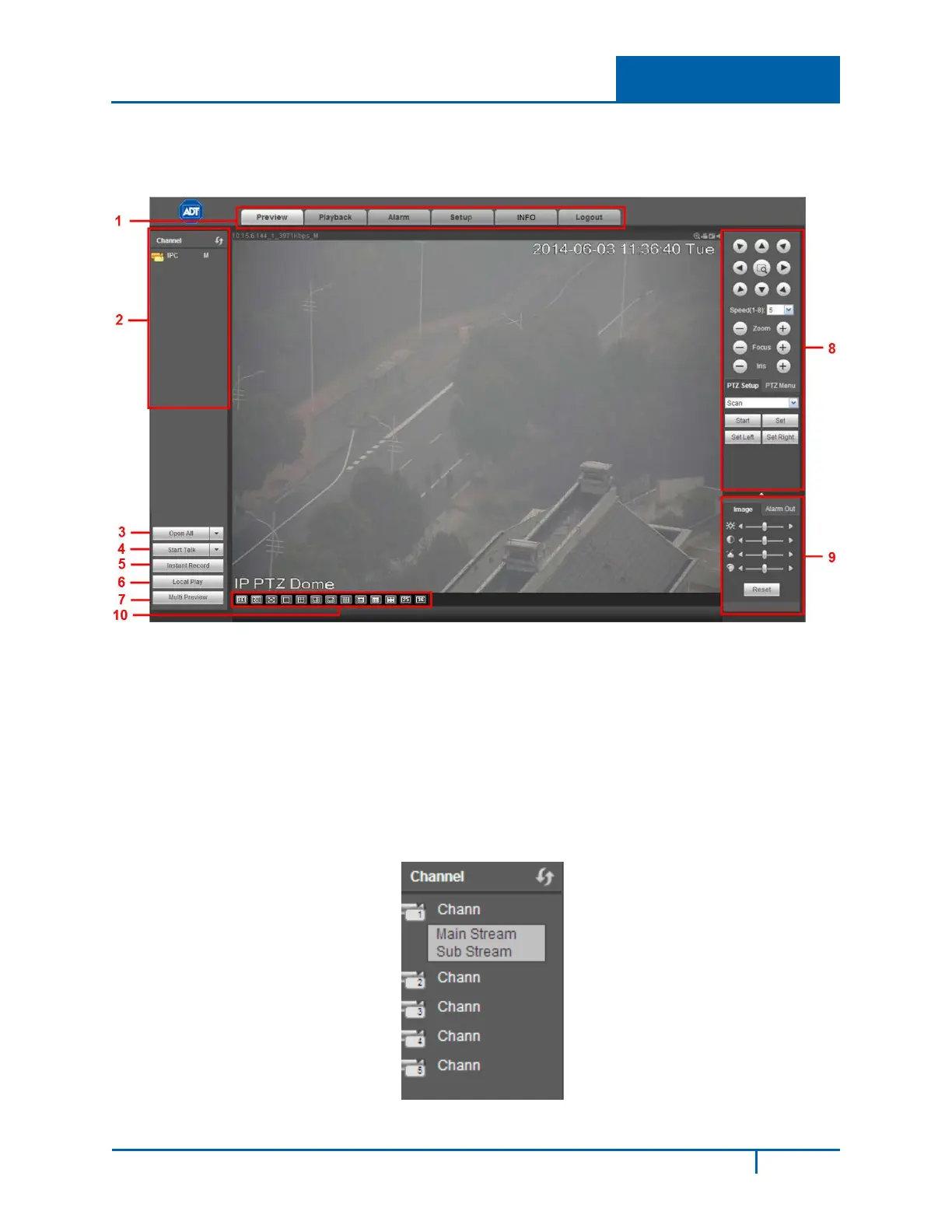Hybrid Standalone NVR User Guide 4 Web Service
4.4.1 LAN Mode
After lo gging into the LAN mode, the main window appears.
Figure 4-4
Section 1
Click the tab of the function you want to switch to: Preview, Playback, Alarm, Setup, Info or Logout.
Section 2
This section displays the available individual camera channels that you can select. To initiate a
specific camera, click the icon for that camera. For sample, click on IPC 1 and select either Main
Stream for full HD or Sub Stream for lower bandwidth display. The icon for each selected camera
shows the S designation for Sub Stream or M for HD Main Stream.
NVR4200 Series User Guide
123
