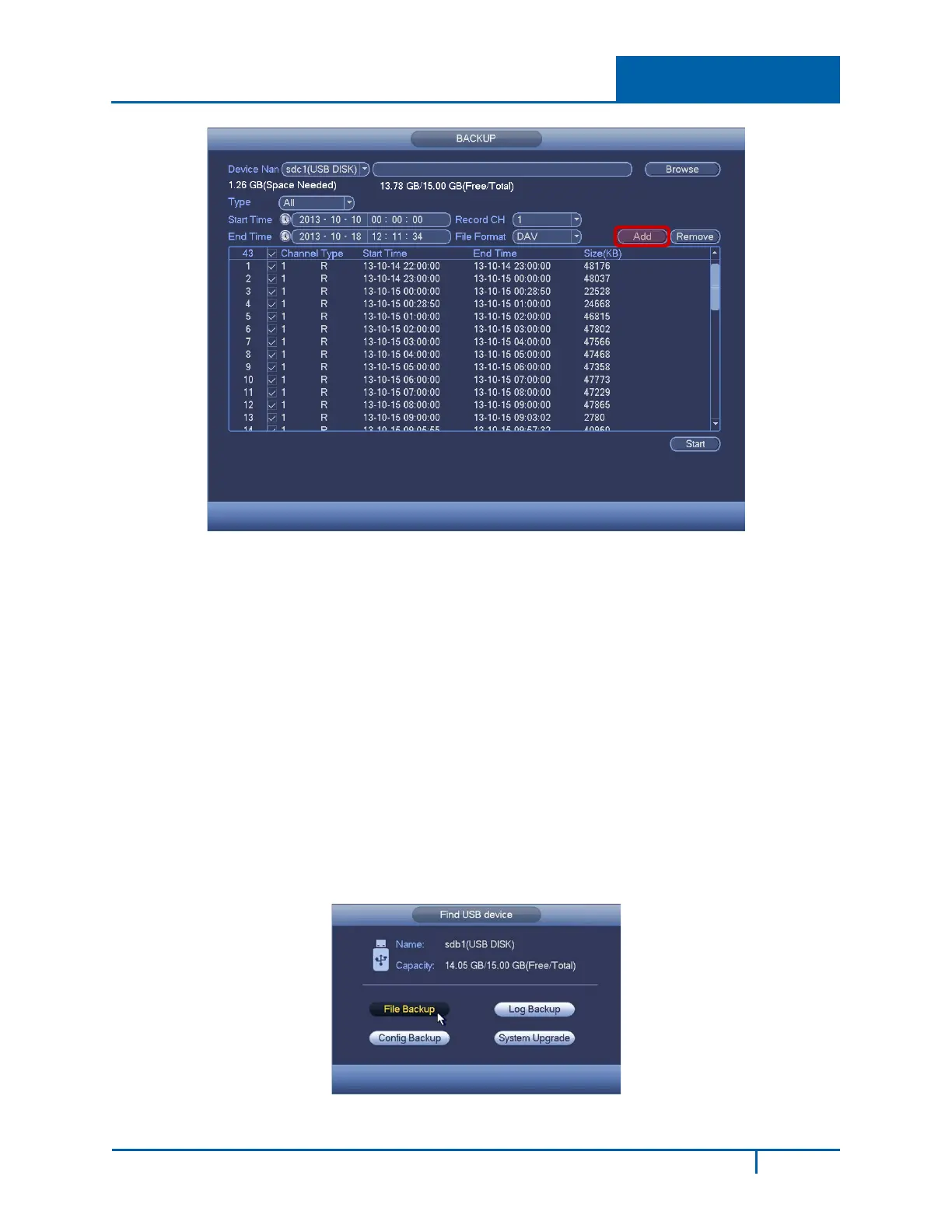2 Getting Started
Figure 2-16
The system can only backup files with a √ before the channel name. You can use the Fn or
Esc buttons on the front panel to delete the √ (following the file serial number).
5. Click the Start button to begin the backup. At the same time, the button name changes to
Stop. You can view the remaining time in the progress bar at the left bottom.
The file name format is: <Channel number> + <Record type> + <Time>. In the file name, the
YDM format is Y+M+D+H+M+S. The file extension name is .dav.
TIP: During the backup process, you can click Esc to exit the current screen to perform other
operations. The system will not terminate backup process.
2.6.2 USB Device Auto Pop-up
After you insert the USB device, the system automatically detects it and pops up the following dialog
box. It allows you to conveniently backup file, log, configuration or update system.
Figure 2-17
NVR4200 Series User Guide
19
